[ENG] Account management CiAMS Mobile App
I. Installation and Login
1. Installing the asset management application: Users can install the application on two operating systems, Android and iOS.
Link to install the application on Android operating system:
https://install.appcenter.ms/orgs/cloudhms/apps/ciams-staff/distribution_groups/public
Link to install the application on iOS operating system:
https://apps.apple.com/us/app/cihms-staff/id1612572313
2. Login
Purpose: To allow users to log in to the system with the provided account and password.
Steps:
Step 1: Access the downloaded application as instructed above.
Step 2: Enter the name of the organization that the user is working for.
Step 3: Enter the user's account information and provided password.
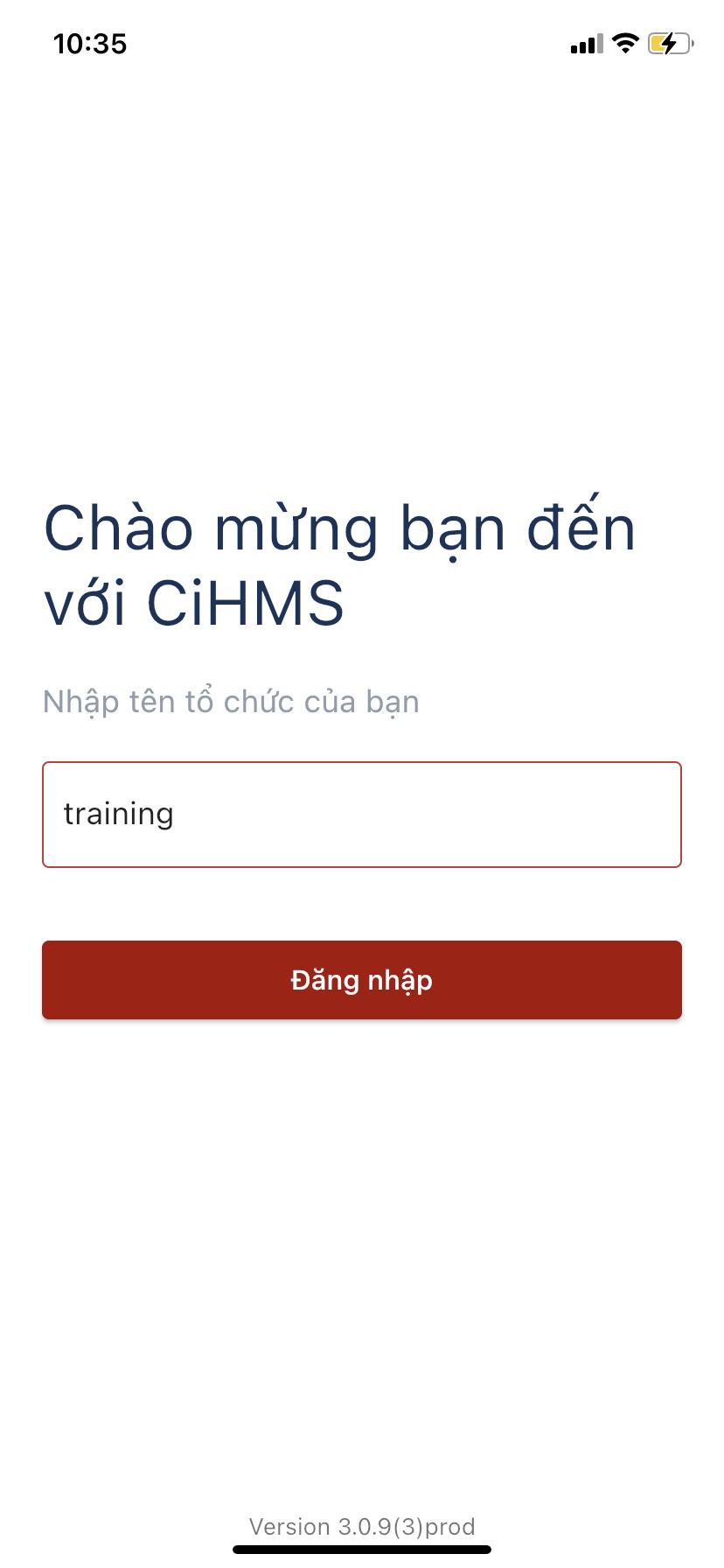 |  |
After successful account verification, the system will redirect the user to the homepage.
Step 4: Select the Mobile-CiAMS application to use.
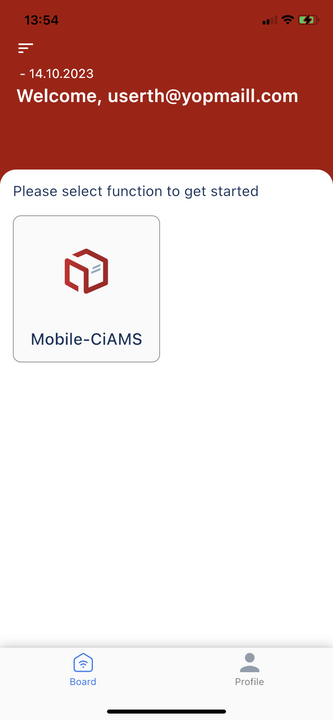 |  |
II. Profile
Change password
Change language
Log out
