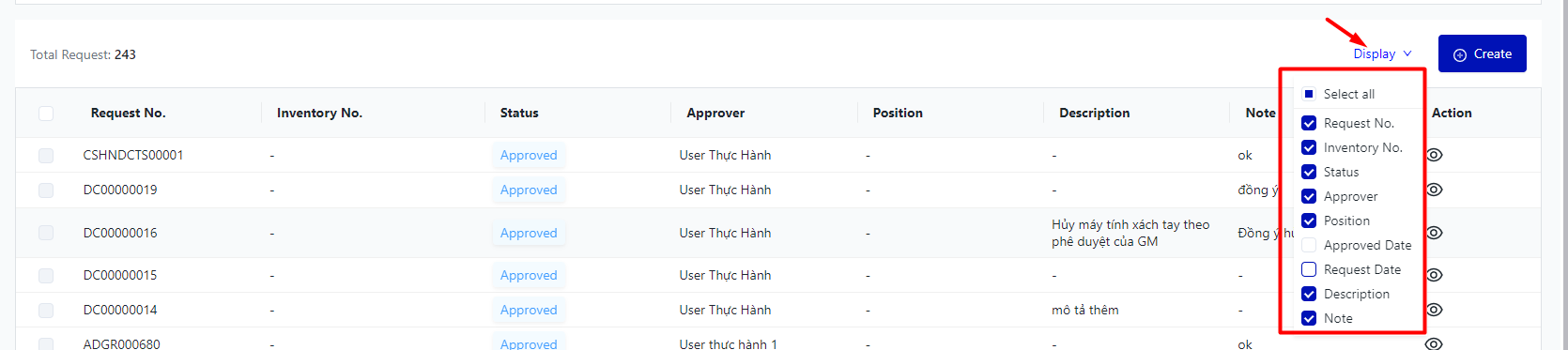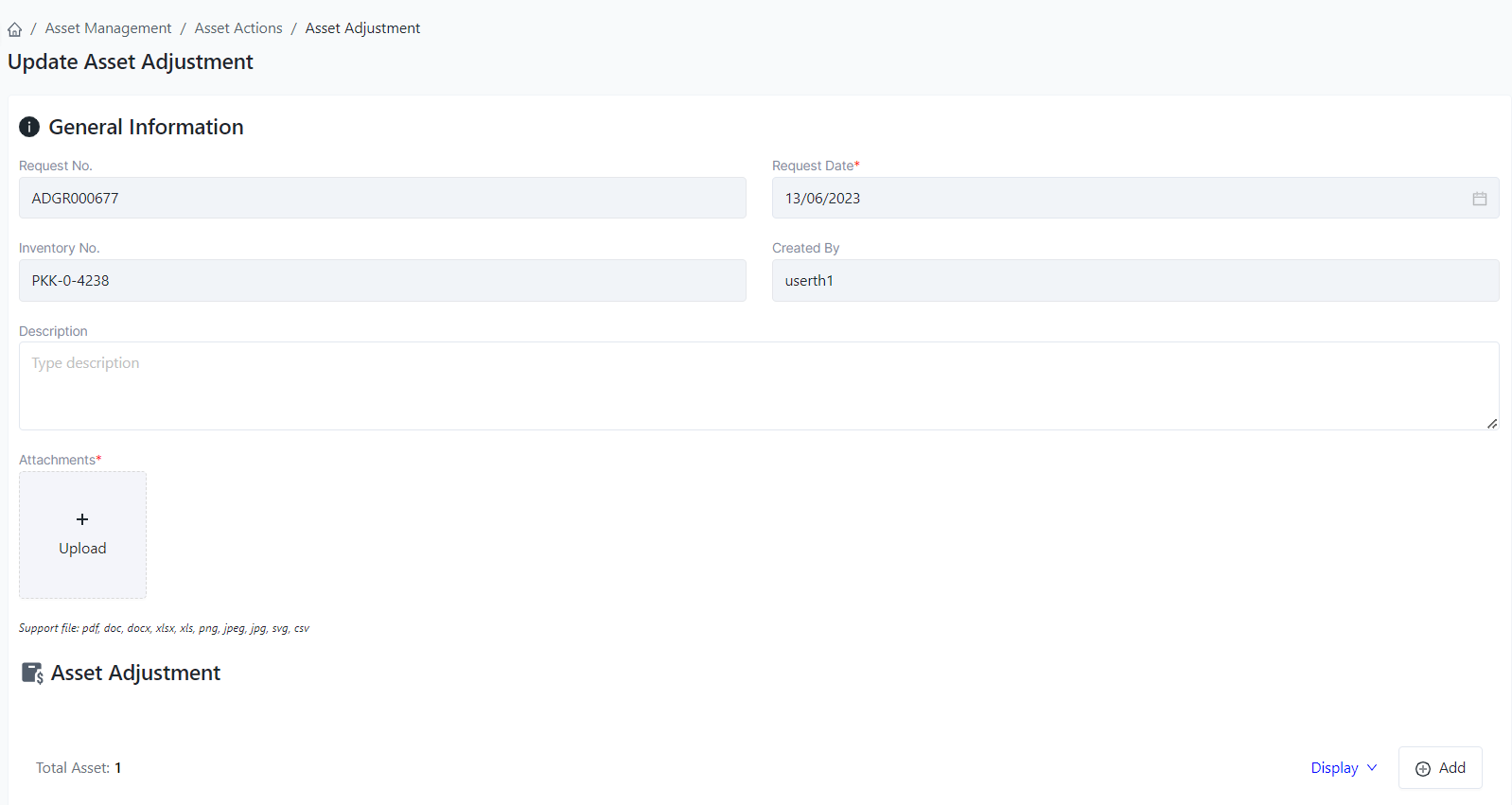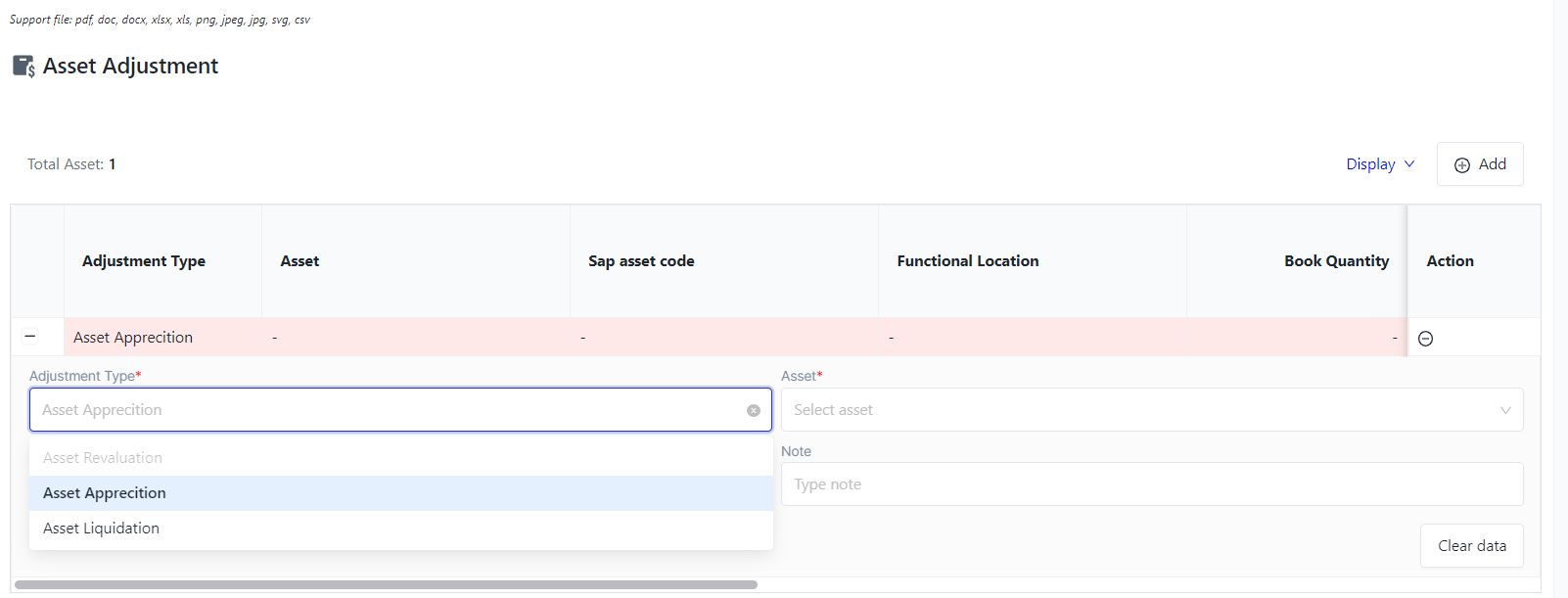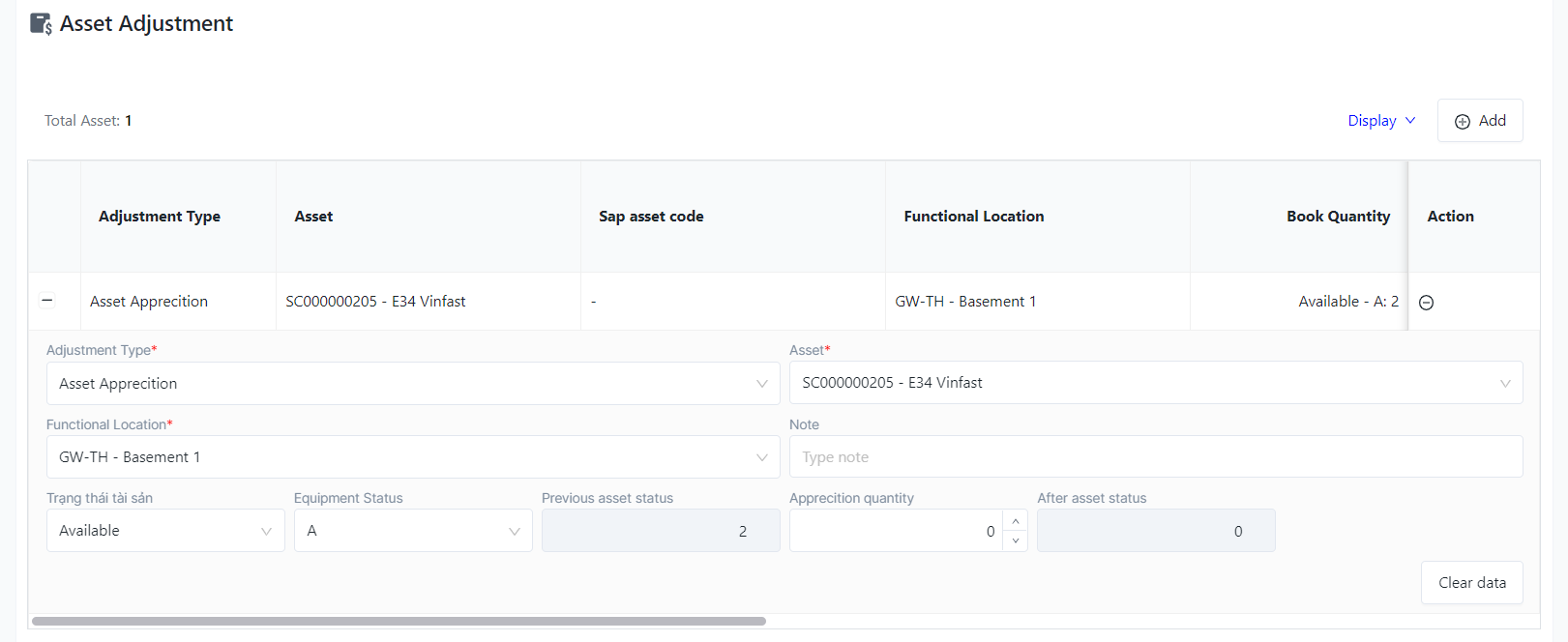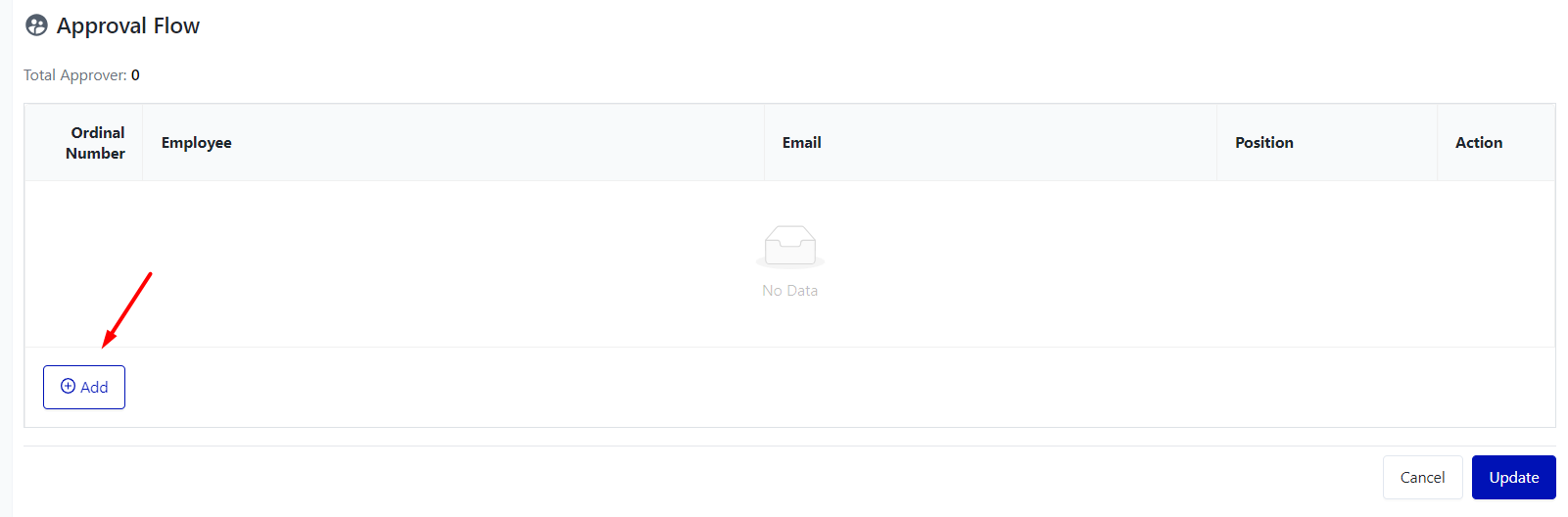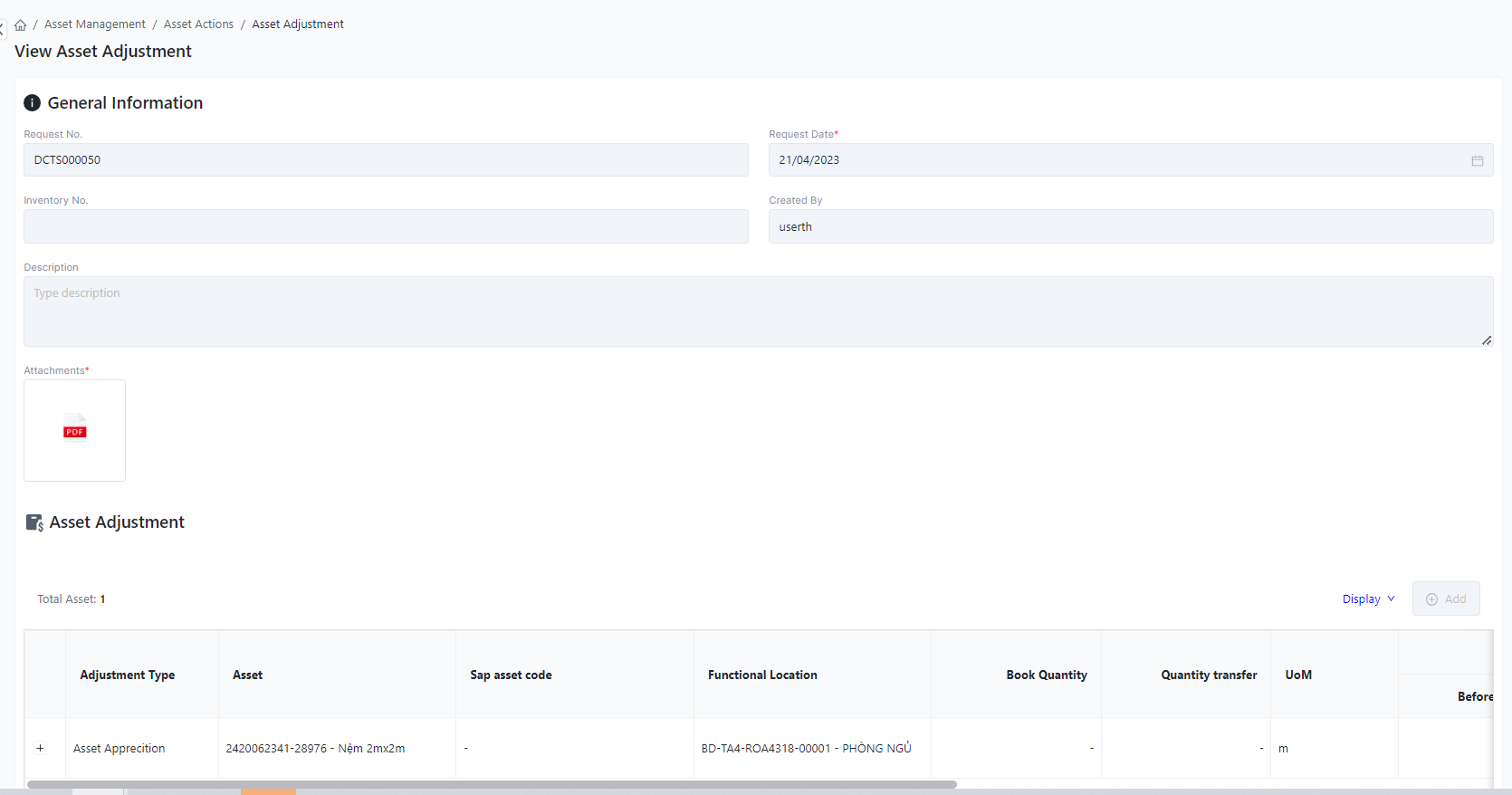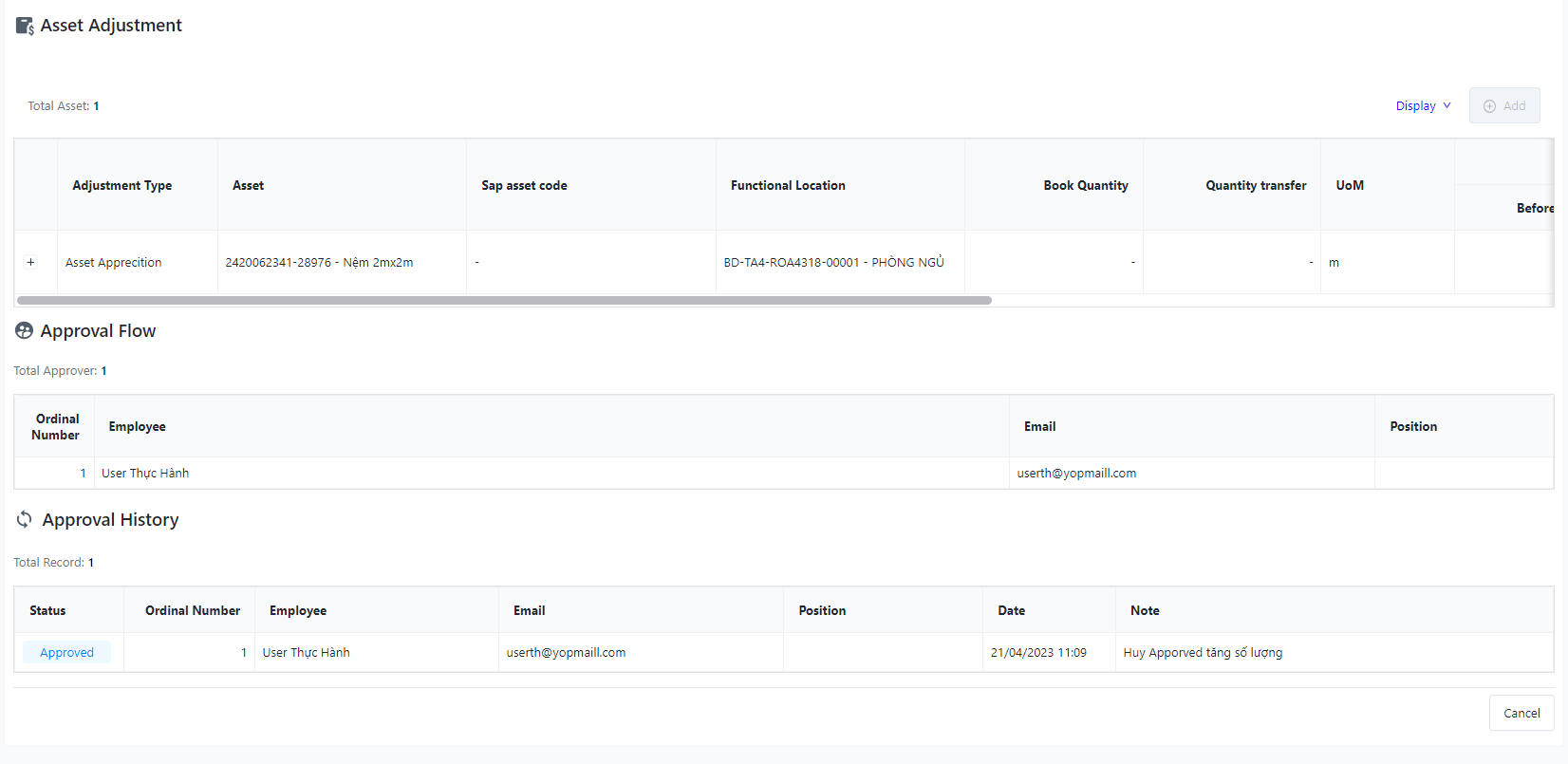[ENG] Asset Adjustment
Screen Name |
Asset Adjustment |
Open Link |
Login – Asset Management – Asset Adjustment |
Summary |
The screen manages the entire list of asset adjustment of the facility |
Screen |
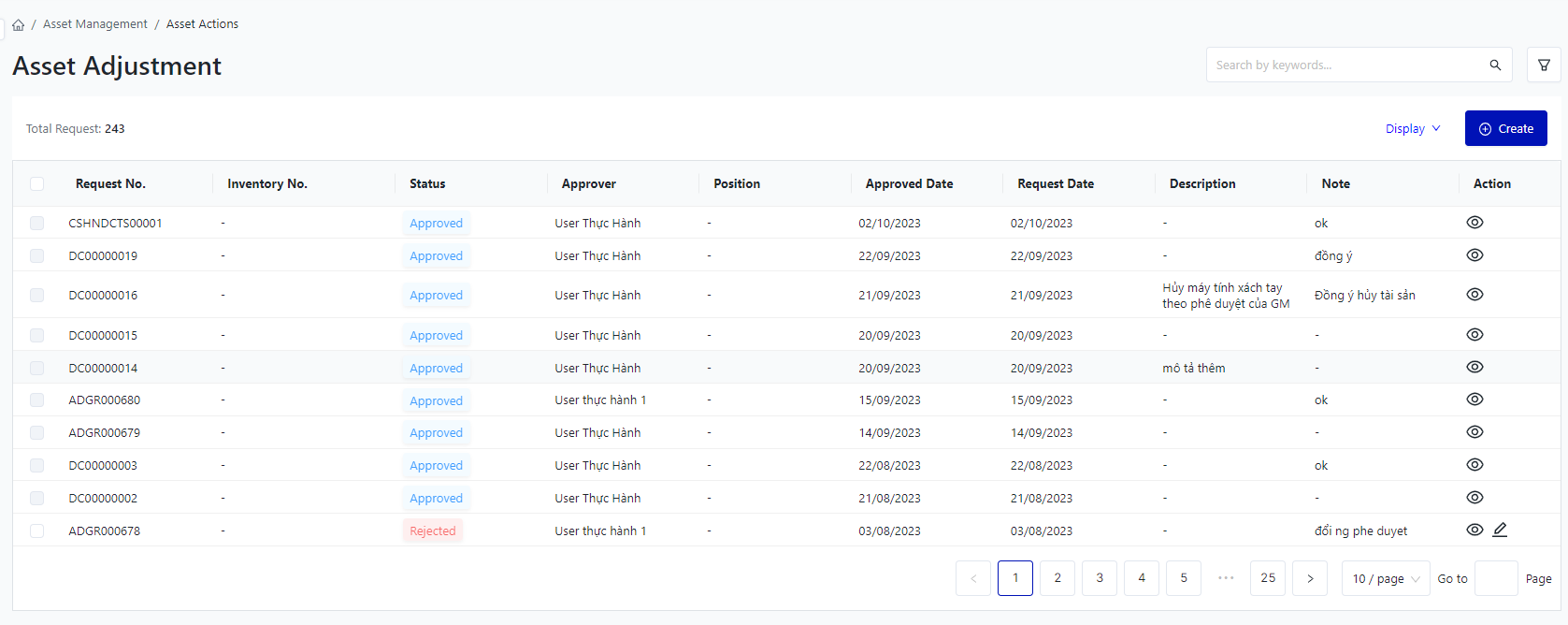
|
Fields Description |
I. Filter and search asset adjustment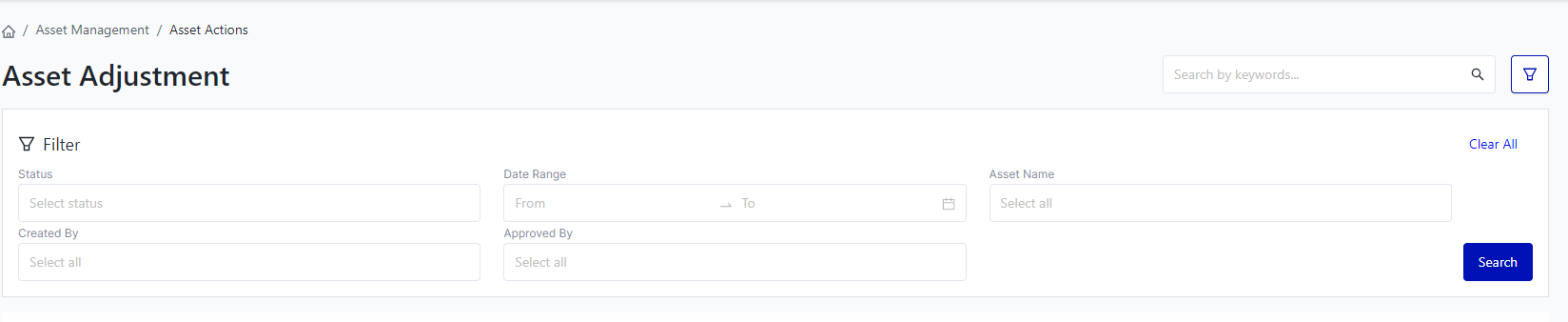
II. The fields for asset adjustment
III. The main functions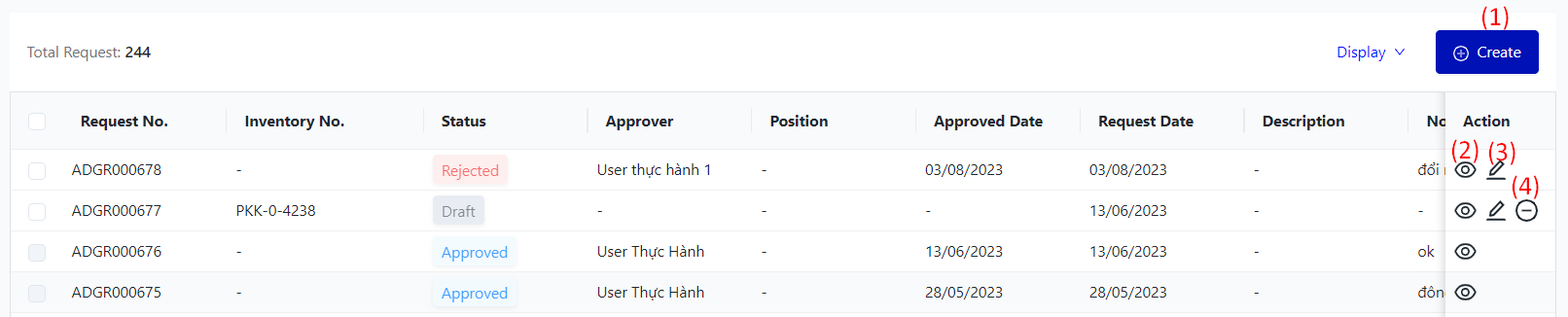
|
Remarks |
N/A |