[ENG] Asset Adjustment Report
Screen Name |
Asset Adjustment Report |
Open Link |
Login – Asset Management – Asset Reports – Increases/decreases Asset |
Summary |
Report on the analysis of the increase/decrease in the number of assets of a facility |
Screen |
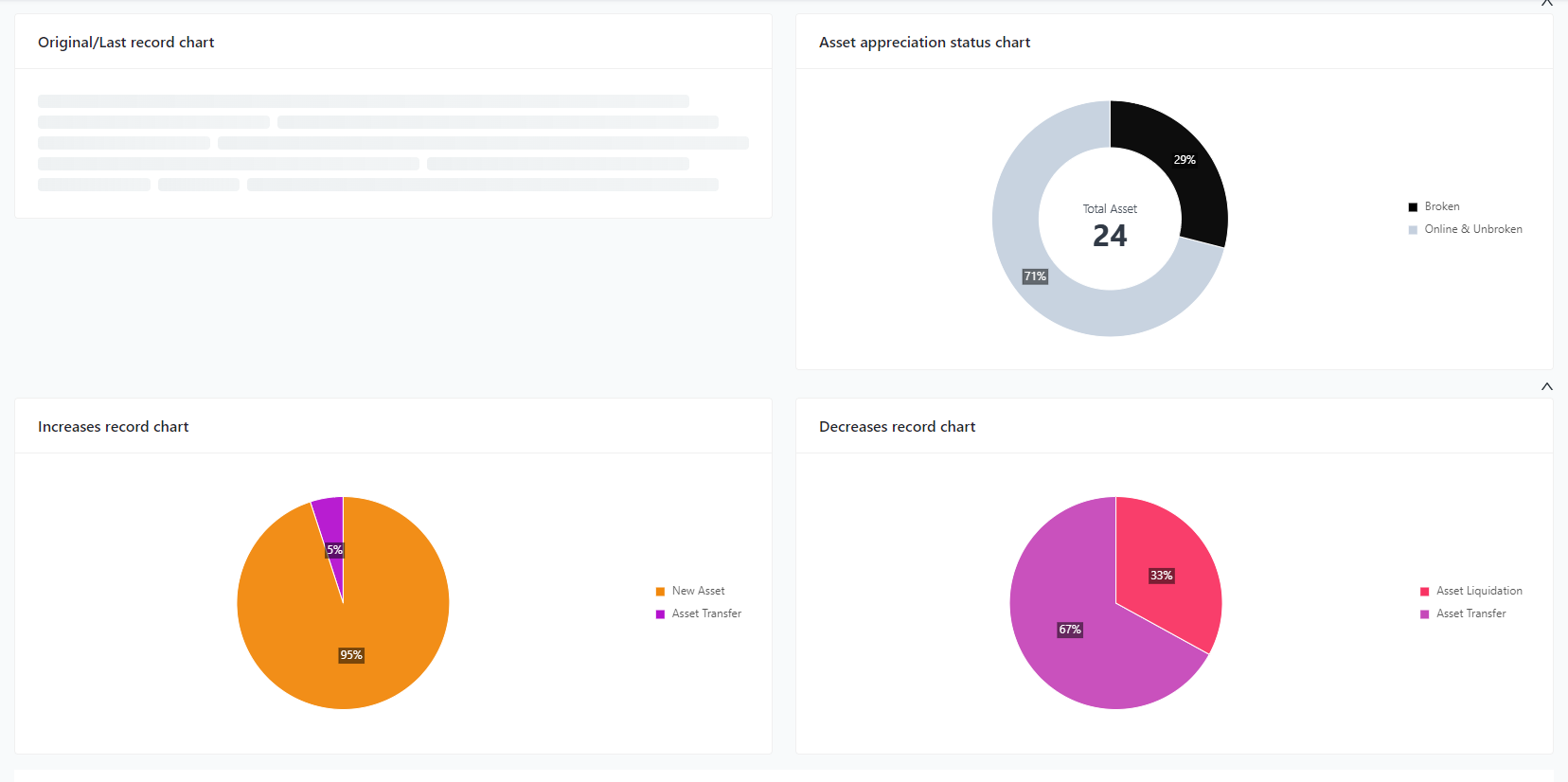 |
Fields Description |
I. Filter and search for Increases/decreases Asset reports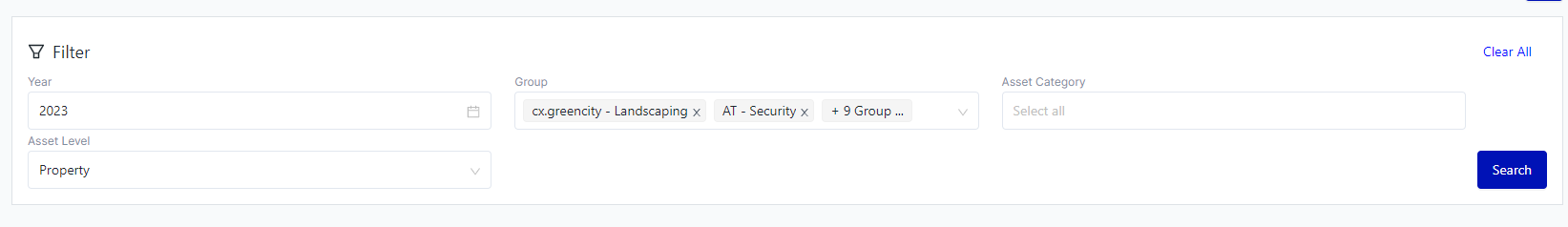
II. Types of chartsOriginal/Last record chart 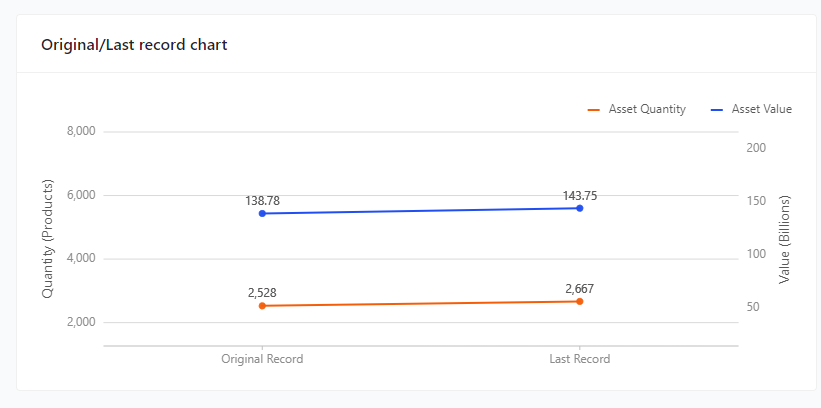
Asset appreciation status chart 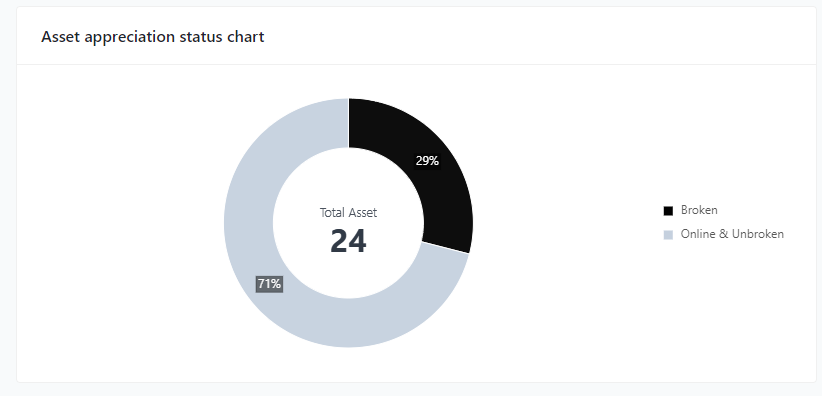
Increases record chart 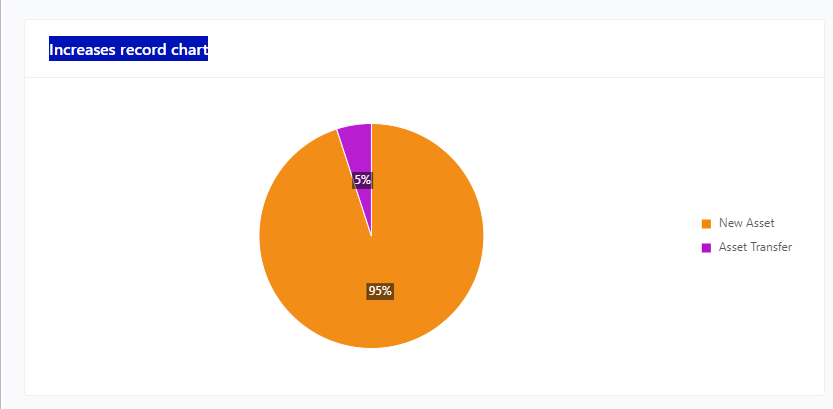
(* ) = 0 means there is no increase from transfers, > 0 records an increase from transfers
Decreases record chart 
Assets detail report 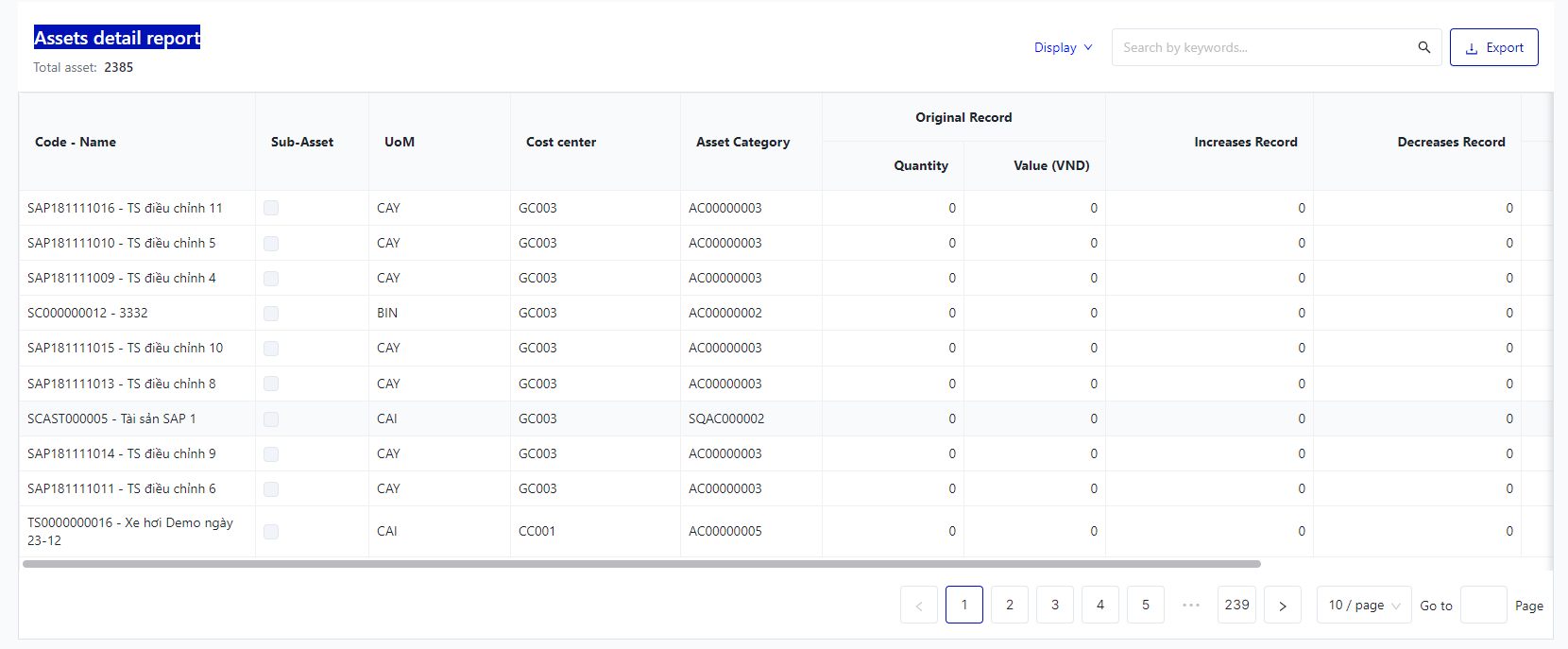
|
Remarks |
N/A |
