[ENG] Asset Reports List
Screen Name |
Asset Reports List |
Open Link |
Login – Asset Management – Asset Reports – Asset Reports List |
Summary |
Report reflects the status of all assets of the facility. |
Screen |
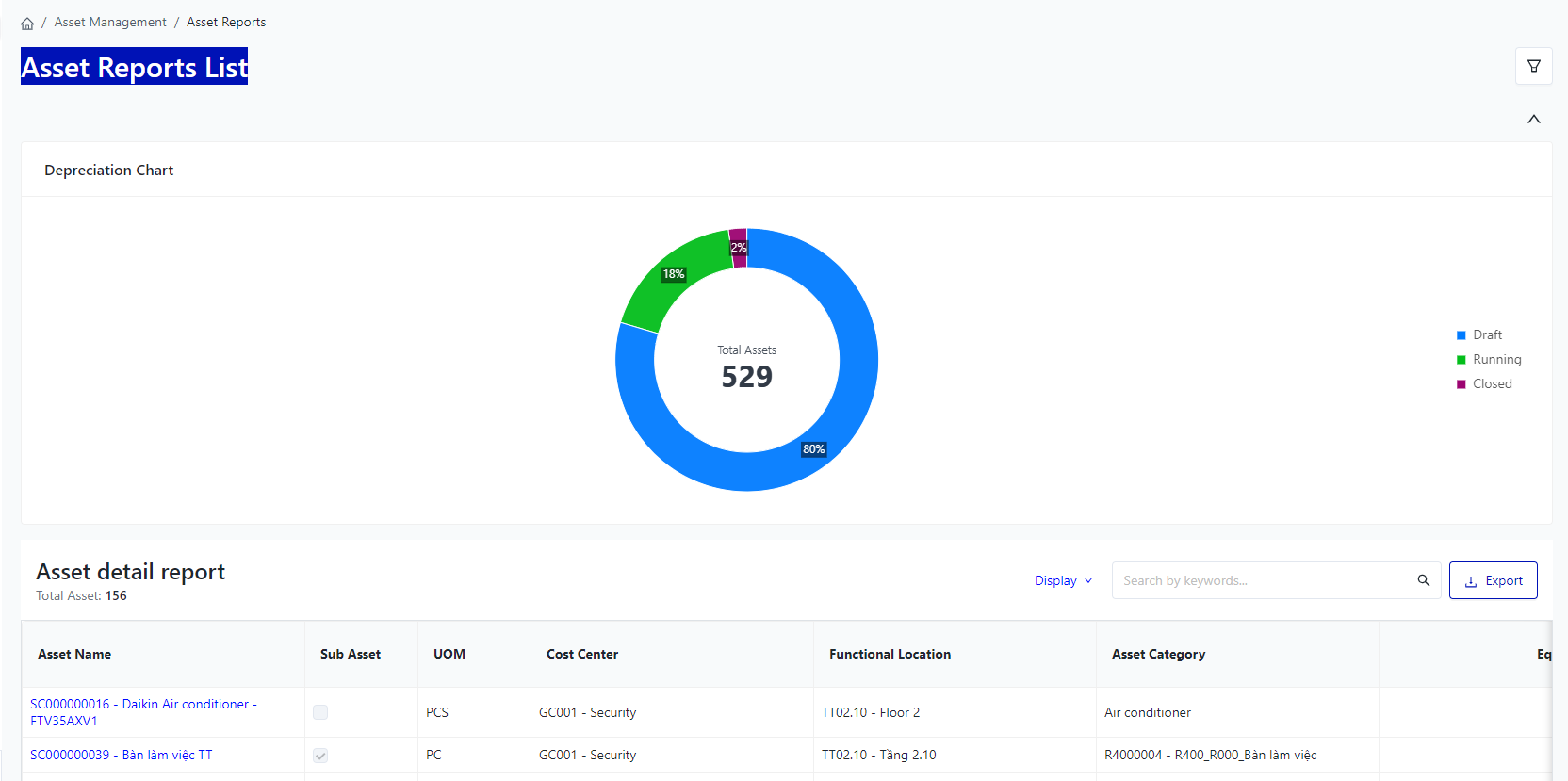 |
Fields Description |
I. Filter and search for asset reports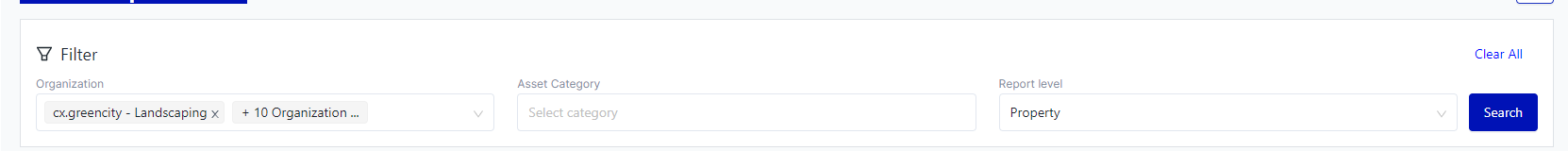
II. Depreciation Chart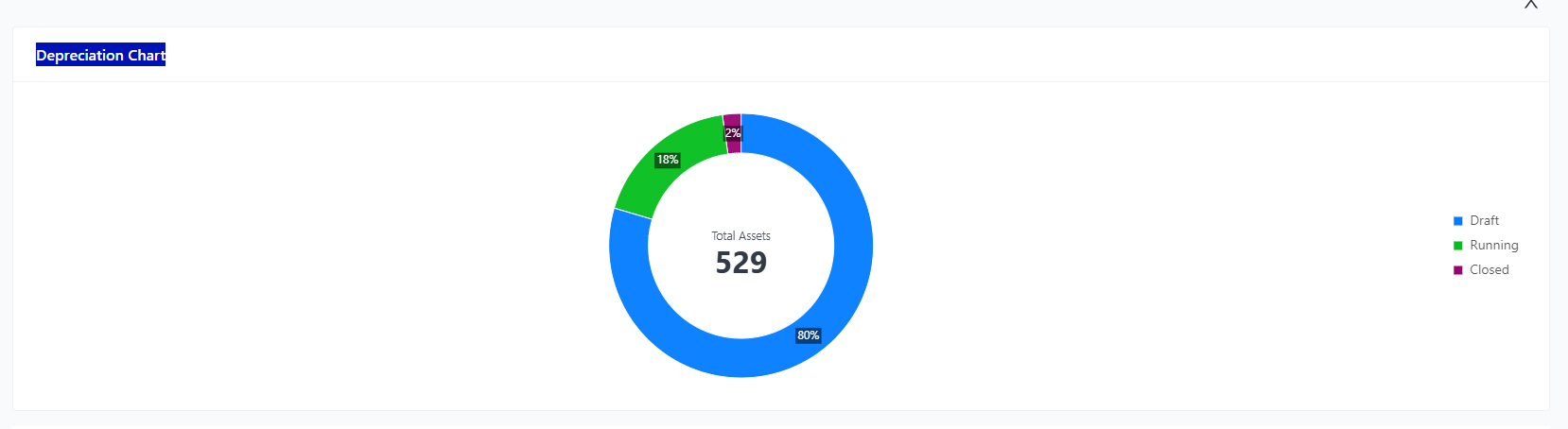 The state depreciation chart shows the total number of assets of the facility calculated as a percentage of the depreciation status (Draft, Running, Closed) of the assets. III. Asset detail report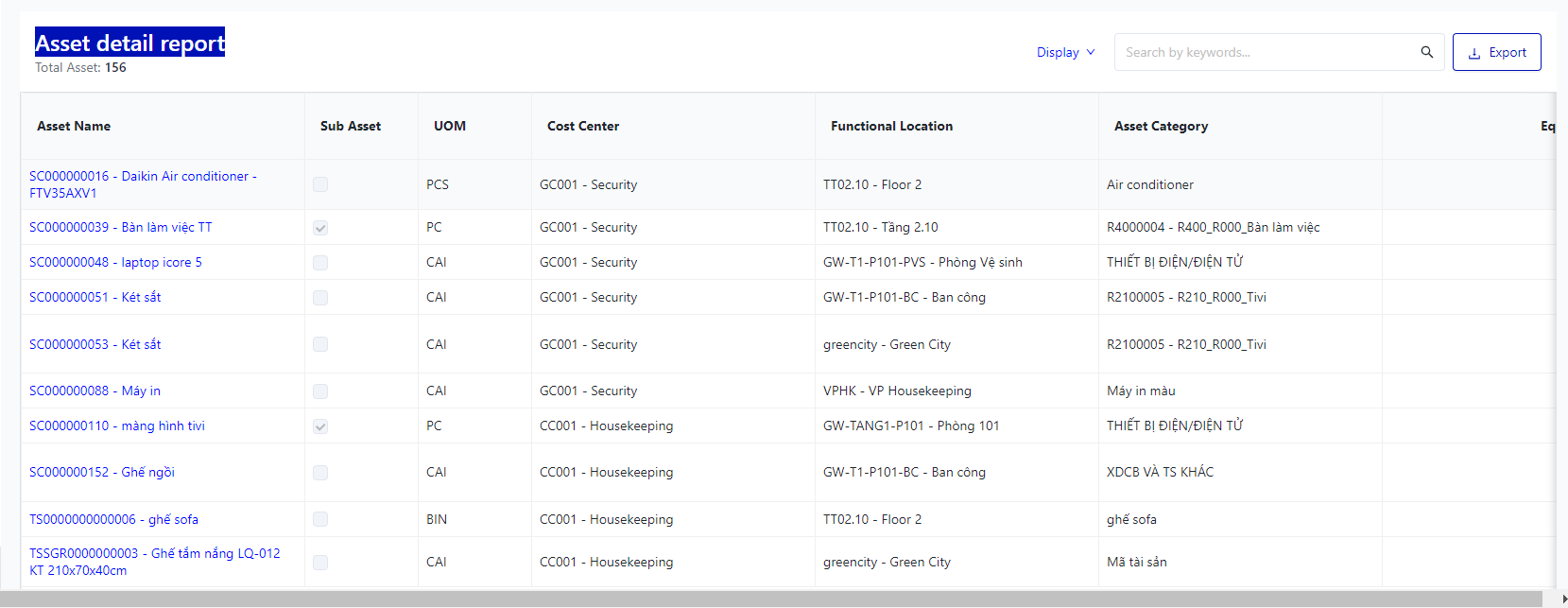
|
Remarks |
N/A |
