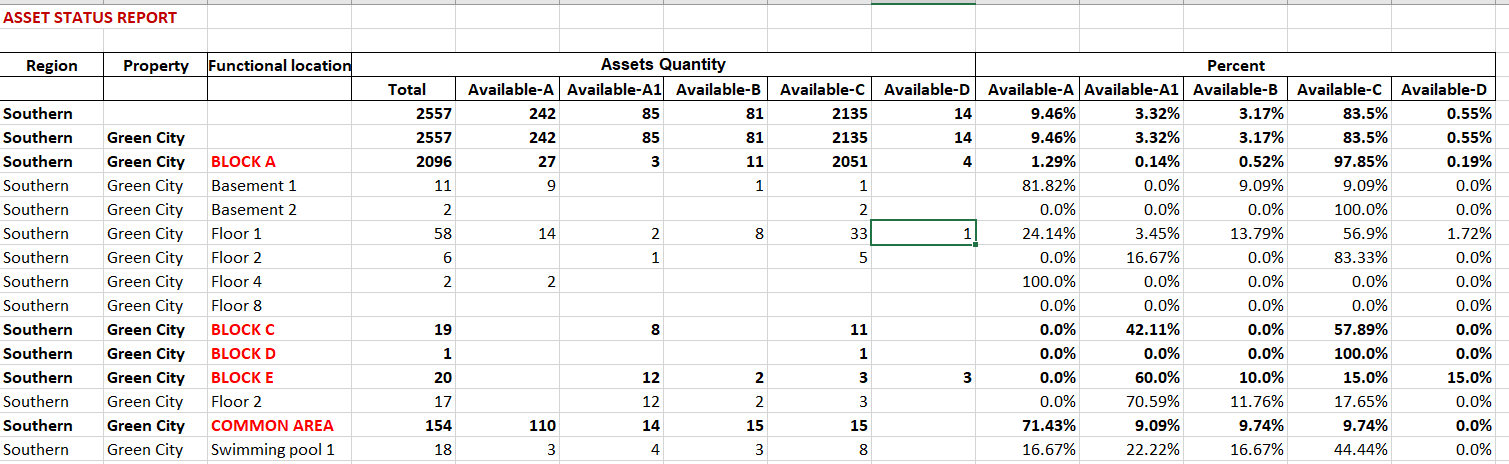[ENG] Asset Status Report
Screen Name |
Asset Status Report |
Open Link |
Login – Asset Management – Asset Reports – Asset Status Report |
Summary |
Report on the analysis of the status of assets of a facility |
Screen |
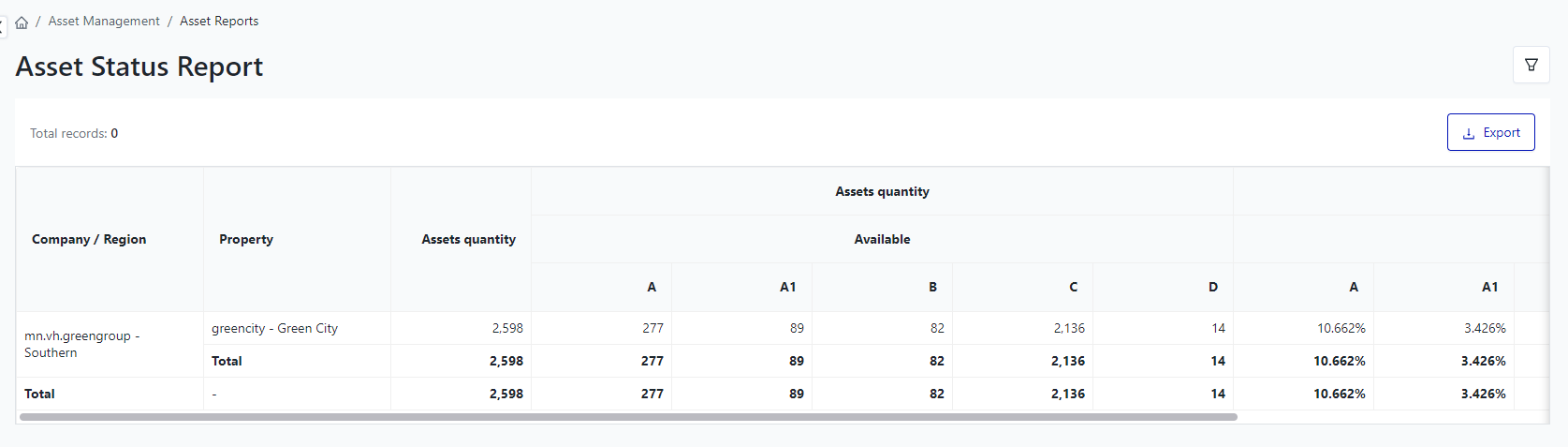 |
Fields Description |
I. Filter and search for Asset Status Report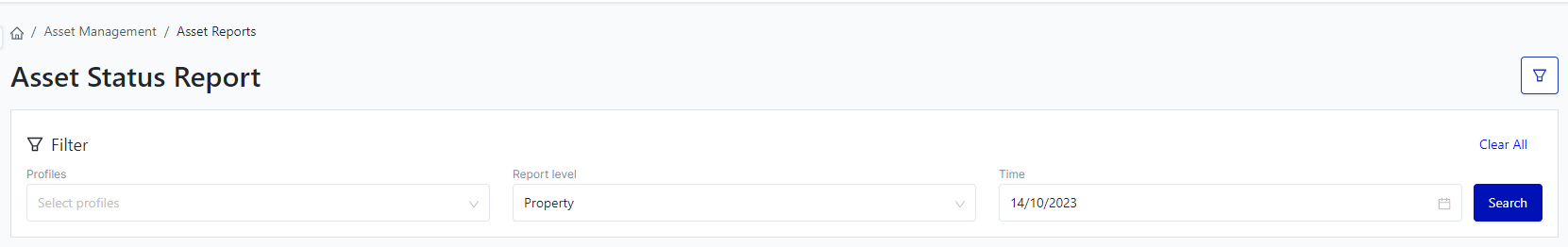
II. Asset Status detail report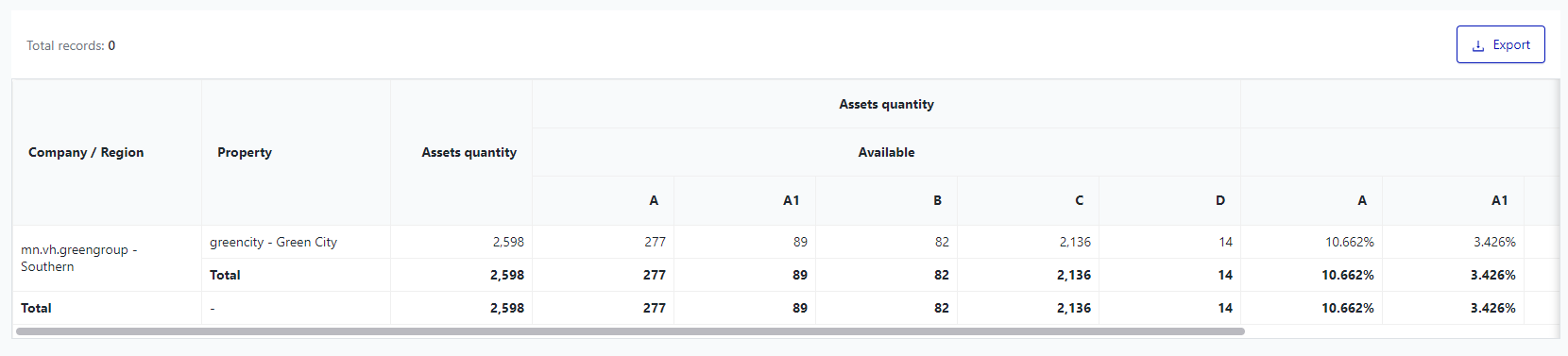
|
Remarks |
N/A |