[ENG] Available Quantity Report
Screen Name |
Available Quantity Report |
Open Link |
Login – Inventory - Inventory report – Available Quantity Report |
Summary |
To report the quantity of inventory items of materials of the facilities |
Screen |
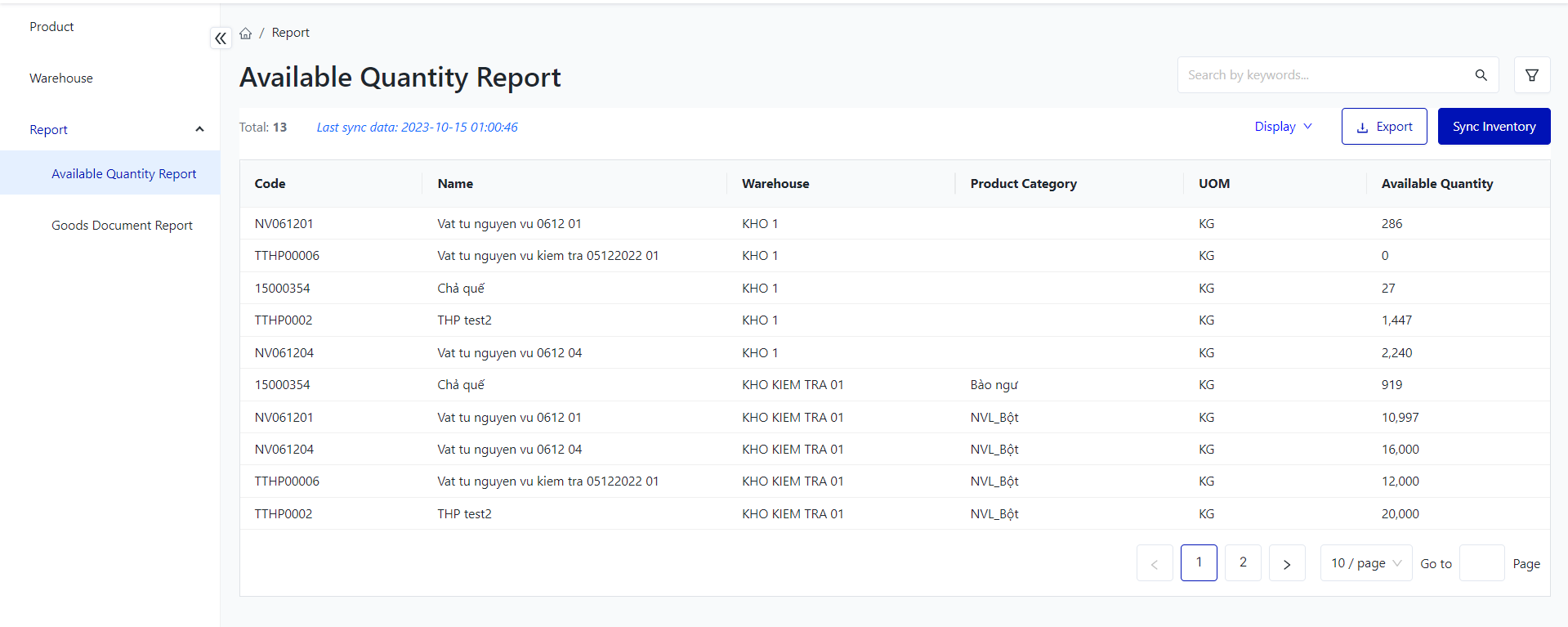
|
Fields Description |
I. Filter and search Available Quantity Report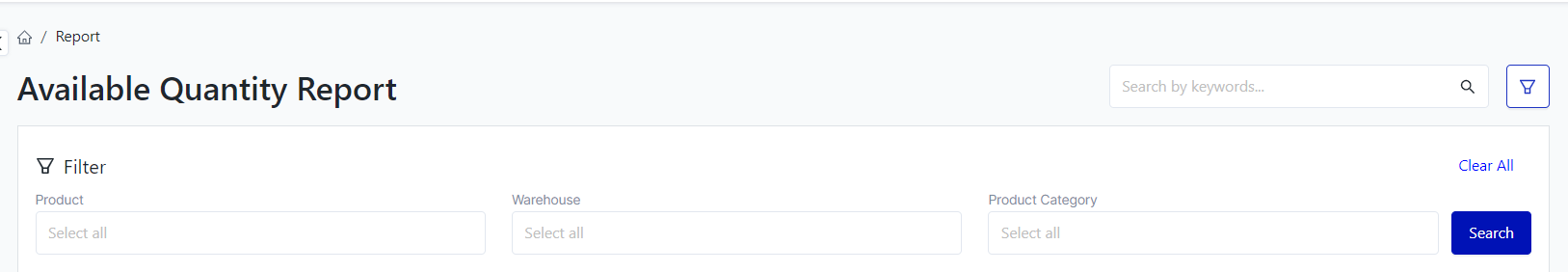
II. Available Quantity detail Report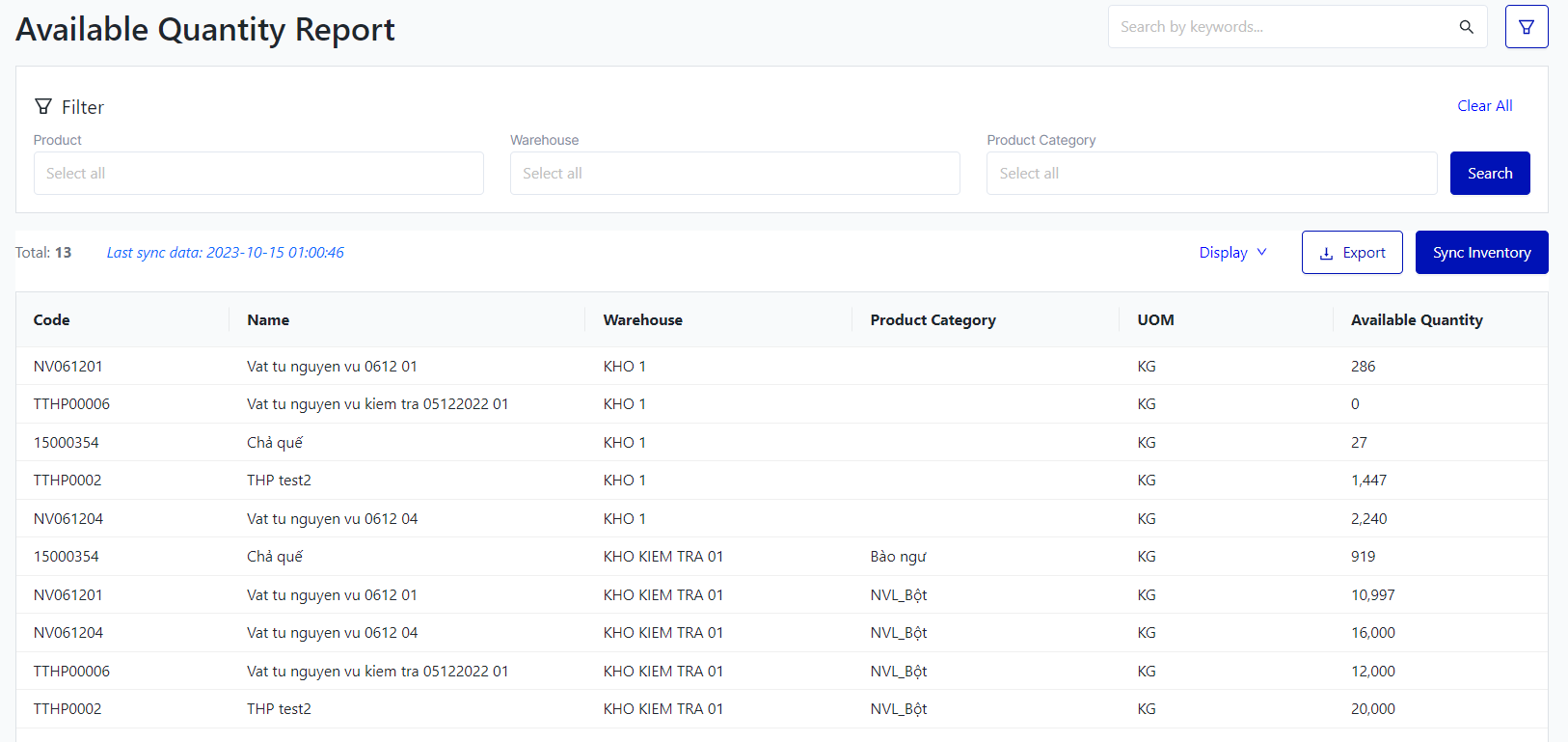
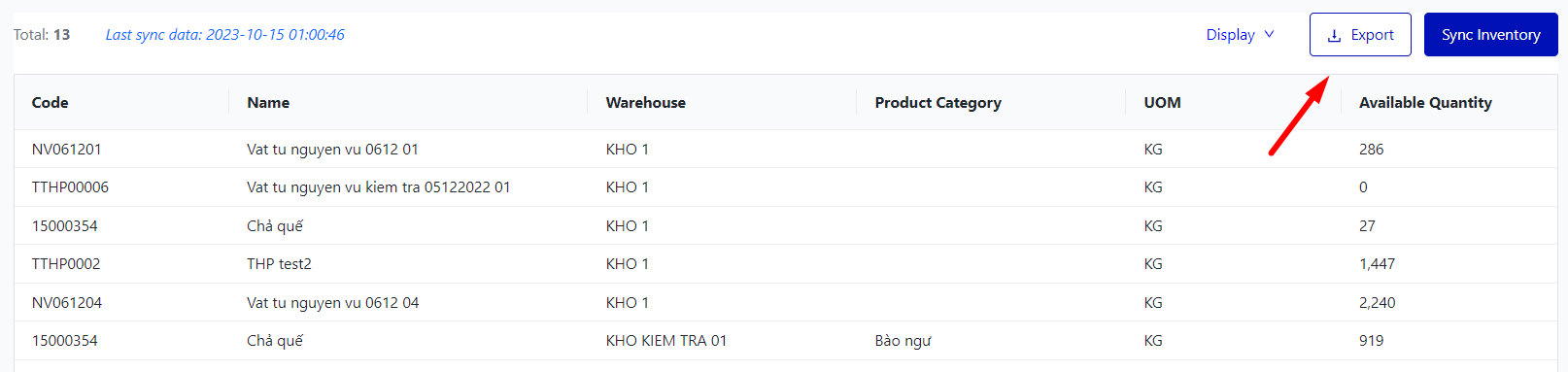
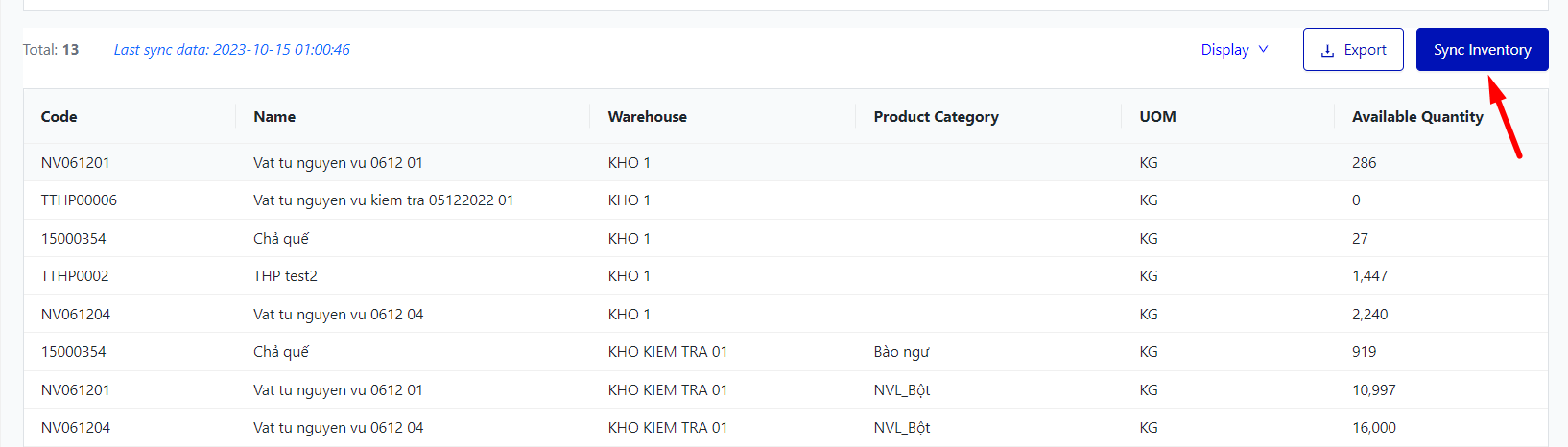 |
Remarks |
N/A |
