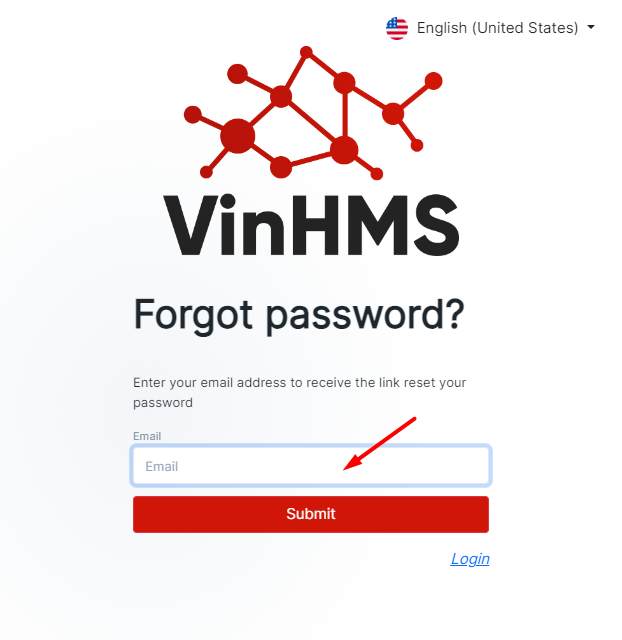[ENG] Change Password
If a user needs to change their password, they can follow these steps:
Step 1: On the main screen of the CiAMS functional subsystems, select the account section in the upper right corner of the screen.
Step 2: Choose "Change Password."
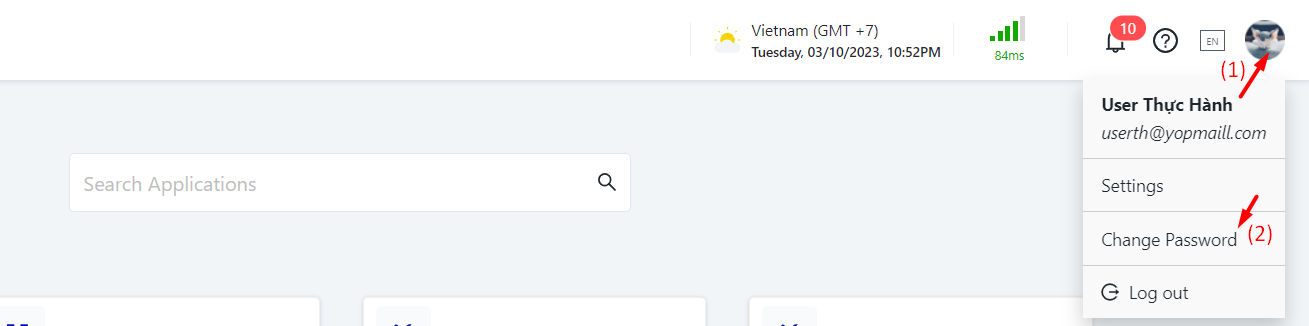
Step 3: Enter the current password and the new password.
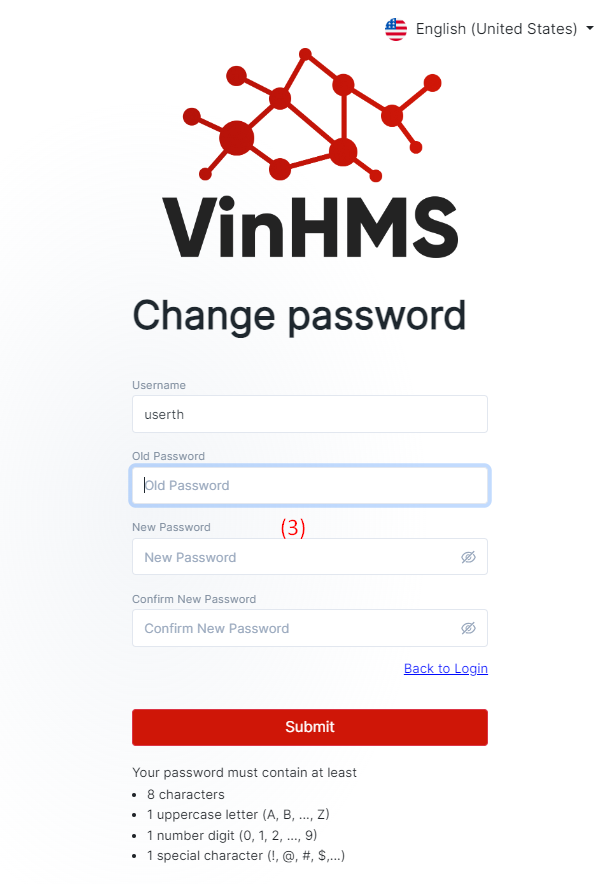
If a user forgets their login password, they can follow these steps:
On the login screen, select "Forgot Password"
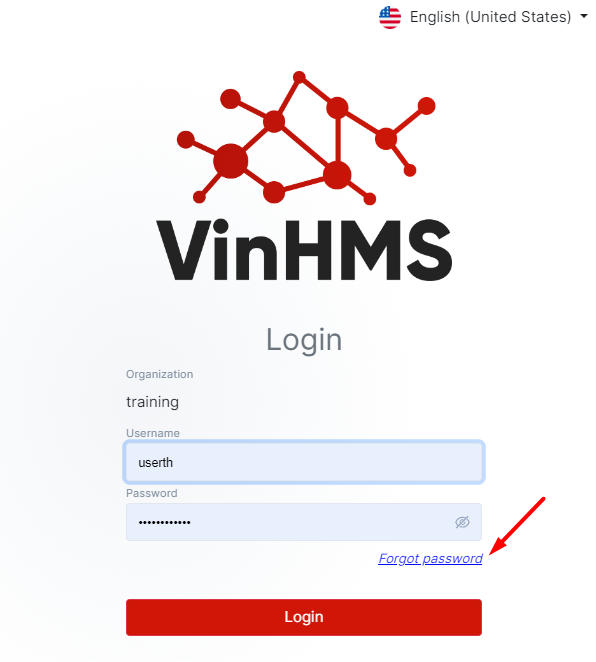
Enter the email address associated with the user account. The system will send the password reset information to the user's email address, which they can use to reset their password and regain access to their account.