[ENG] Energy Recording Plan
Screen Name |
|---|
Energy Recording Plan |
Open Link |
Login – Energy Management – Energy Recording – Energy Recording Plan |
Summary |
Recording energy consumption is planned by creating a list of devices that need to be recorded in a SharePoint list. Then, a mobile app is used to scan the barcode on each meter to record the electricity/water usage. The app will automatically record the energy consumption data for each device. |
1. Create Energy Recording Plan |
Step 1: Create a new Energy Recording Plan 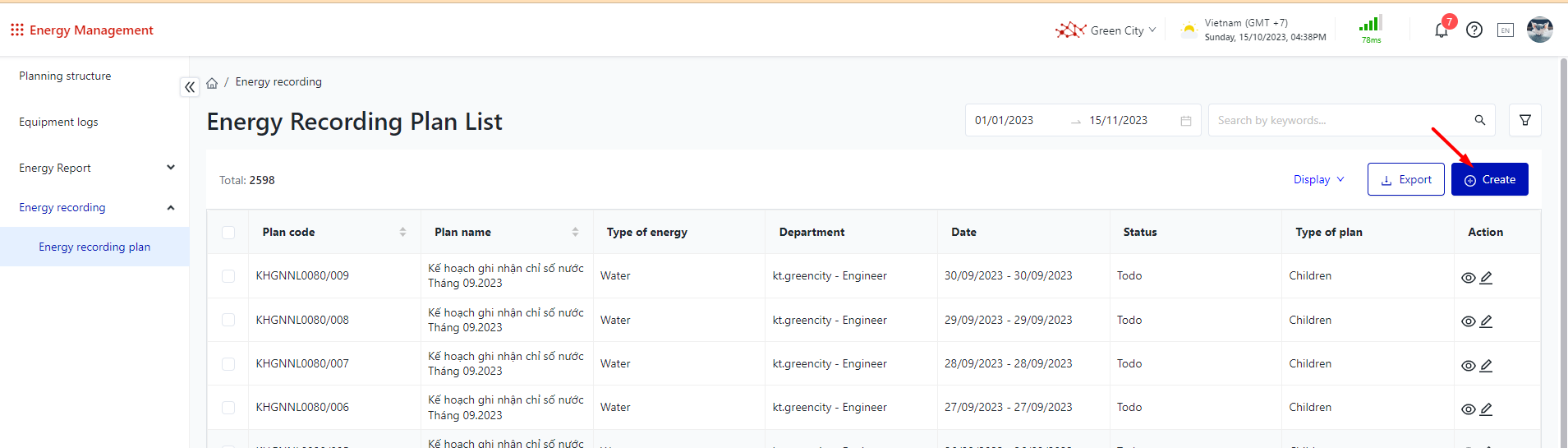 Step 2: Fill in the following information:
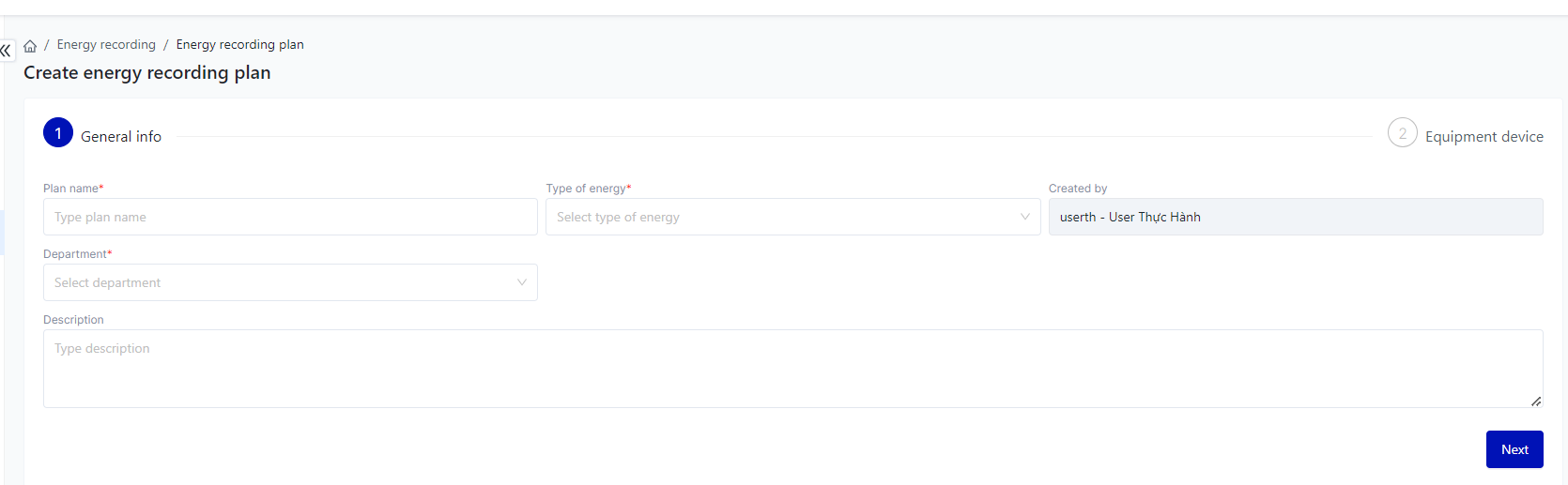 Step 3: Select the list of devices to be recorded, then click "Confirm the list of devices" and then click "Next". 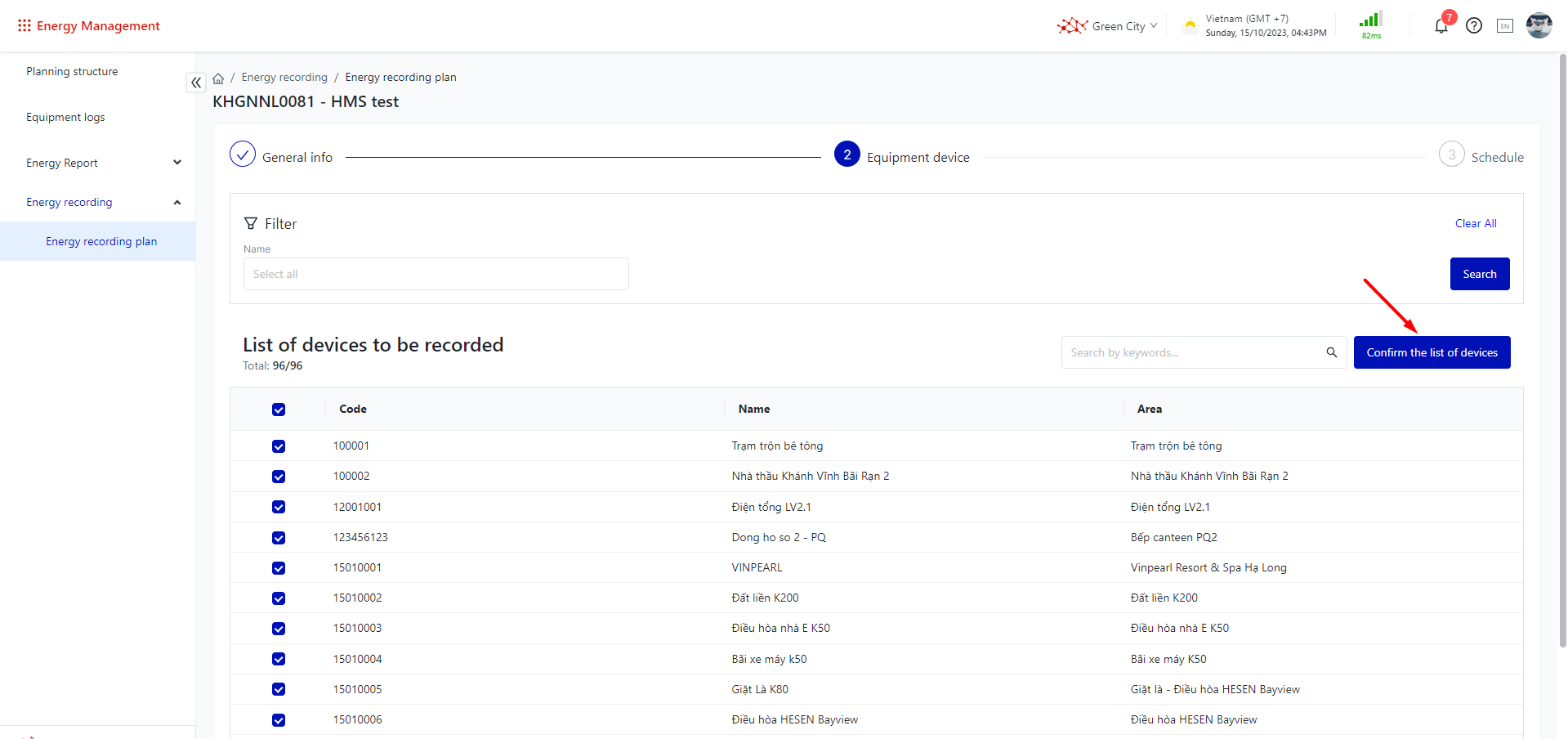 Step 4: Create a schedule:
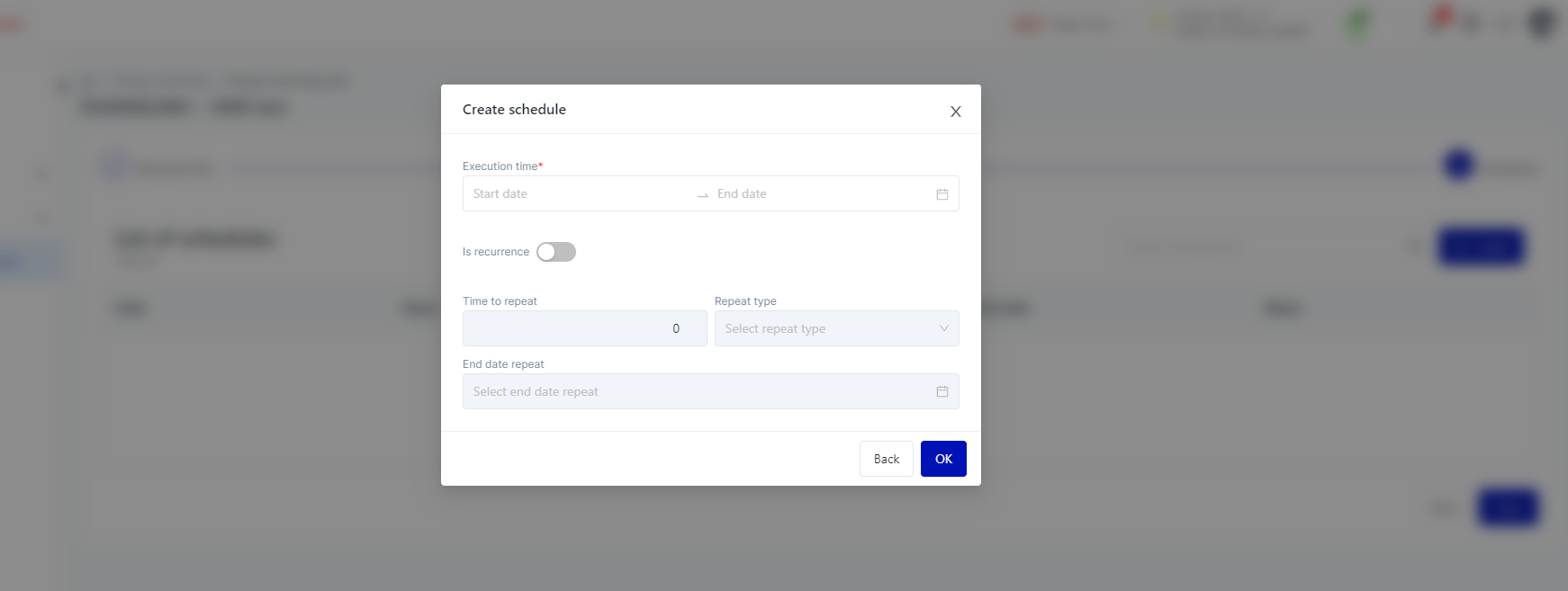 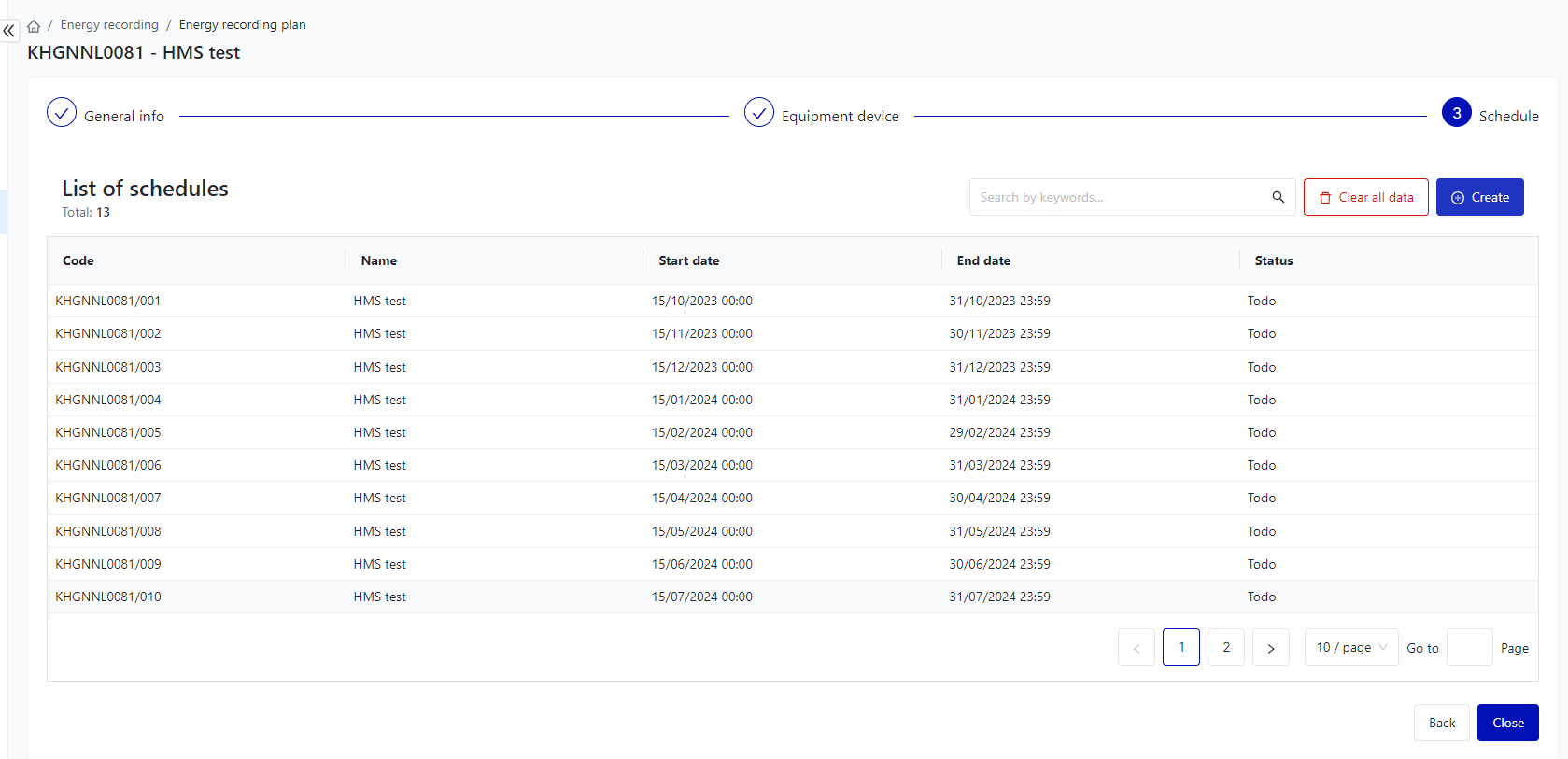 Step 5: Add assignee and change the execution schedule status:
 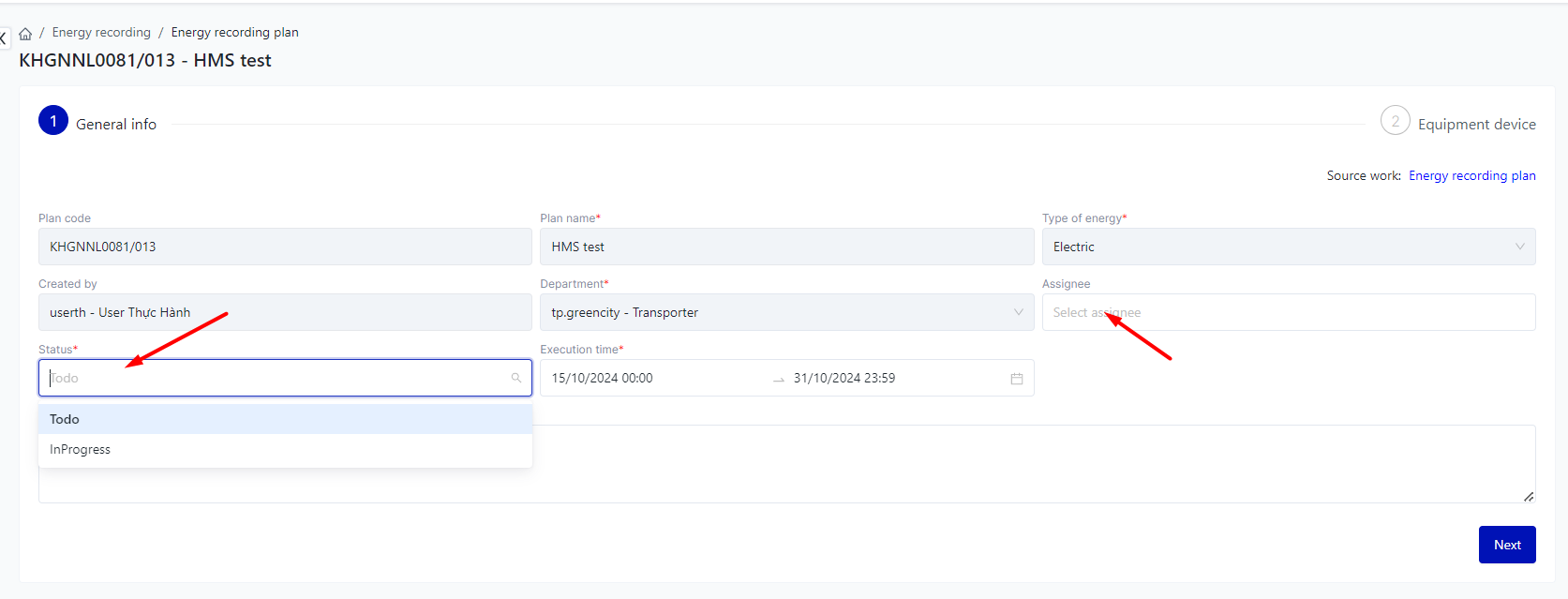 |
2. Record energy consumption using a mobile app |
To record energy consumption using a mobile app and QR code scanning, you can follow these steps:
-- For execution schedules that are set in the future and have a status of "Not executed", they will be displayed in the "Not open yet" section and the recorded information can only be viewed. Users will be able to make adjustments when the status changes to "In progress". 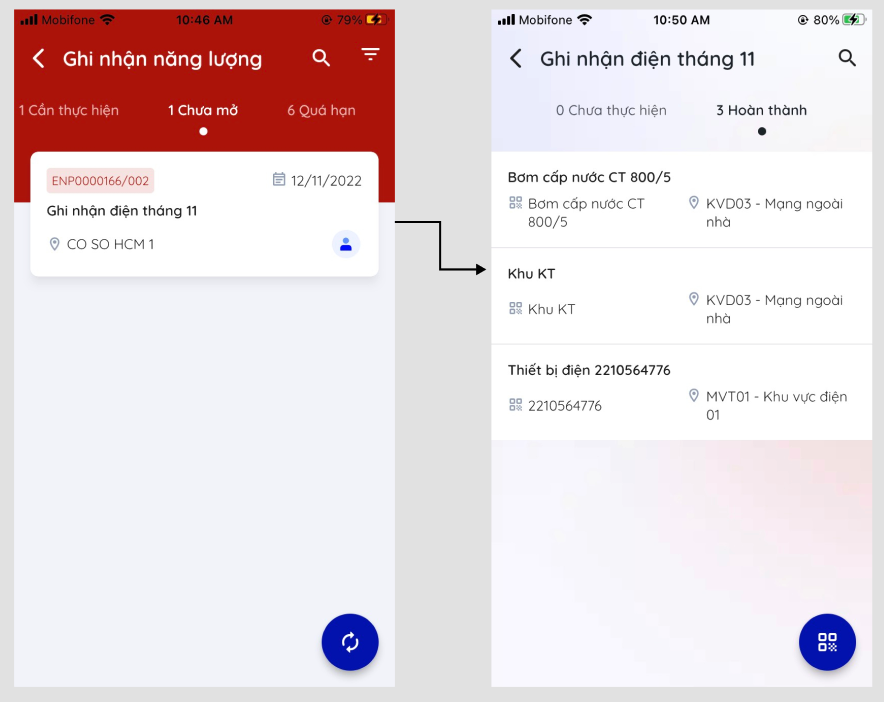 |
