[ENG] Repair Asset Report
Screen Name |
Repair Asset Report |
Open Link |
Login – Asset Management – Asset Reports – Repair Asset Report |
Summary |
A summary report on the number of assets that need to be repaired (assets that cannot be used currently) based on the time required to repair the assets. |
Screen |
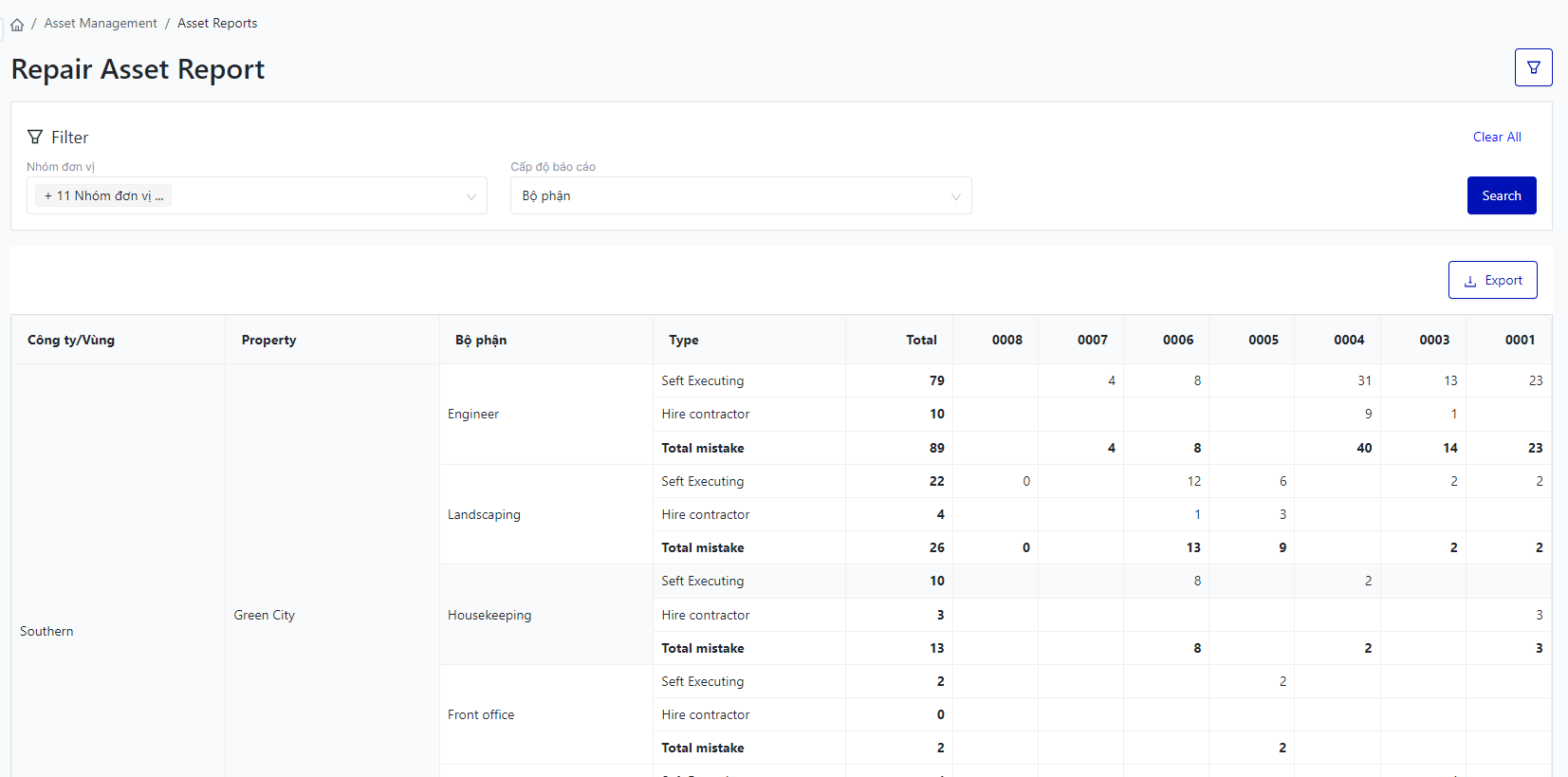 |
Fields Description |
I. Filter and search for Repair Asset Report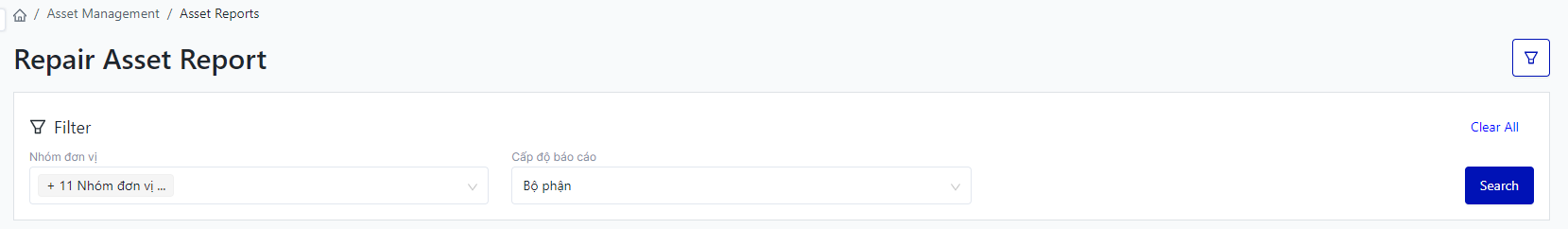
II. Repair Asset detail Report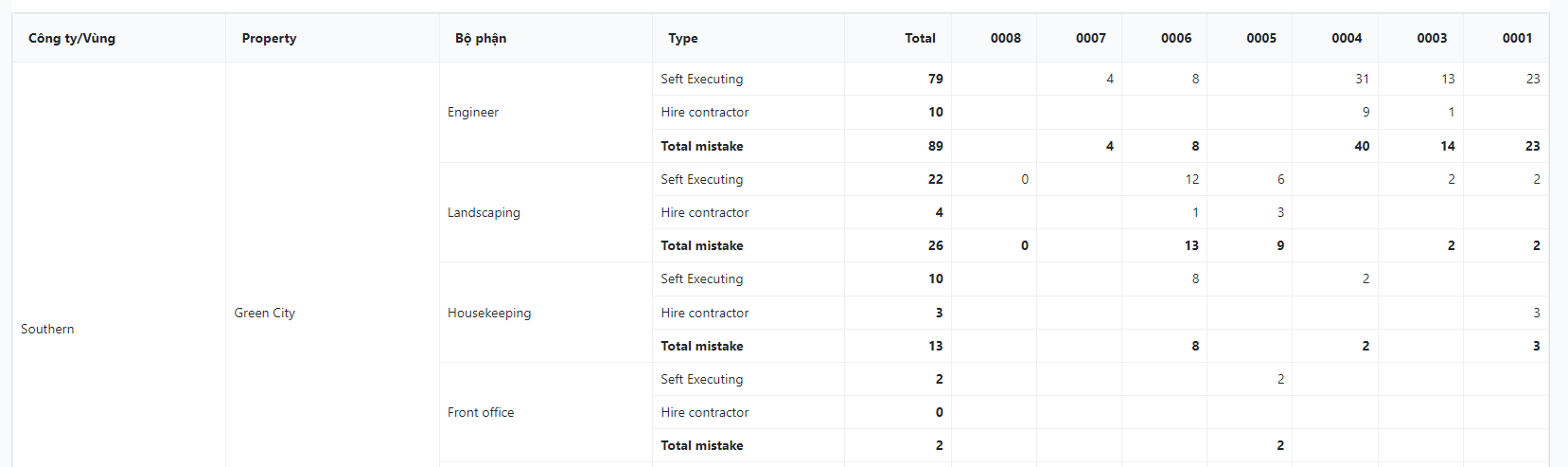
|
Remarks |
N/A |
