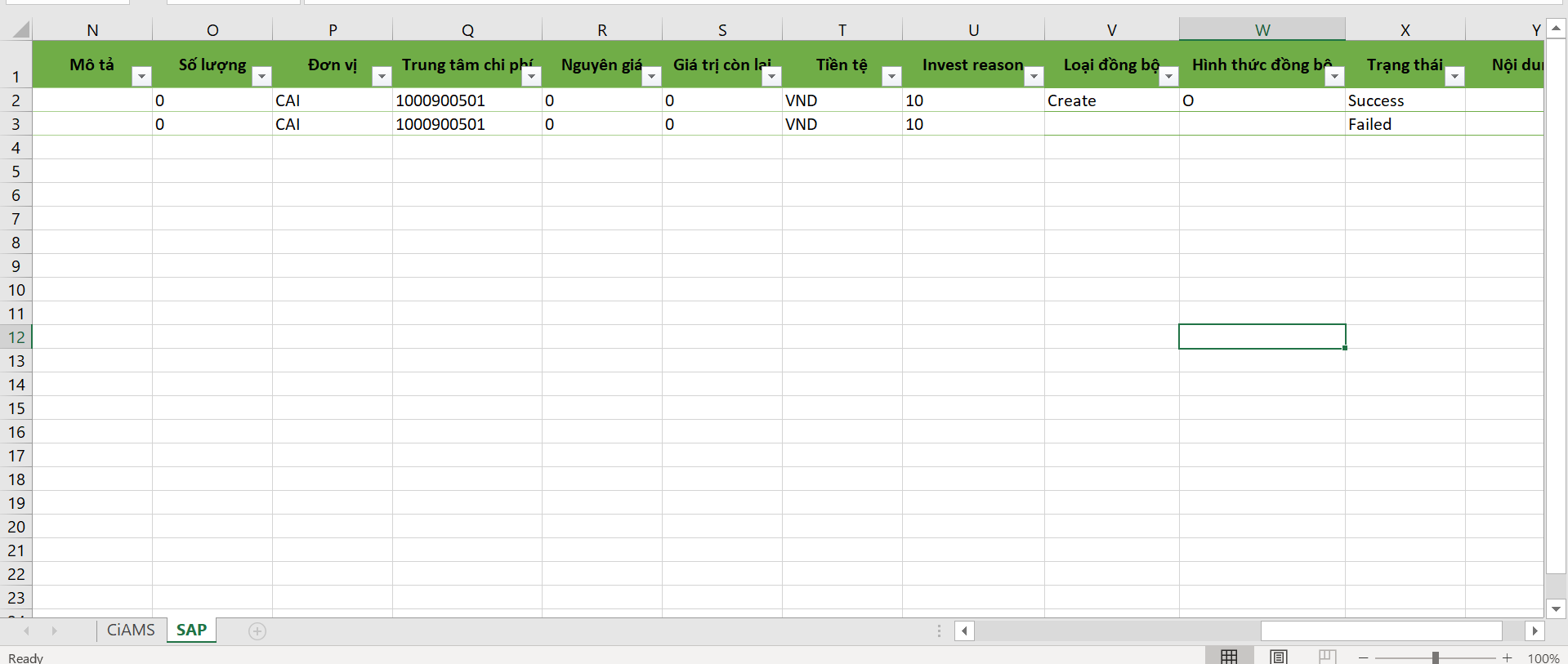[ENG] SAP Reconcile
Screen Name |
SAP reconcile |
Open Link |
Login – SAP Integration – Master Data – SAP reconcile |
Summary |
The screen displays synchronization results between SAP and AMS for asset files, indicating success or failure for the facility. |
Screen |
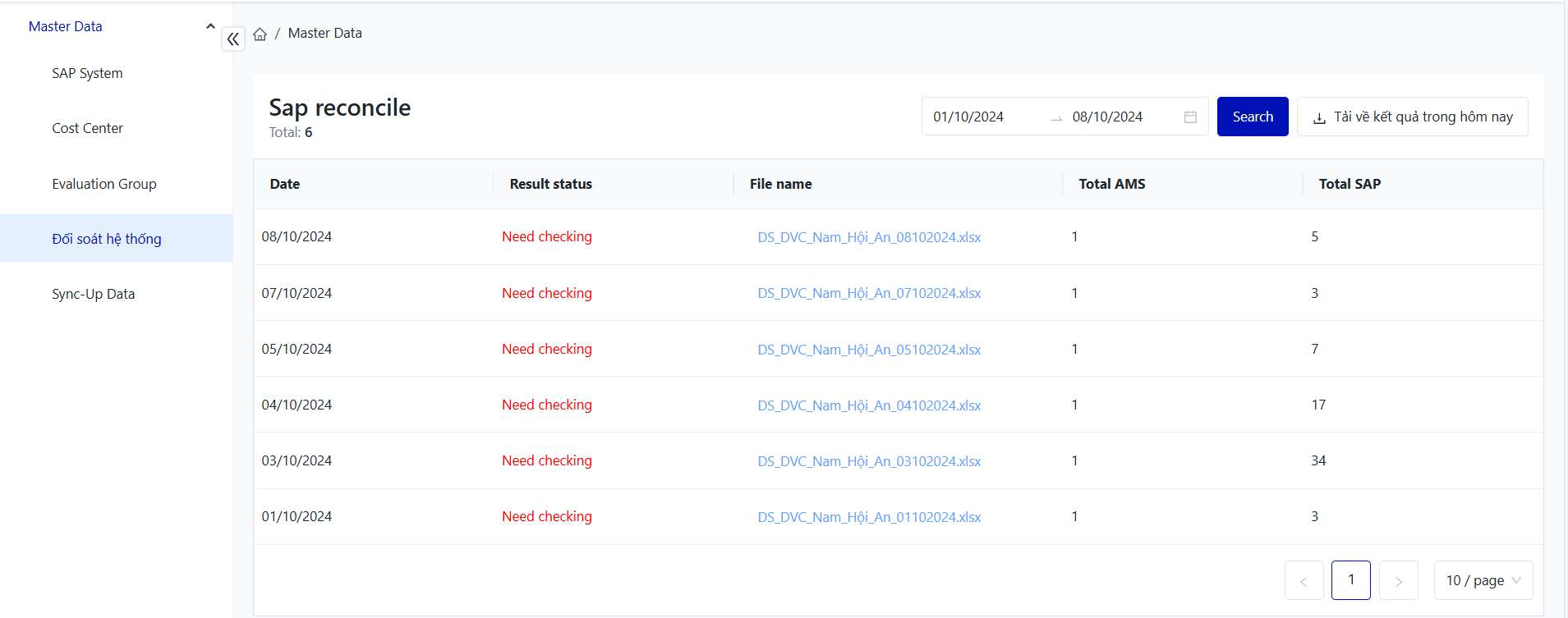 |
Fields Description |
I. Filter and Search Conditions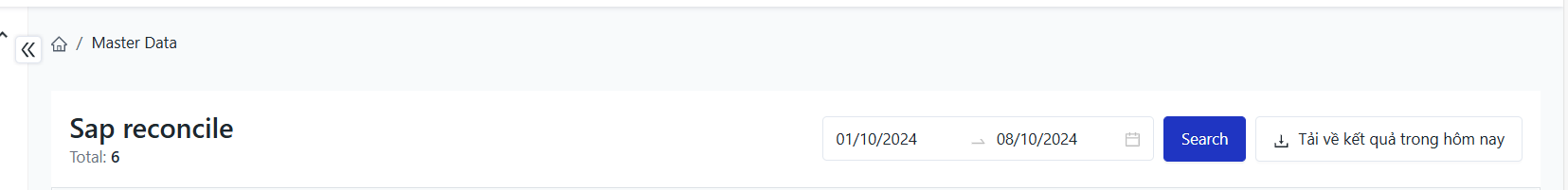
=> Click the “Search” button to perform the search. If you need to download the results for today, click on “Download Today's Results.” 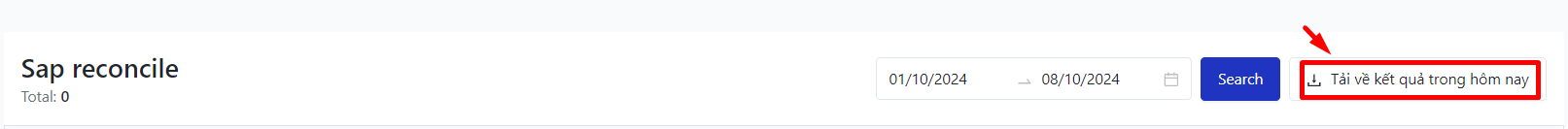 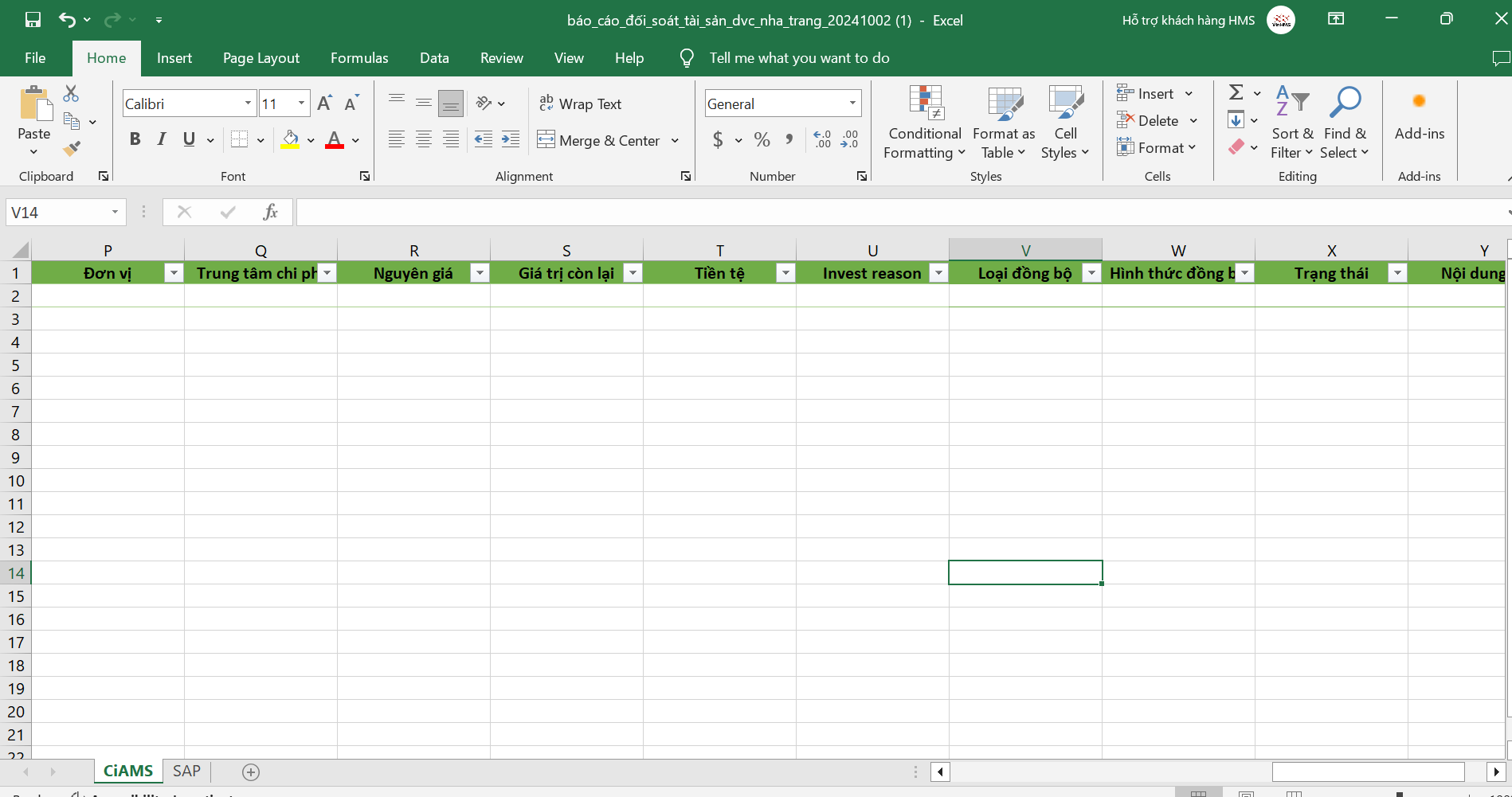
II. Information Fields for System Reconciliation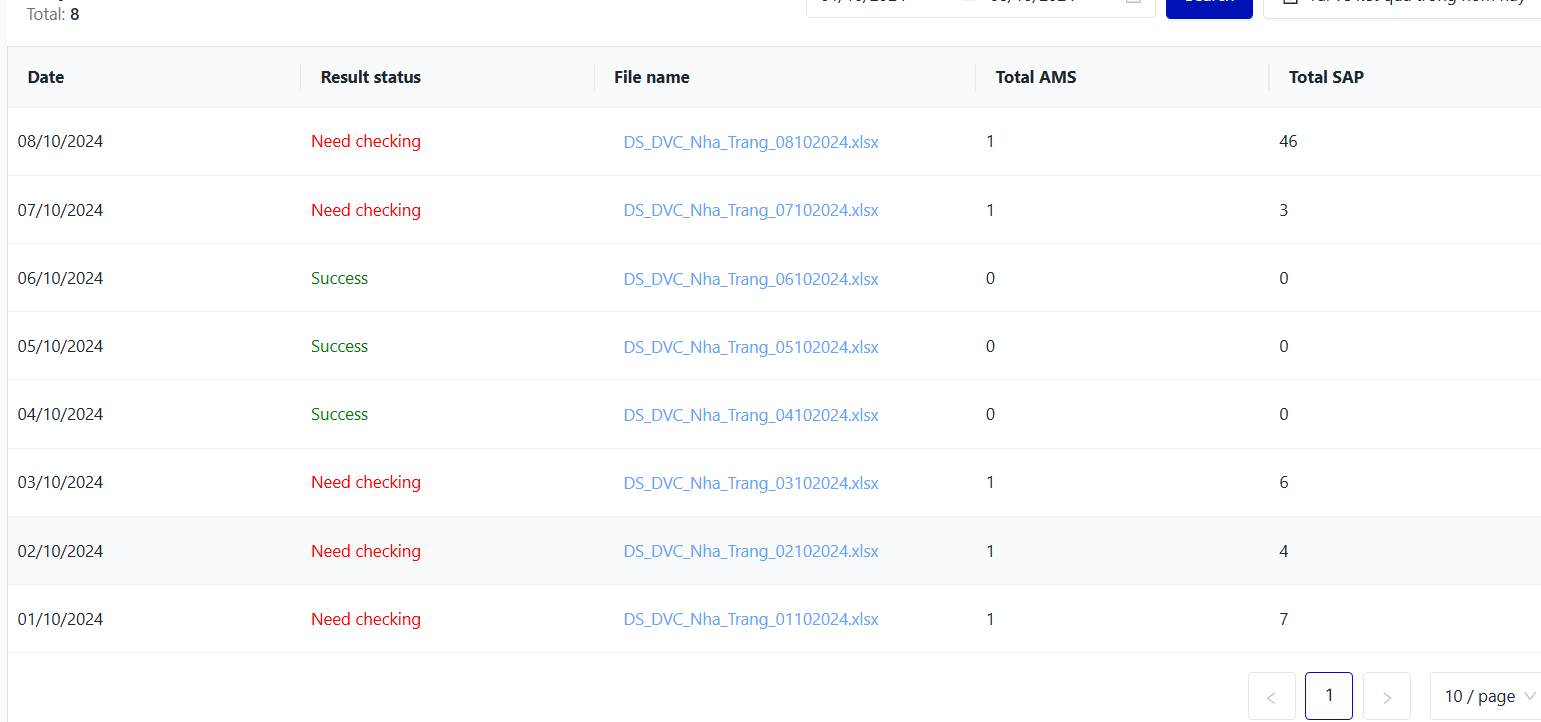
|