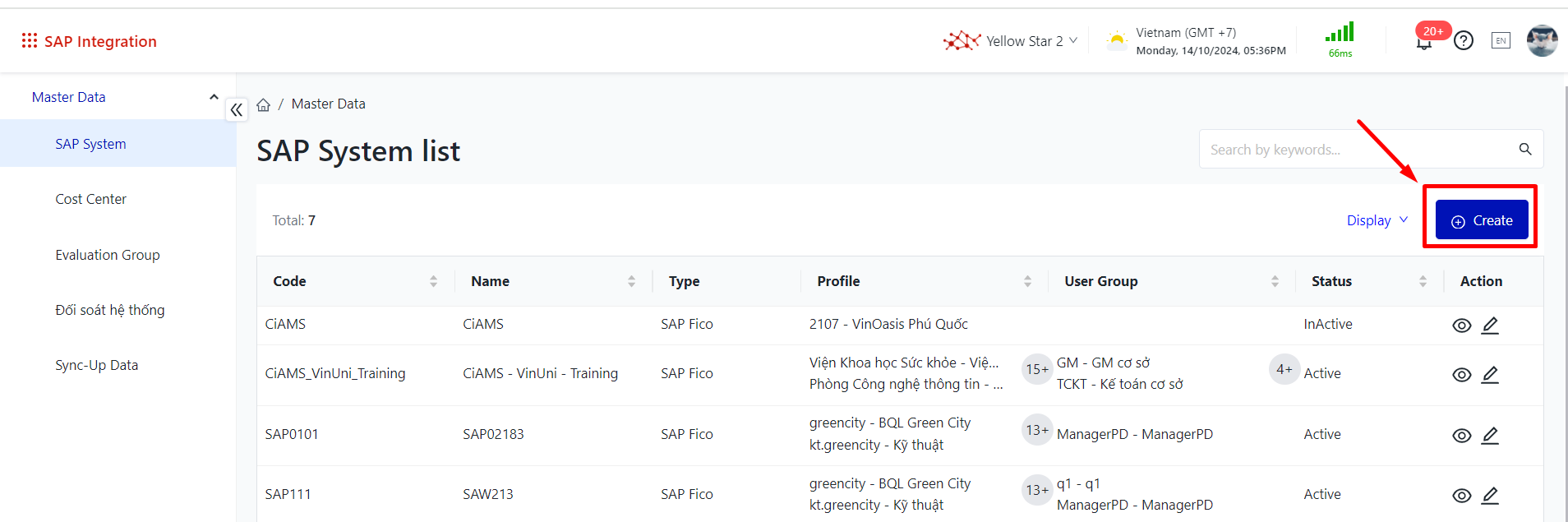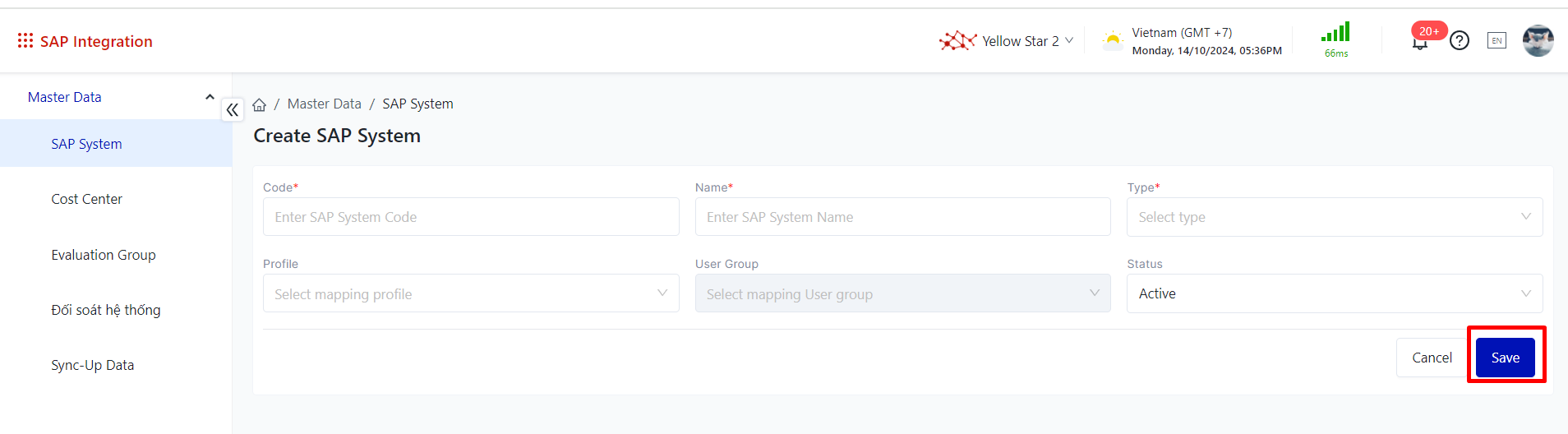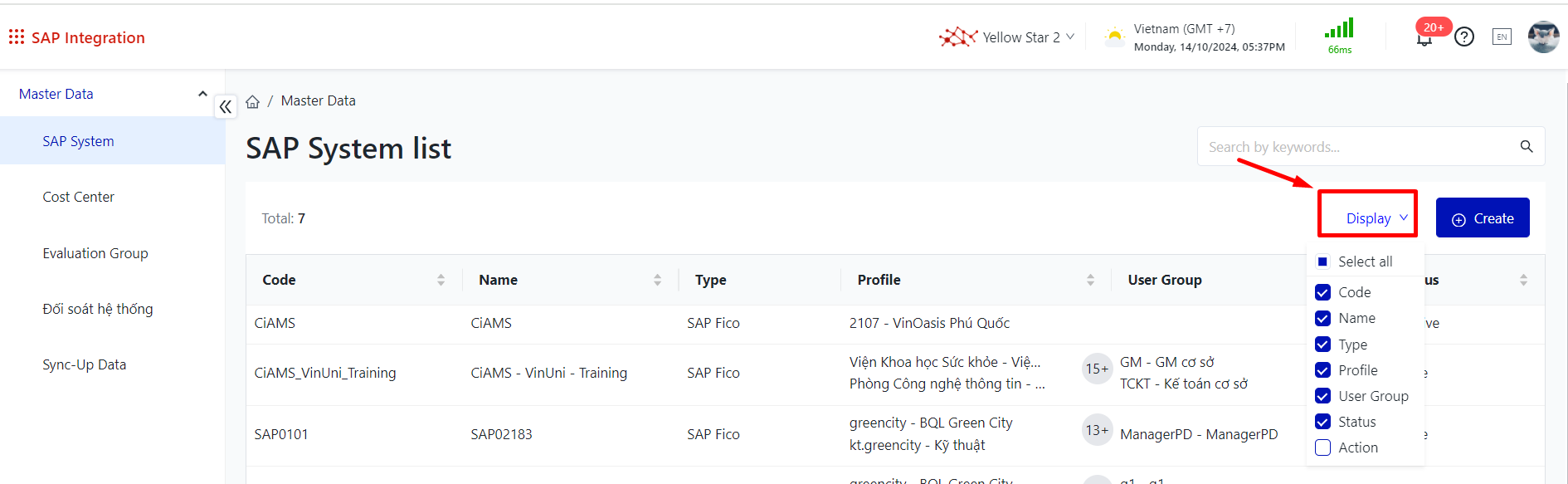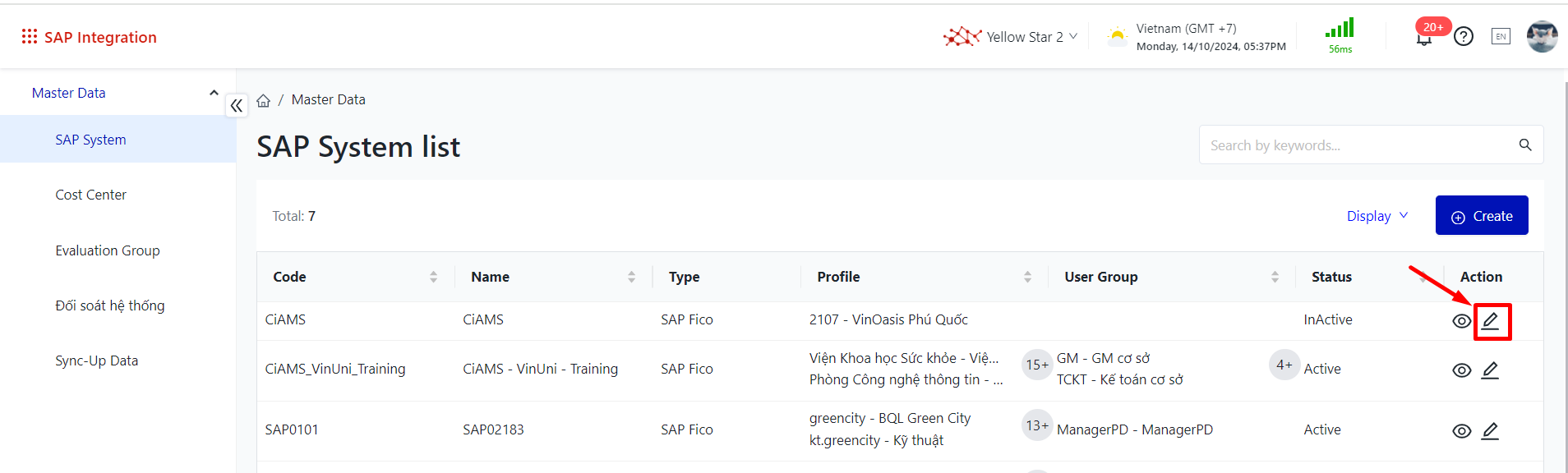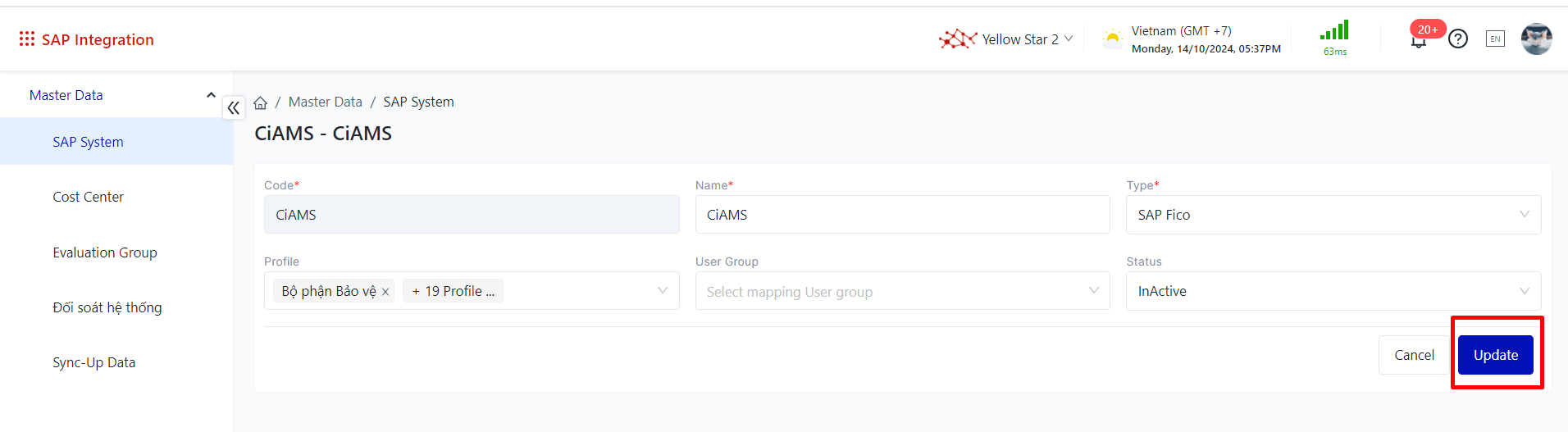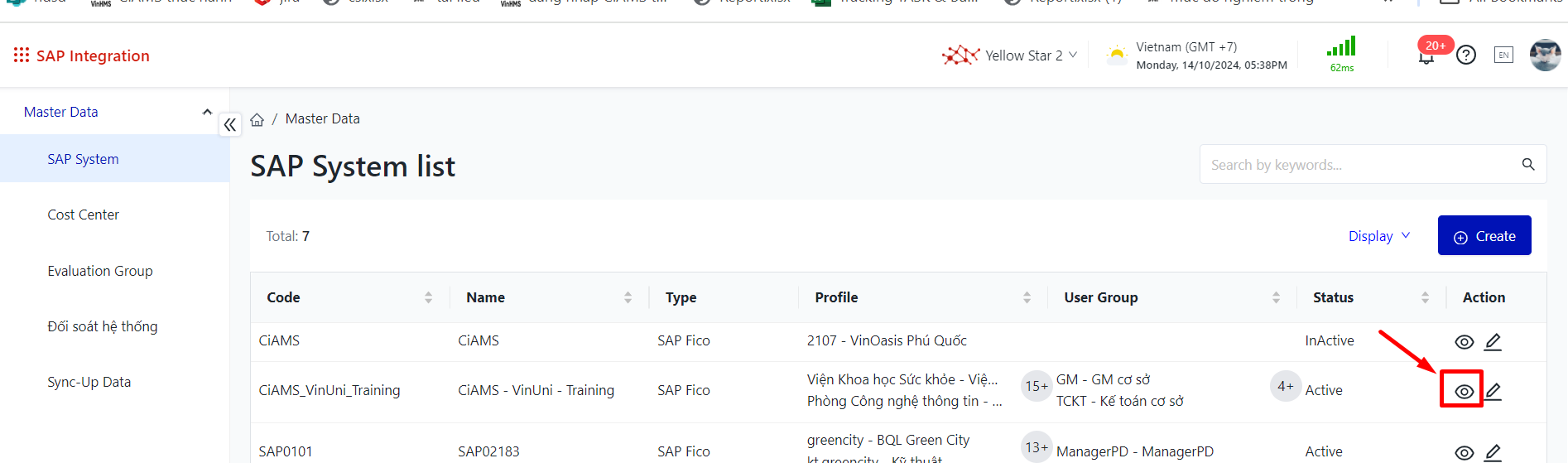[ENG] SAP System
Screen Name |
SAP System list |
Open Link |
Login – SAP Integration – Master Data – SAP System |
Summary |
This guide provides instructions on how to navigate the SAP system overview screen, including filtering, create and searching for cost centers. |
Screen |
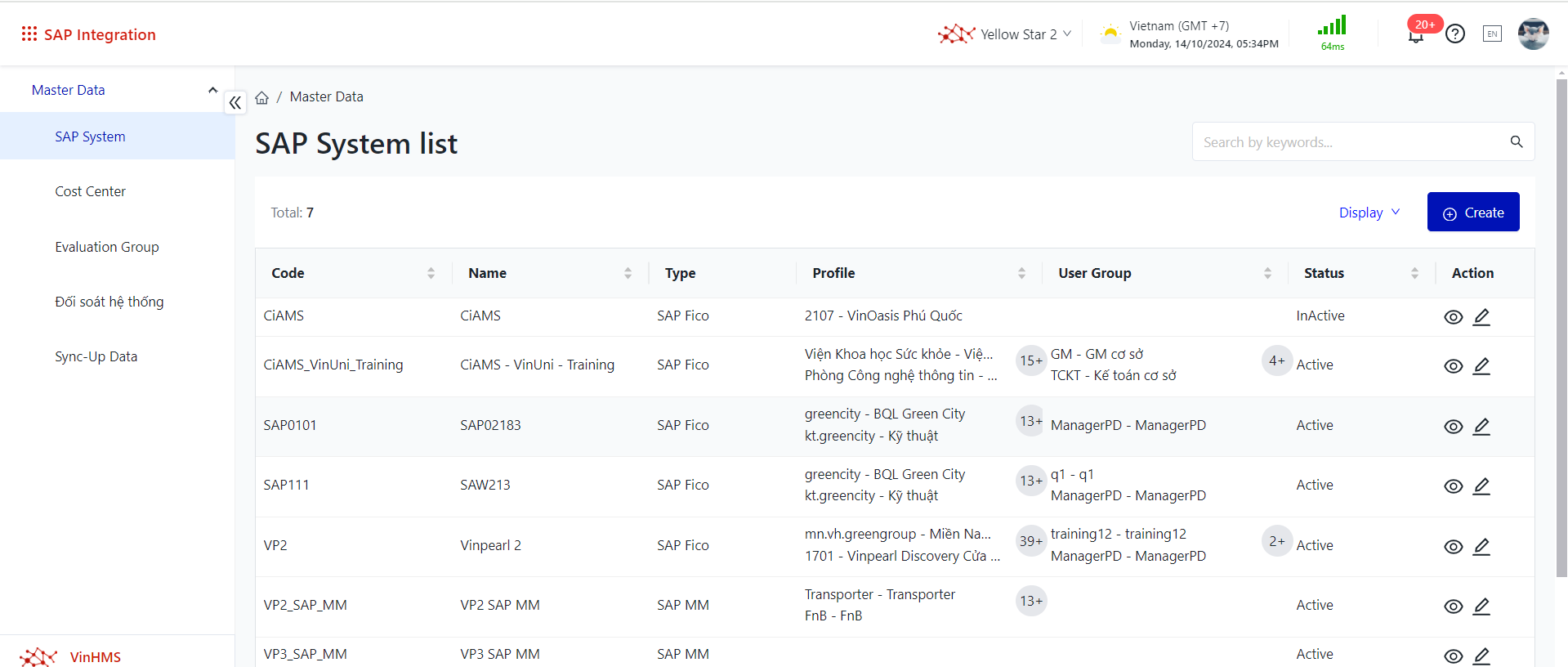 |
Fields Description |
I. Filtering and Searching for Cost Centers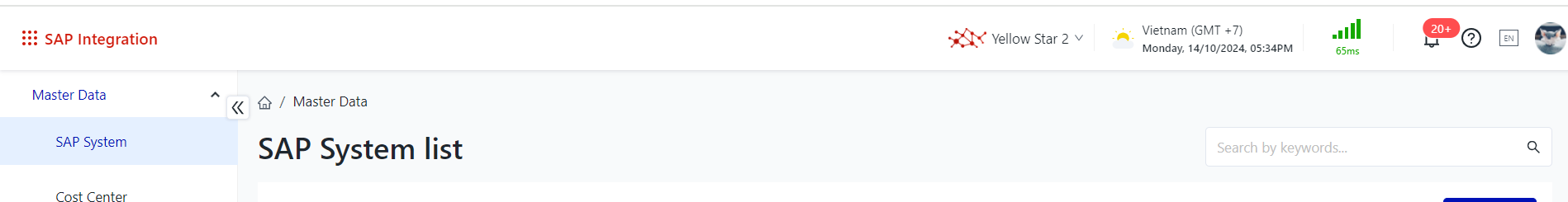
II. Main Functions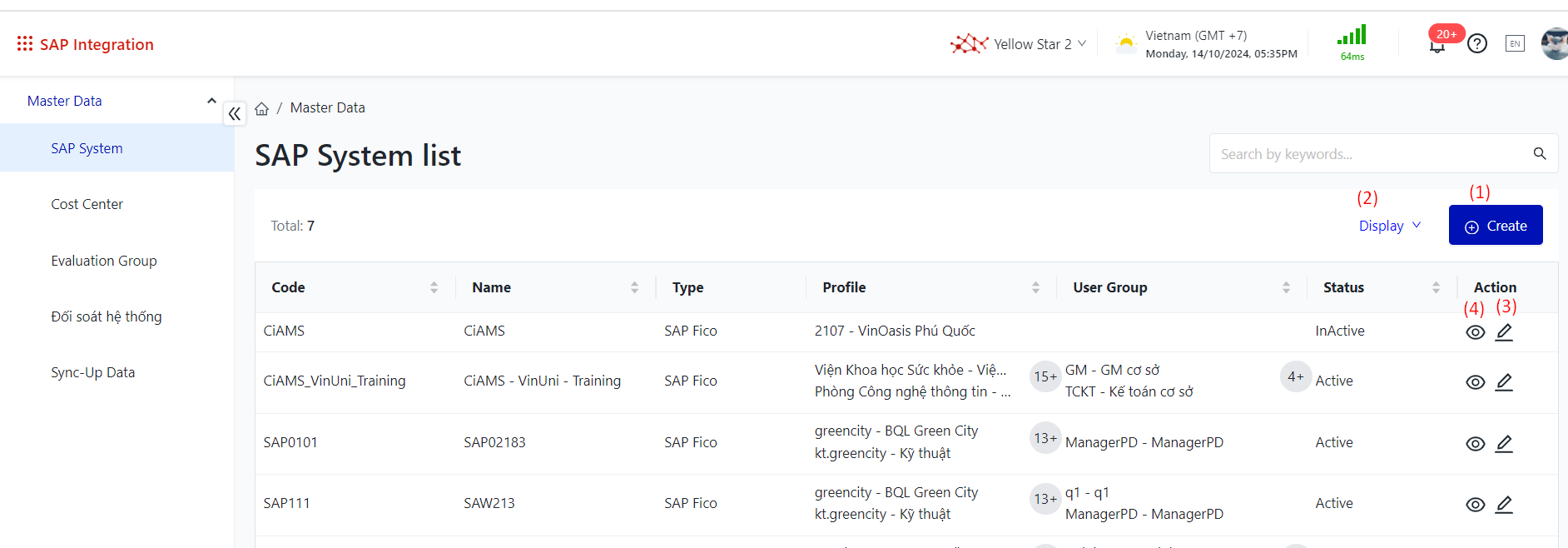
|
Remarks |
N/A |