[ENG] Set up structure and equipment
Screen Name |
|---|
Planning structure of electricity, water and equipment |
Open Link |
Login – Energy Management – Planning diagram of electricity, water and equipment |
Summary |
Planning diagram is designed for the operations department to manage all electrical and water equipment that needs to be planned and measured for electricity/water consumption on each device |
1. Create a planning structure and equipment plan |
The system allows users to create a planning structure 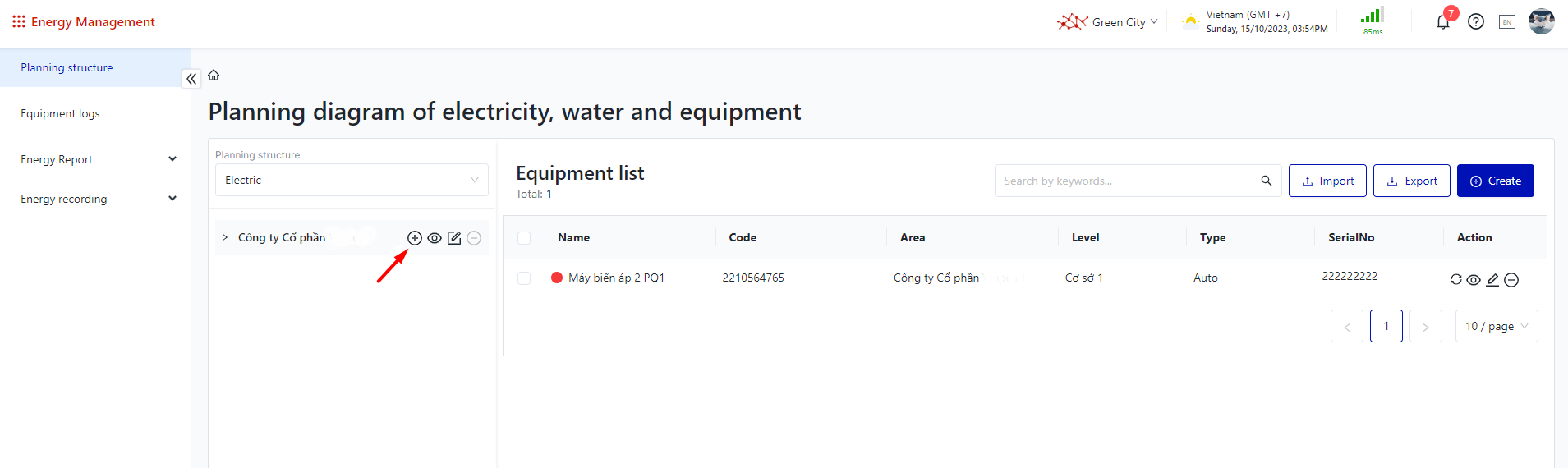 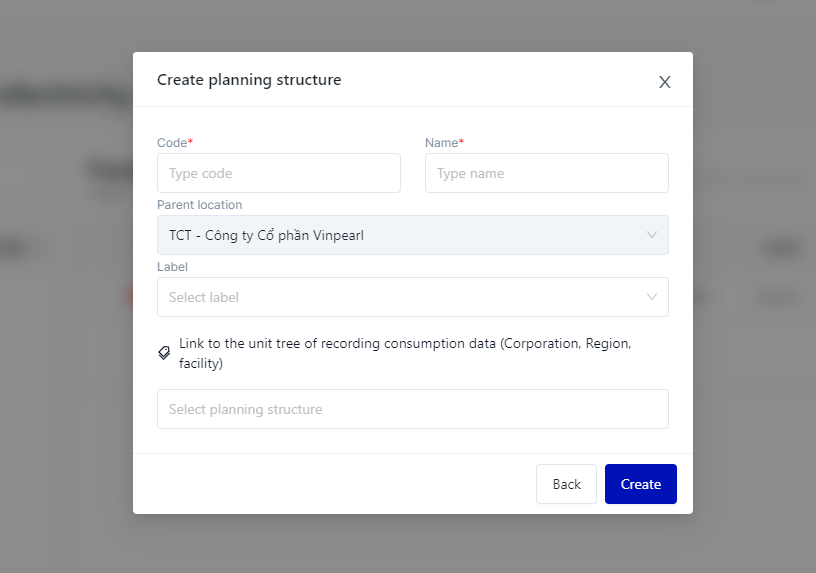 Step 1: Create planning structure
Step 2: Create equipment 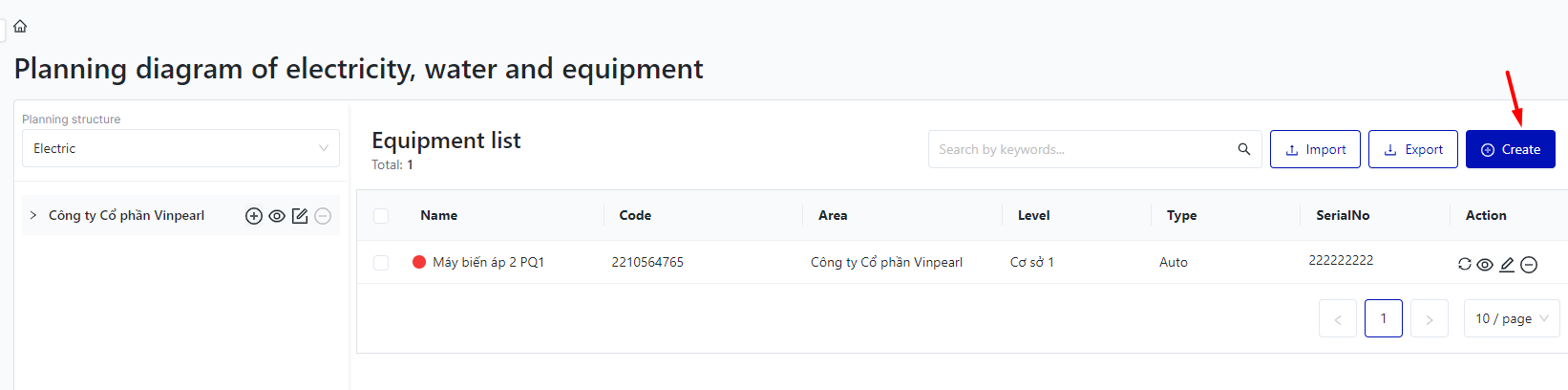 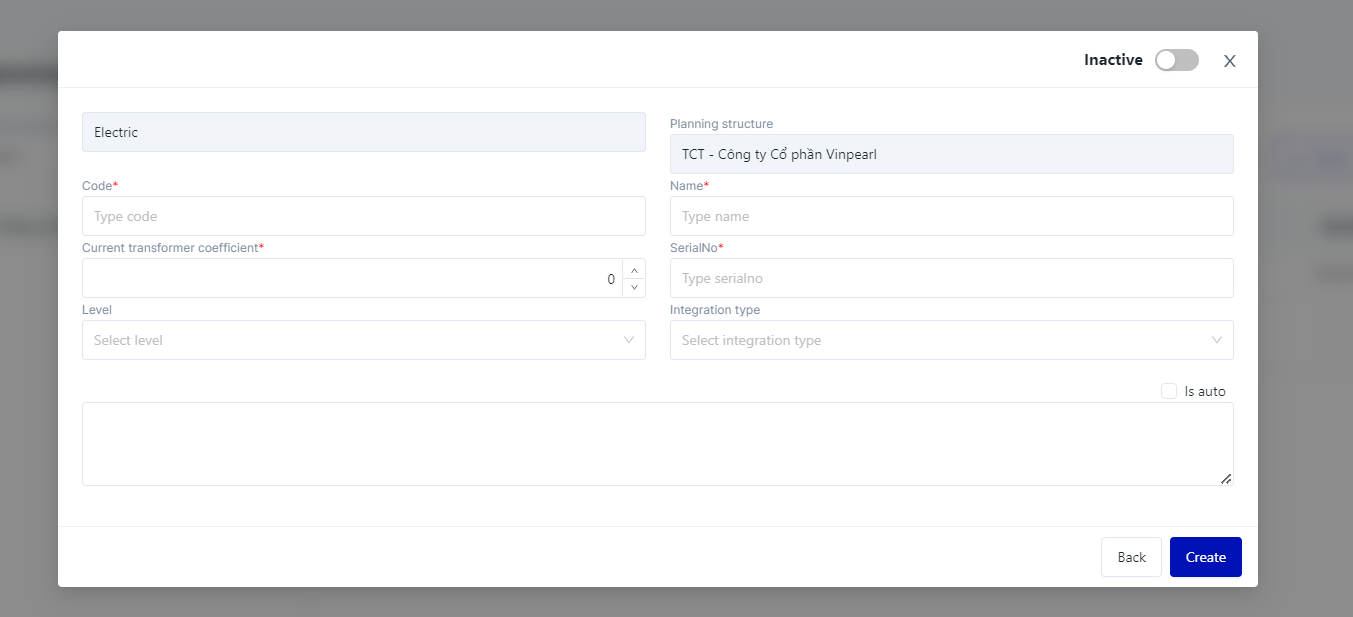
|
2. Operating equipment |
2.1. View automatic recording information returned from Emic for the electricity system:
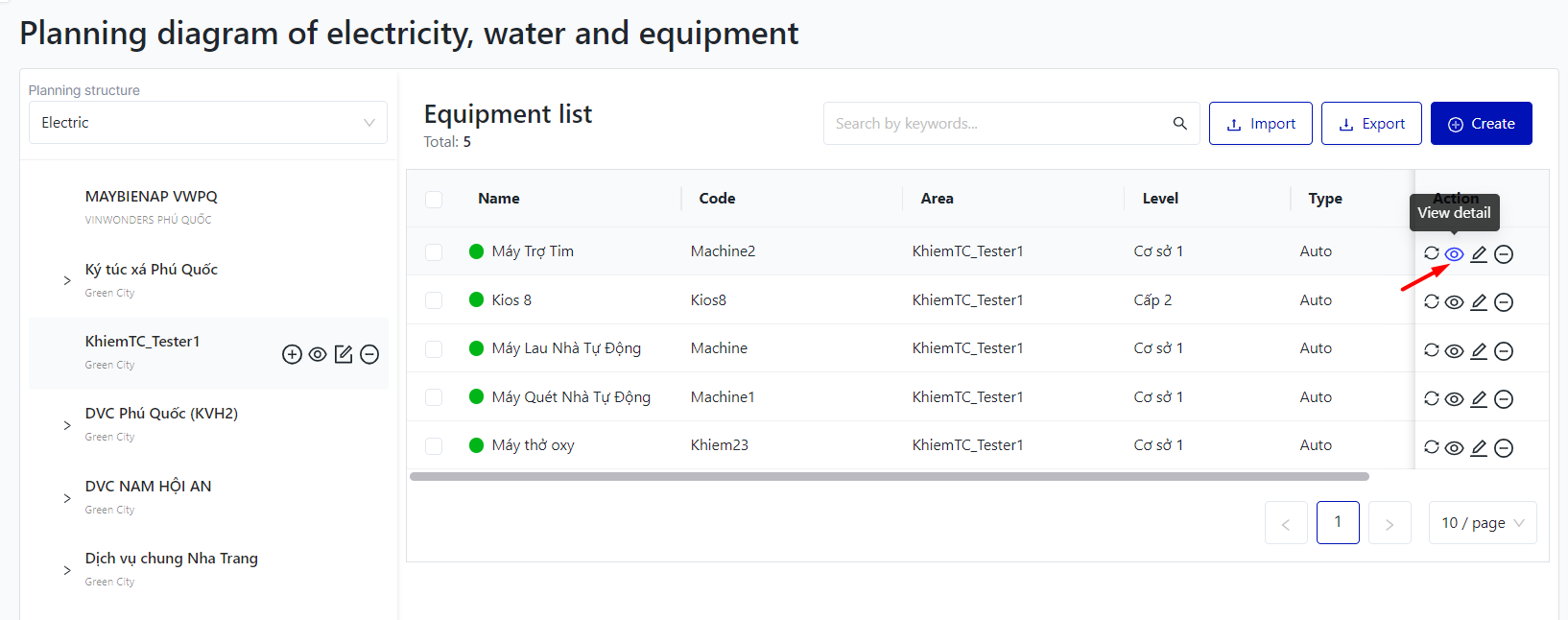 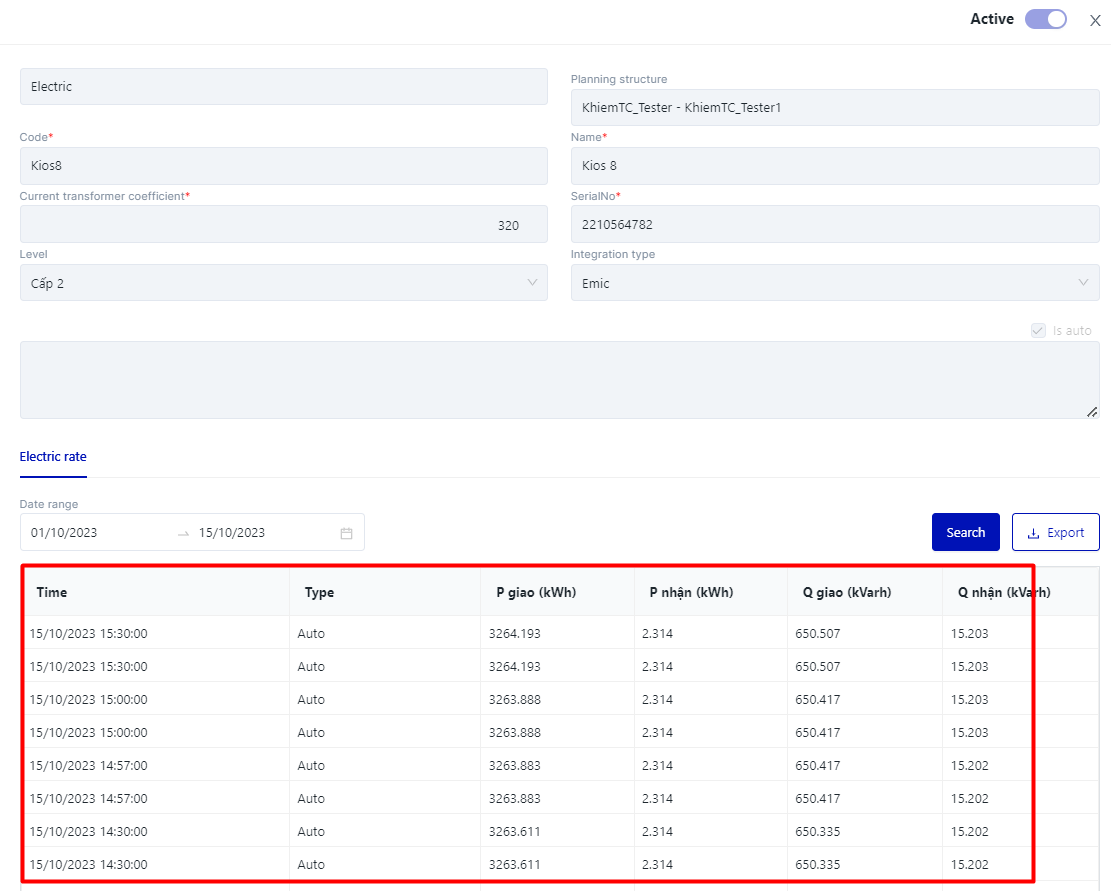 2.2. Synchronize automatic recording information from Emic
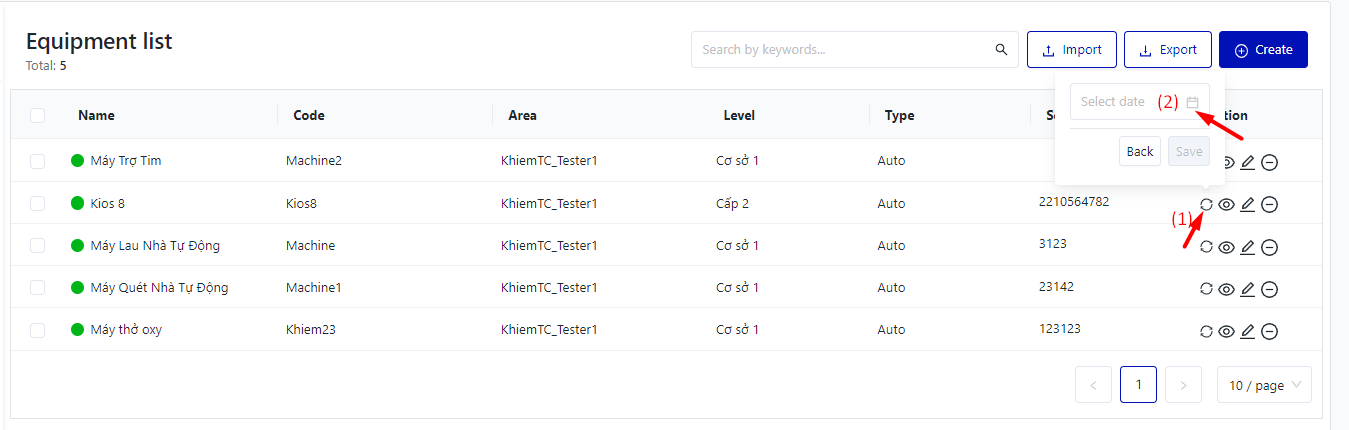 2.3. Edit Equipment:
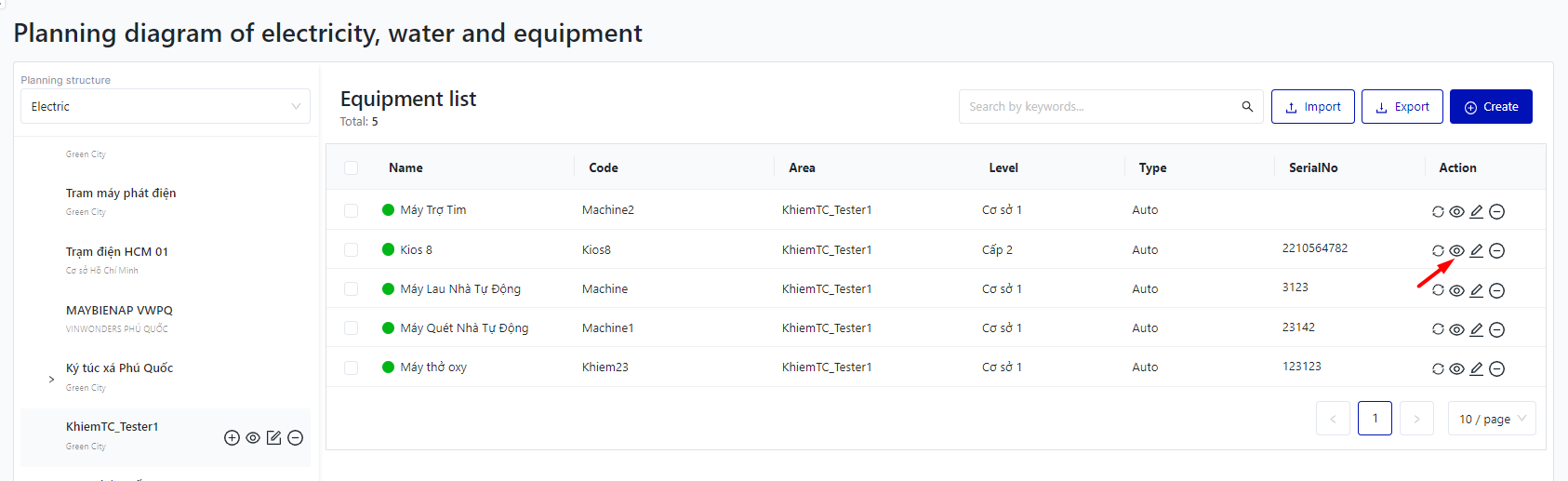 2.4. Delete Equipment: Equipment can only be deleted if no recording value has been generated, whether it is manual or automatic recording. 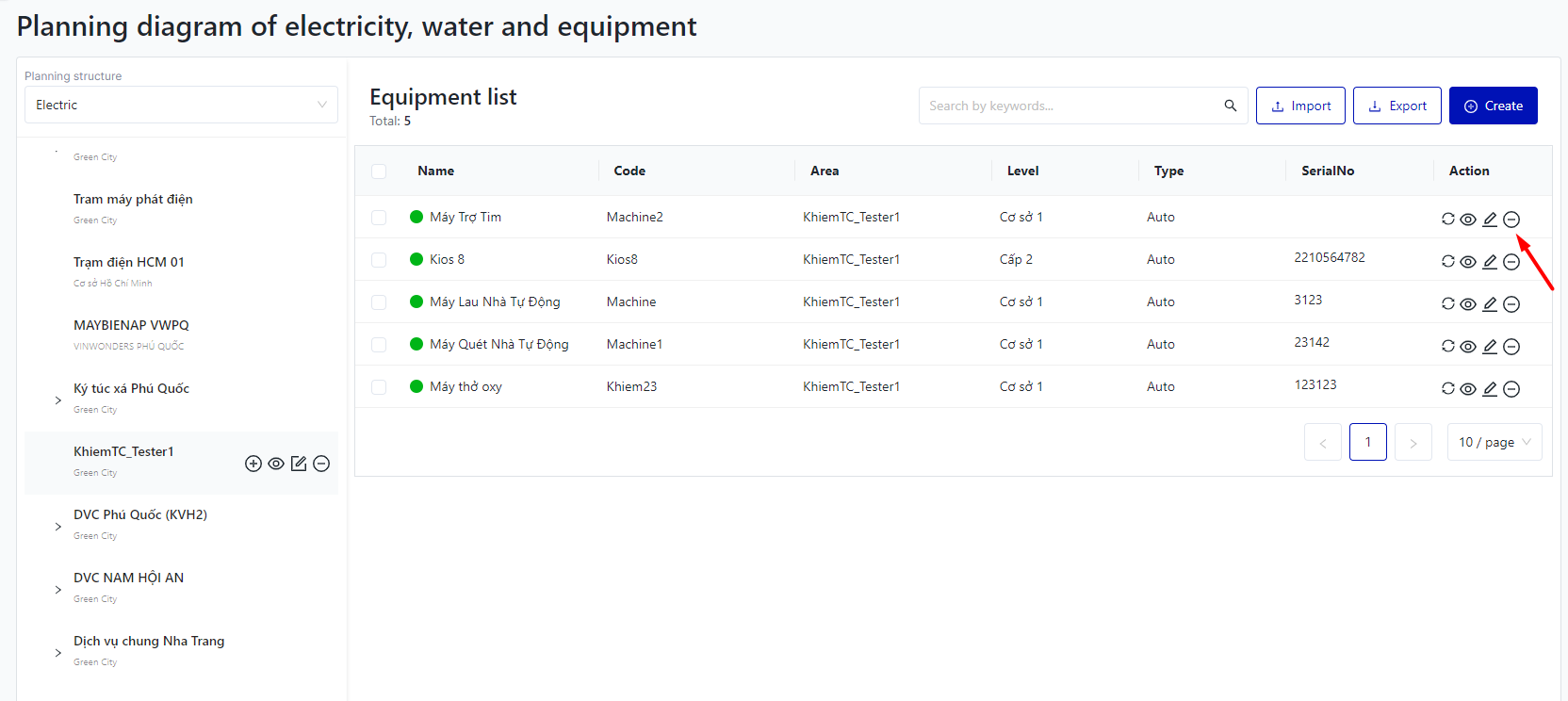 If recording values have been generated, the system will not allow equipment to be deleted. Instead, a pop-up will appear with the following information: "If recording values have been generated, the system will not allow equipment to be deleted." Users can click "No" to close the pop-up. 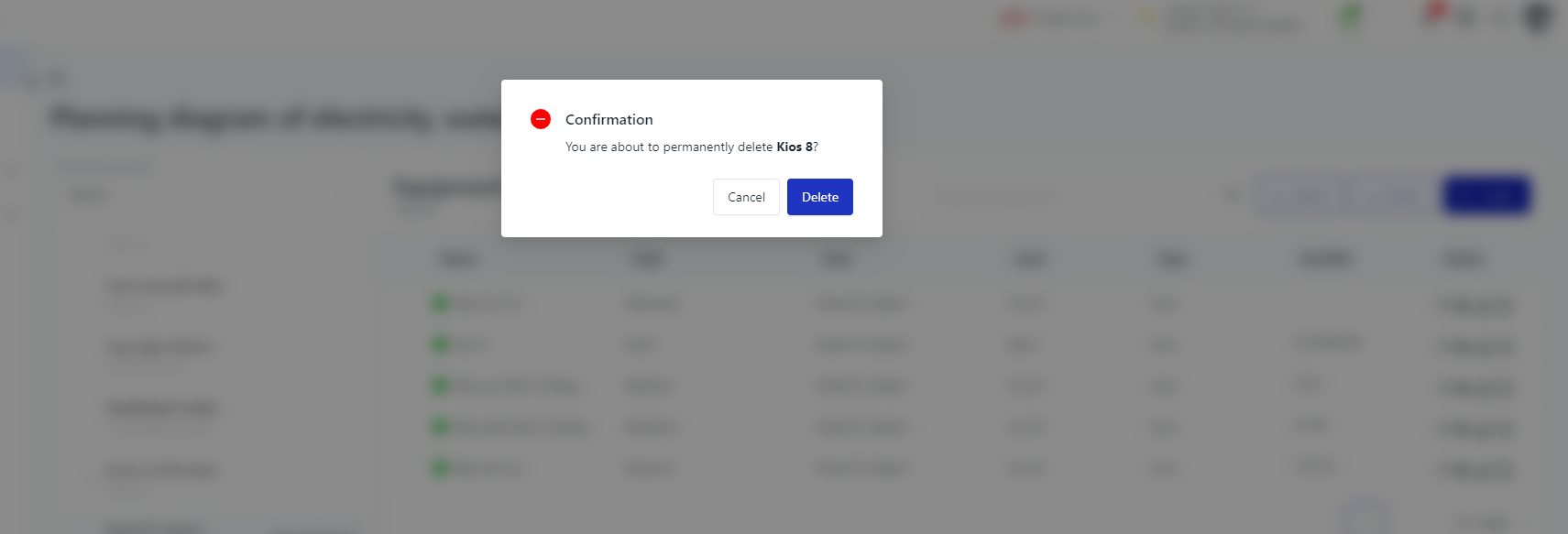 2.5. Import/ Export Equipment
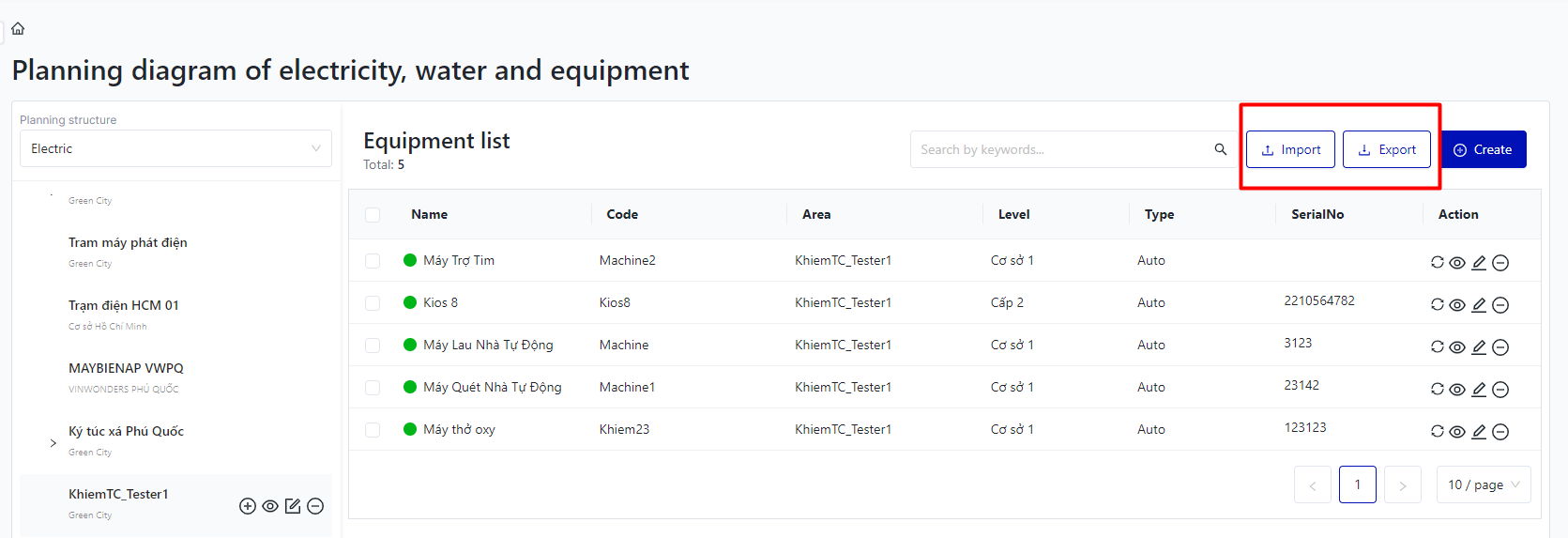 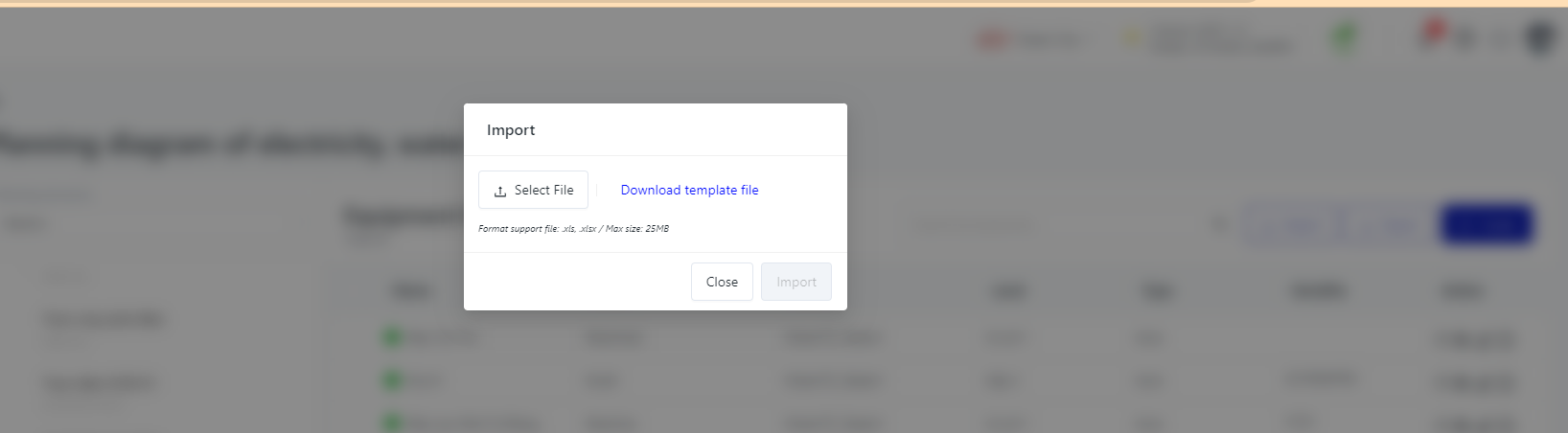 |
3. Print Barcode/QR code for each equipment |
Step 1: Checkbox the equipment list needs to print. 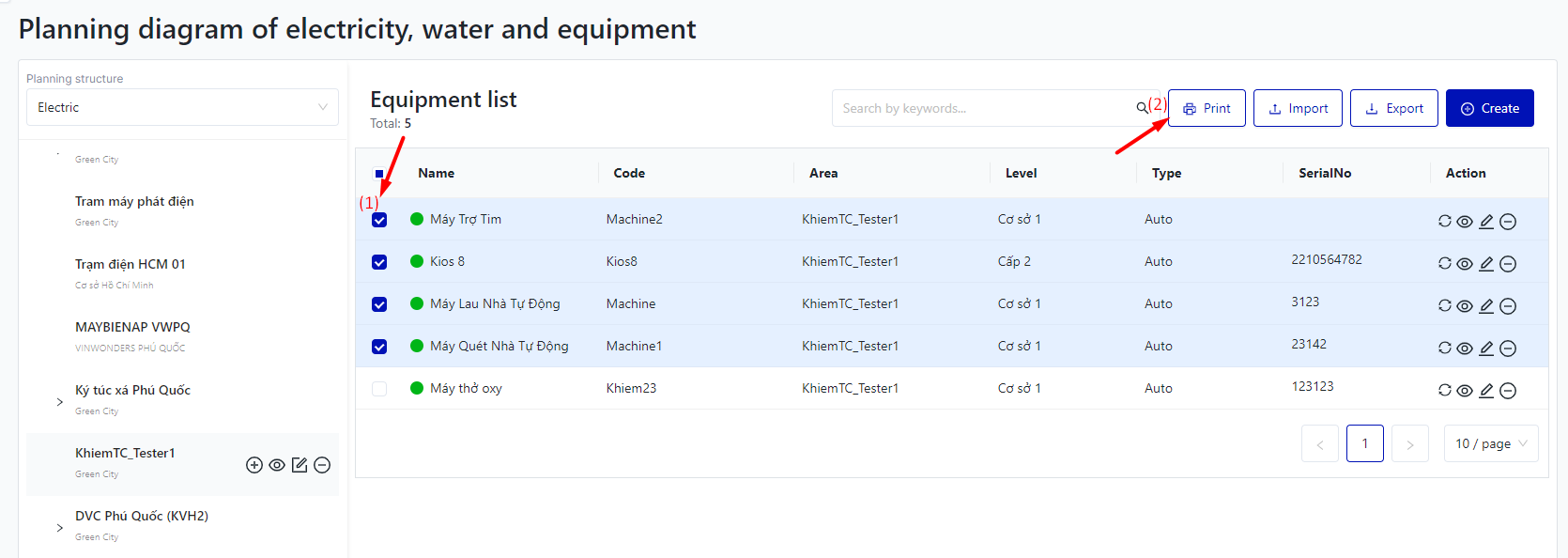 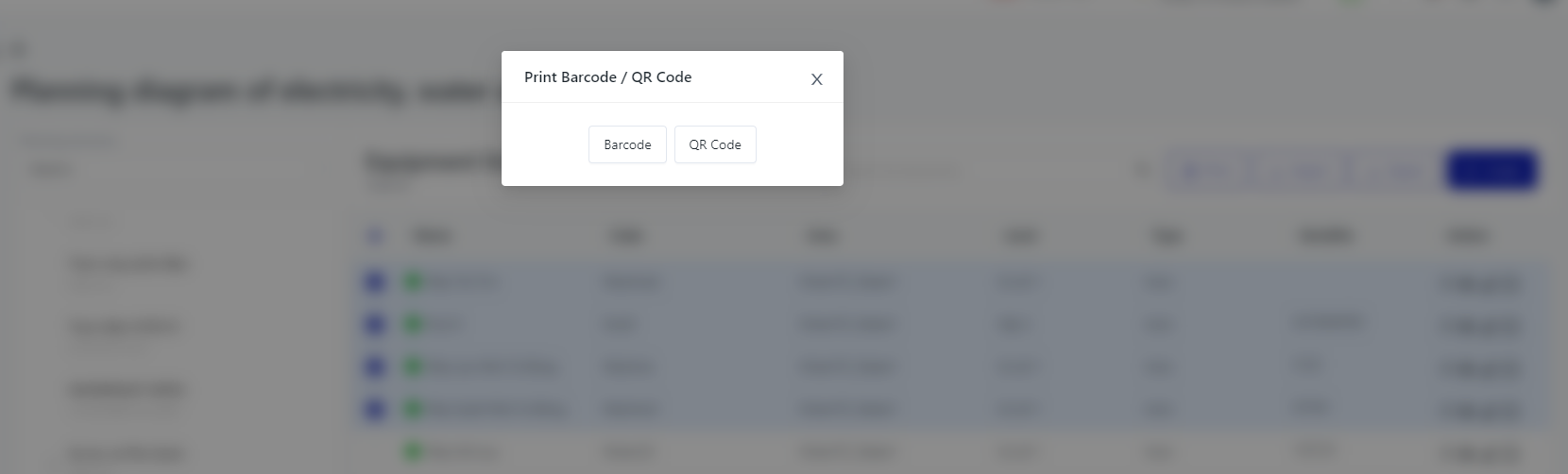 Step 2: Click on "Print" and select the desired format for printing barcodes/QR codes. Step 3: Connect the printer and print all corresponding device codes 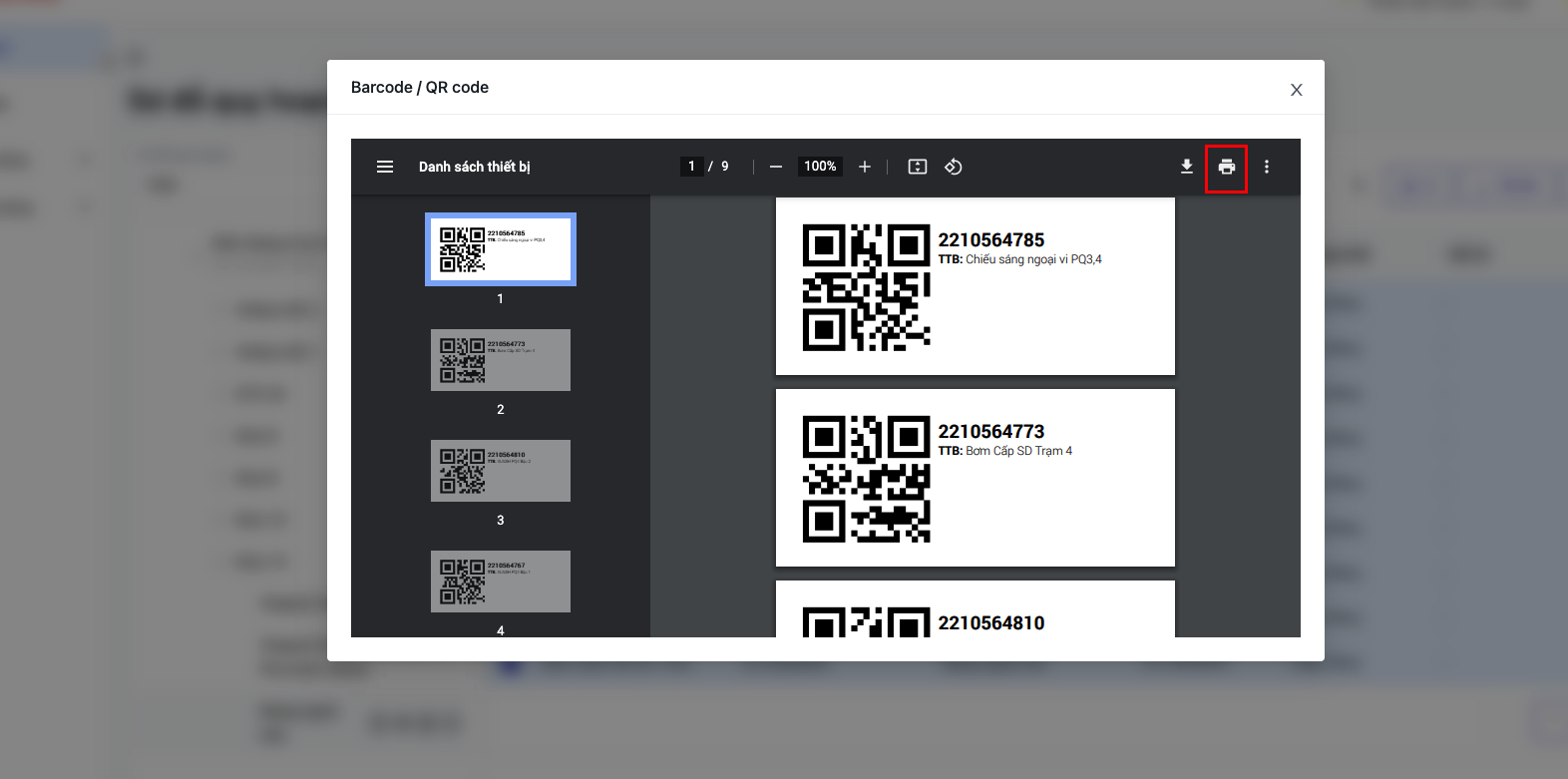 |
