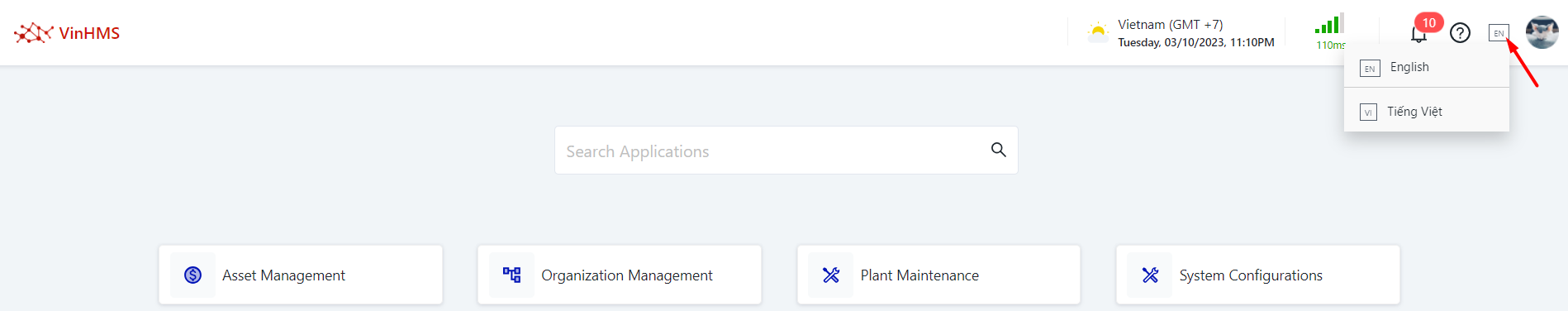[ENG] Settings
To set up notifications in the CiAMS system, users can follow these steps:
On the main screen of the CiAMS functional subsystems, select the account section in the upper right corner of the screen.
Choose "Settings."
Check the boxes for the desired notification information.
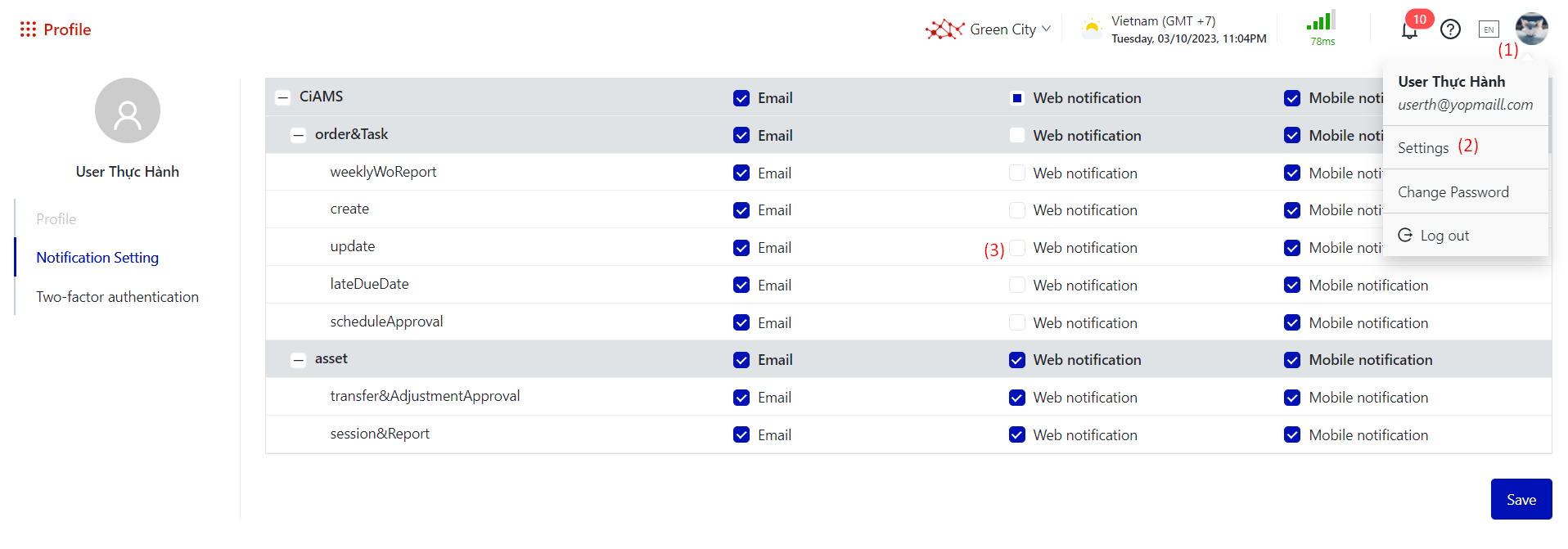
Change the language
Change the language on the login screen
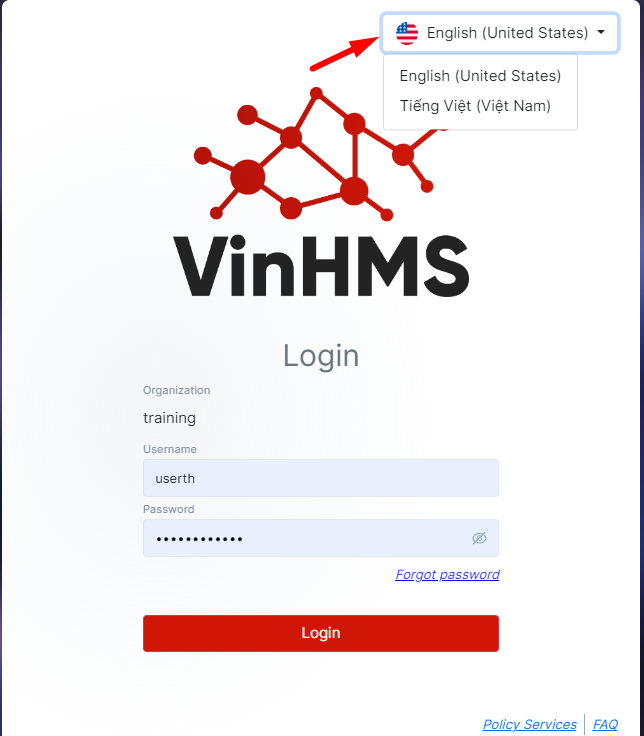
Change the language at the functional screens in the CiAMS system