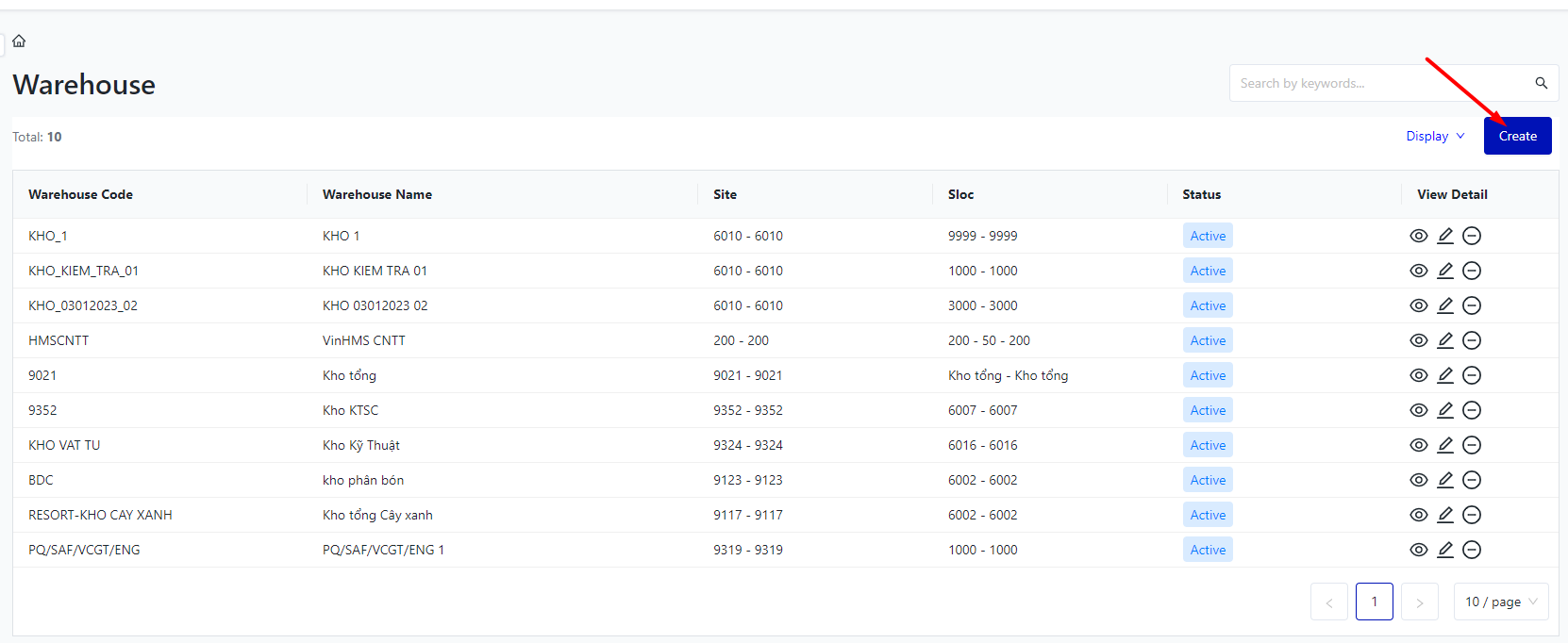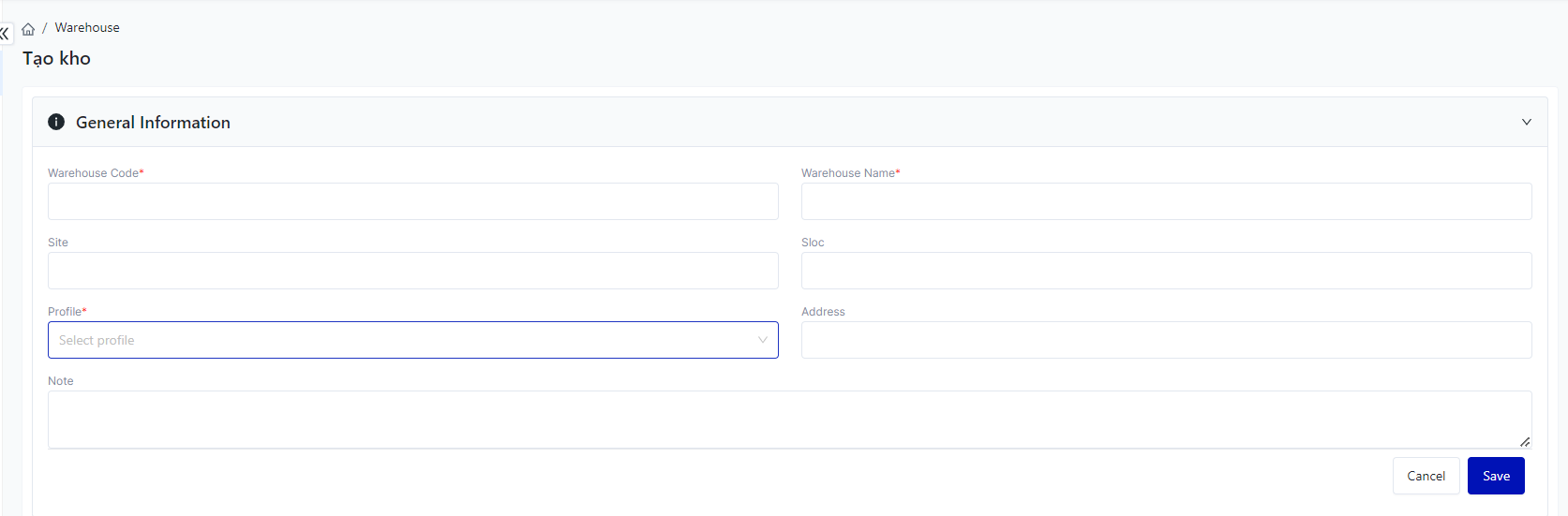[ENG] Warehouse
Screen Name |
Warehouse |
Open Link |
Login – Inventory - Product |
Summary |
The display screen shows the entire list of inventories with SAP synchronization, including Site and Sloc codes |
Screen |
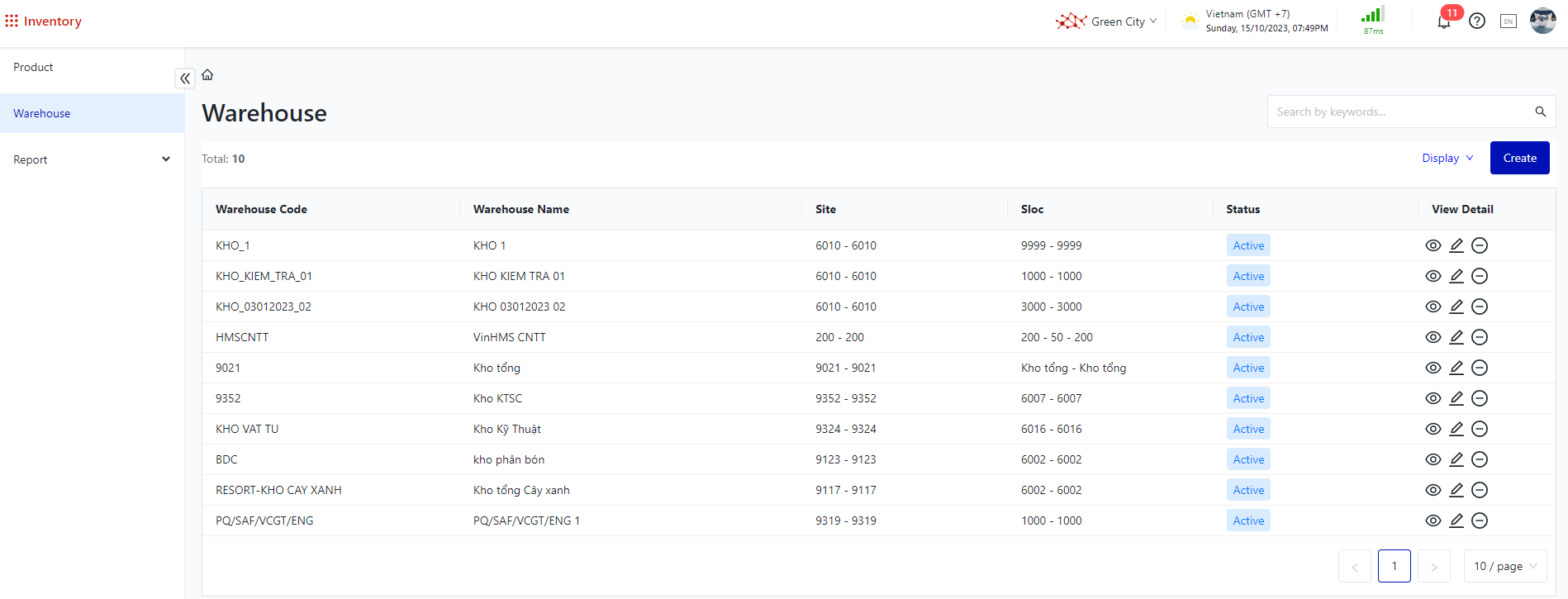 |
Fields Description |
I. Filter and search Warehouse
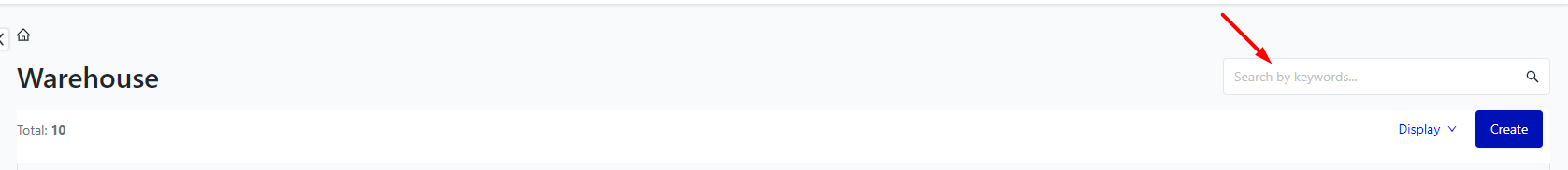
II. The main function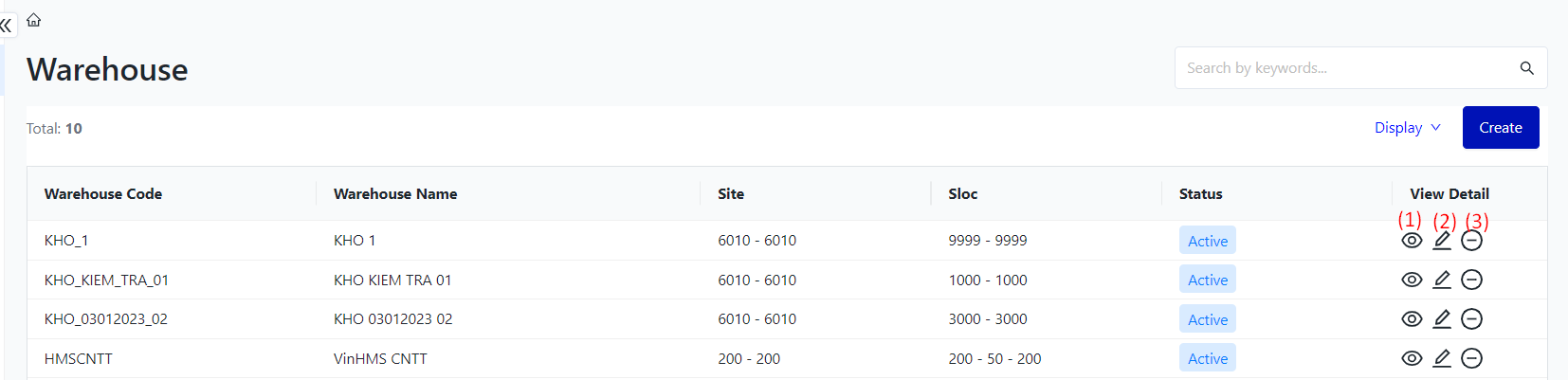
(1) View detailed information of the warehouse: 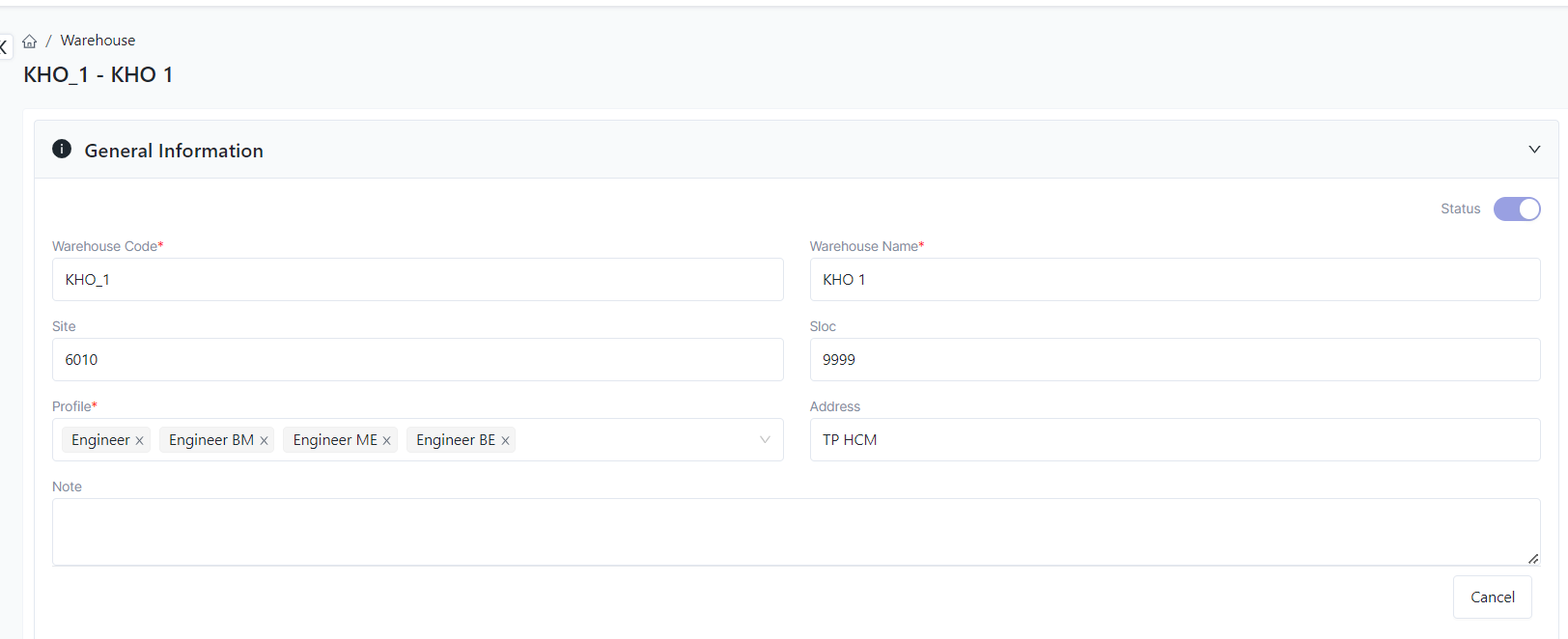 (2) Edit the information of an inventory warehouse, such as the warehouse name, site, sloc, department, and address 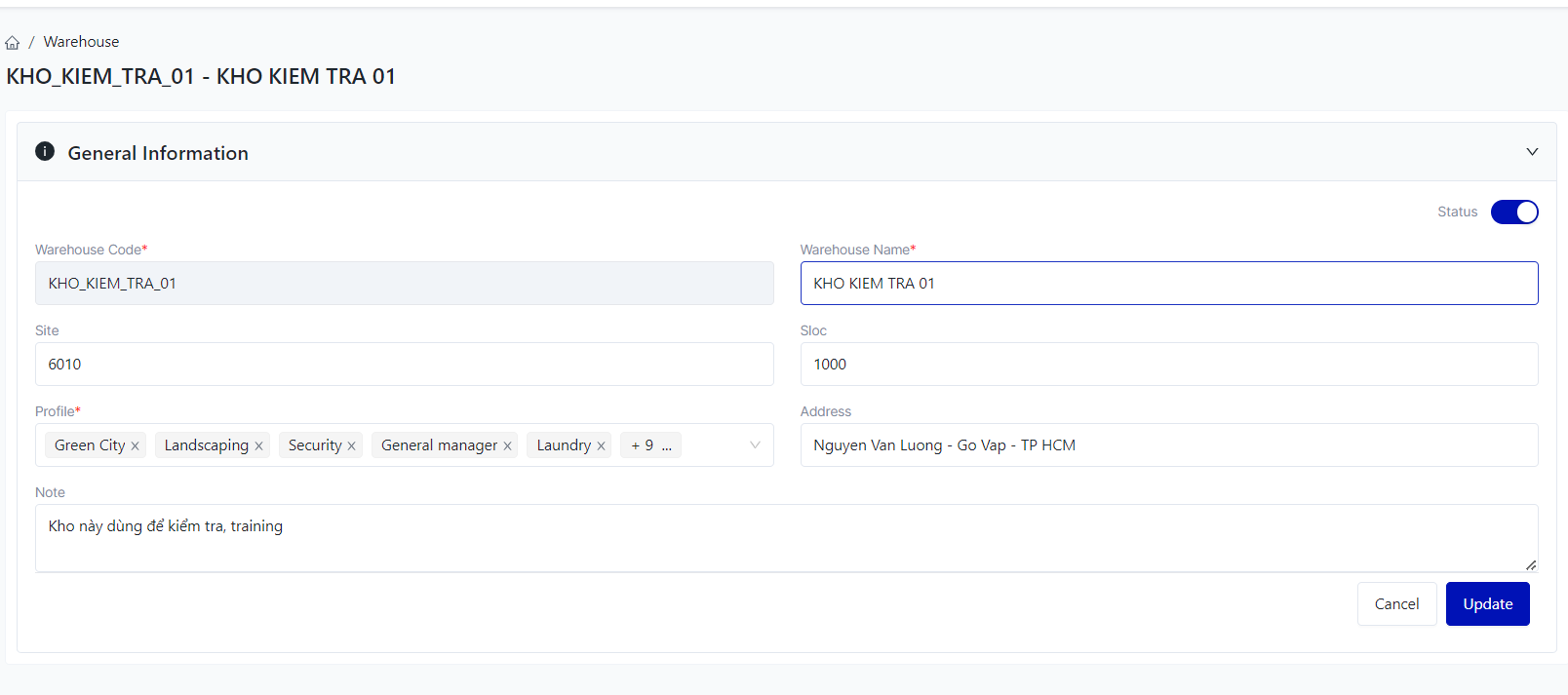
(3) Delete the warehouse: 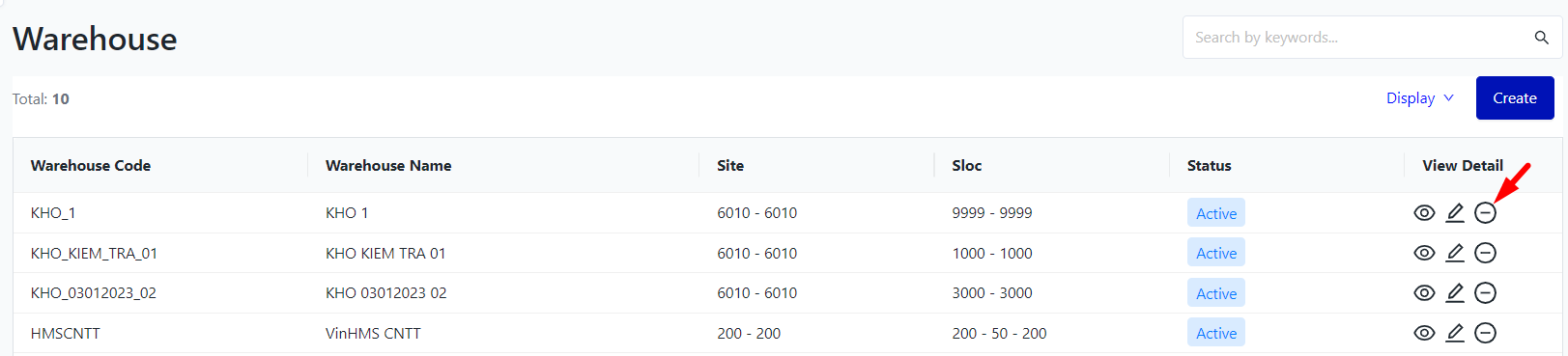 |
Remarks |
N/A |