[ENG] Water Quota
Screen Name |
|---|
Quota Water |
Open Link |
Login – Energy Management – Configuration – Water Quota |
Summary |
Configure quota Water |
Quota Water |
Users will be set up with the following information:
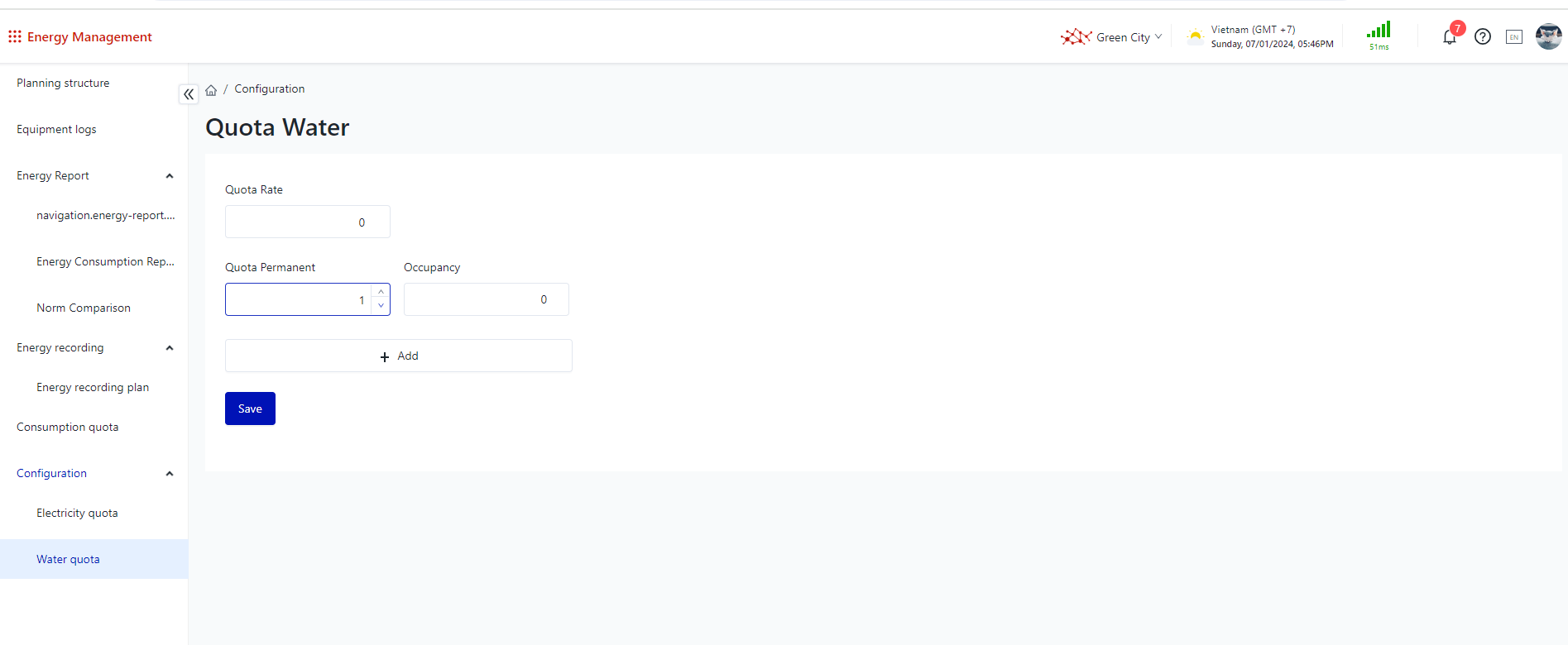 After filling in the indicators, select the "Save" button to complete. Users click on “Add” to add configuration
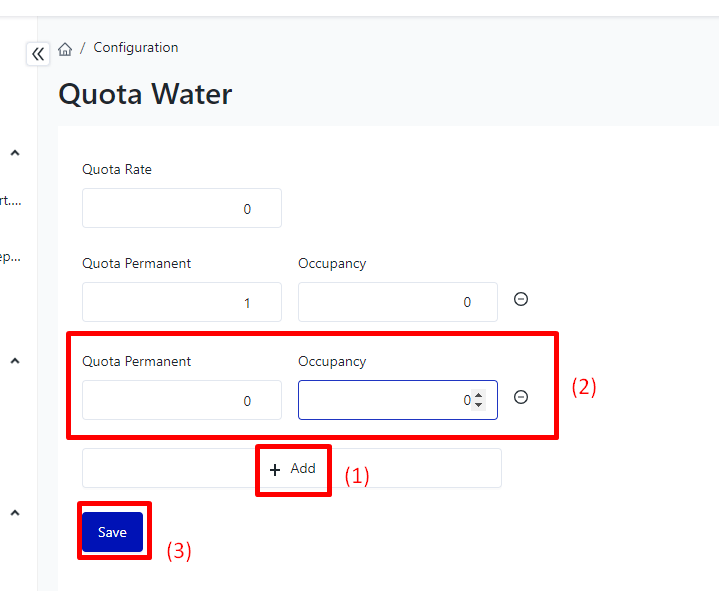 The user selects the Delete button to delete configuaration 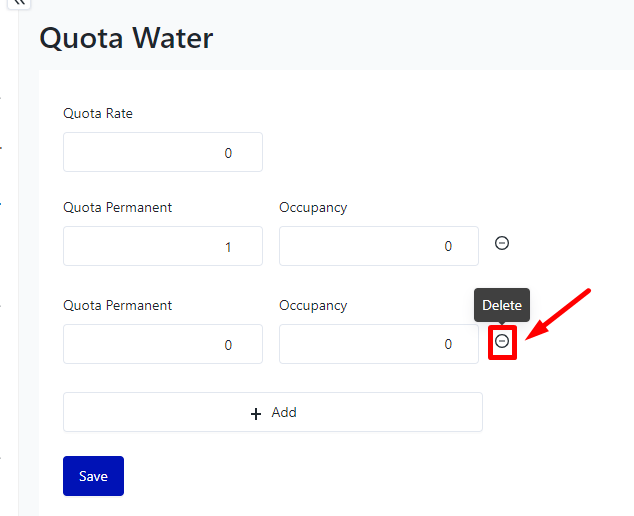 |
