[VCR] SAP Retry
Screen Name |
SAP Retry |
Open Link |
ogin – SAP Integration – Master Data – SAP Retry |
Summary |
The screen displays SAP retry information. |
Screen |
 |
Fields Description |
I. Filter and search conditions: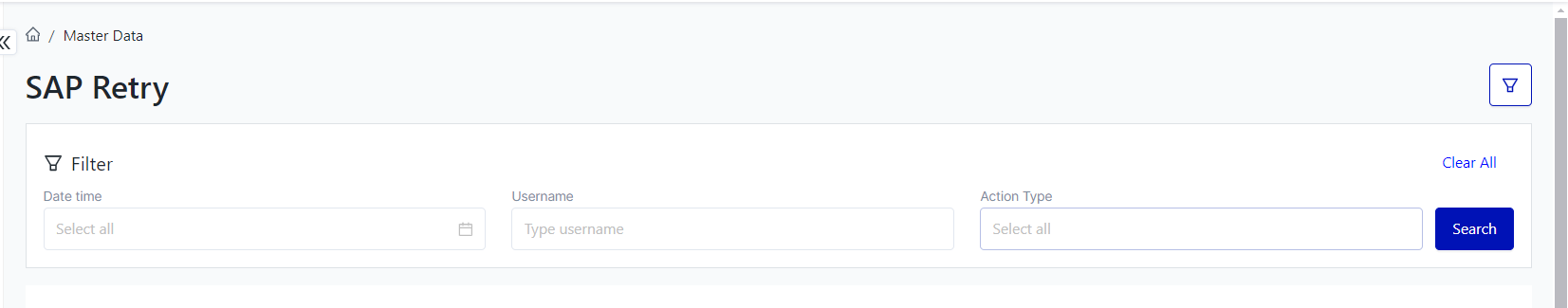
=> Click the "Search" button to perform the search. II. Information fields of SAP retry:
Action: If a retry is needed, click on the "Retry" icon 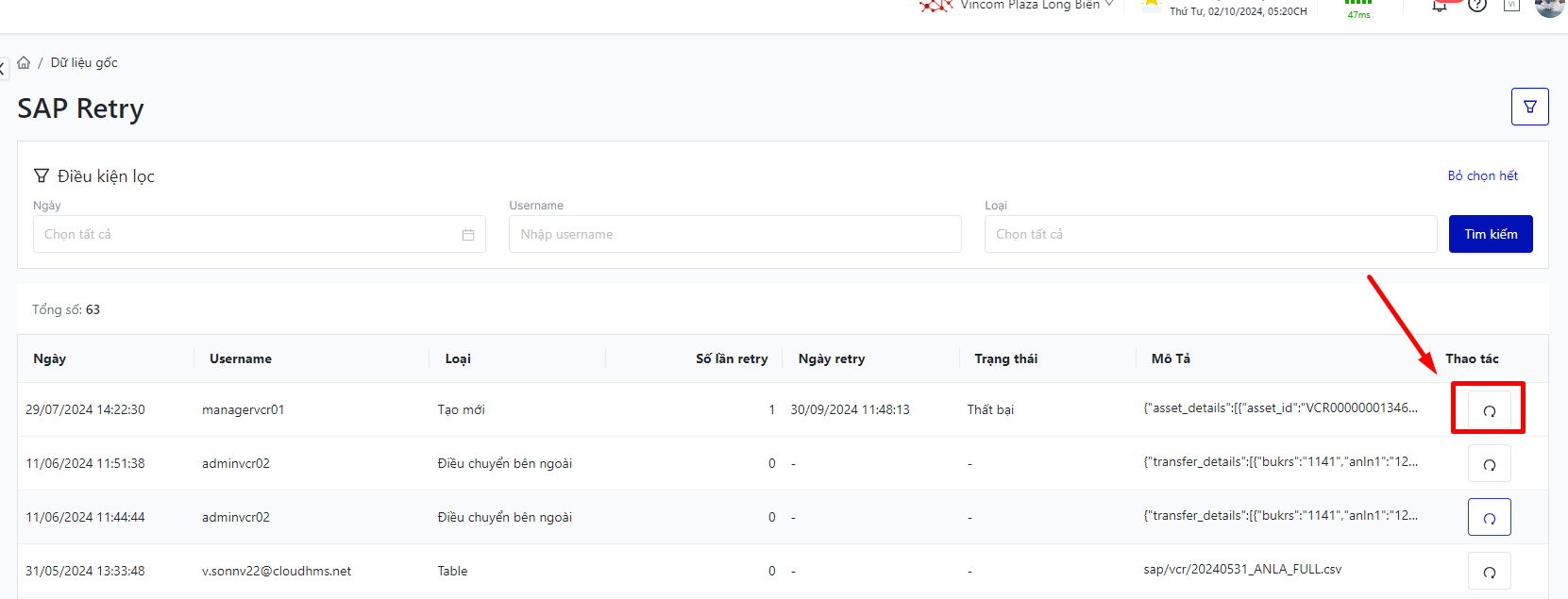 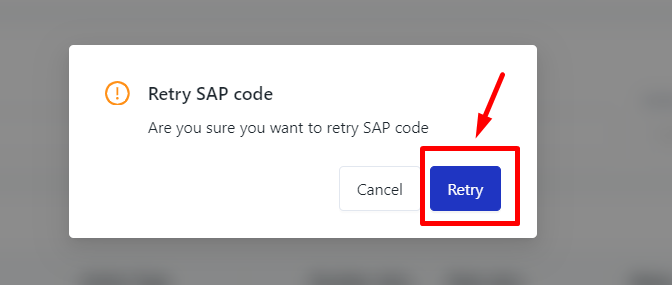
|
