[Eng] Access Control Management
Screen Name |
Access Control Management |
Open Link |
Login – Program Management – Access Control Management |
Summary |
The purpose of this configuration is to manage the information that is coming in and out of the customers who are using the service. |
Screen |
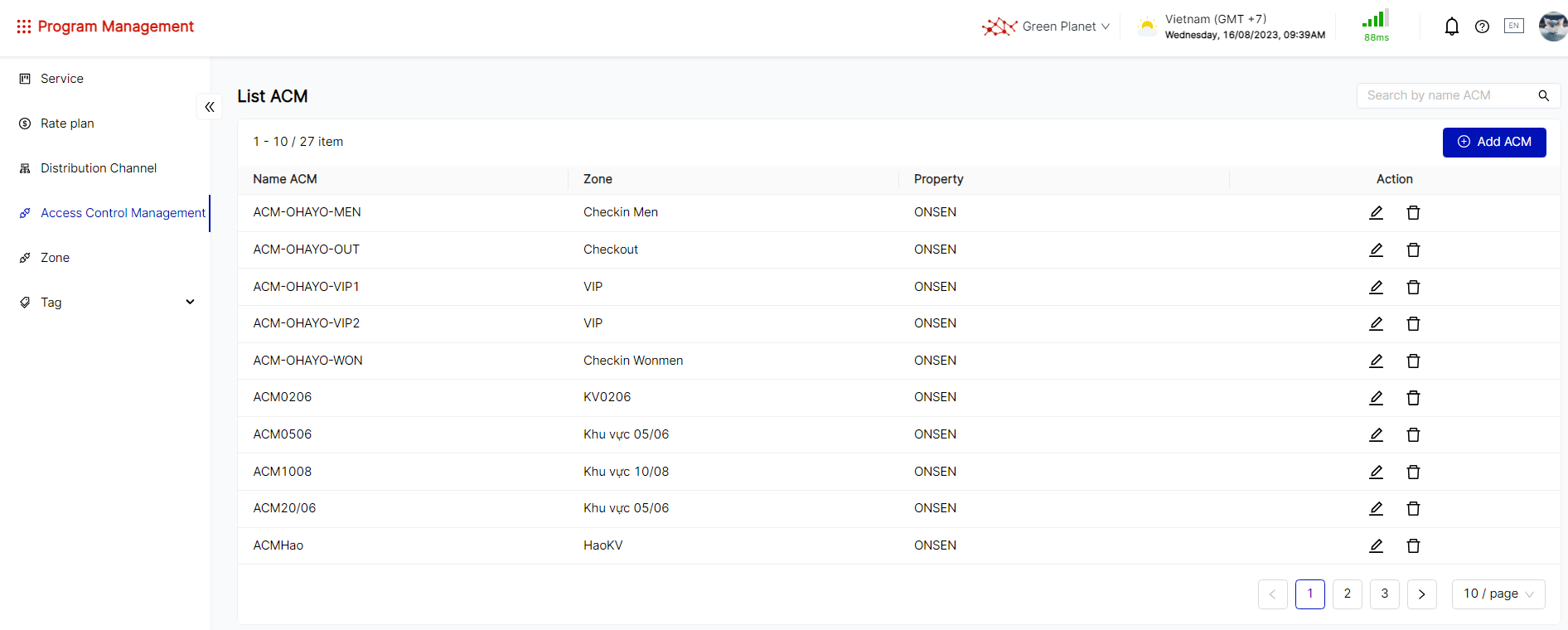 |
Fields Description |
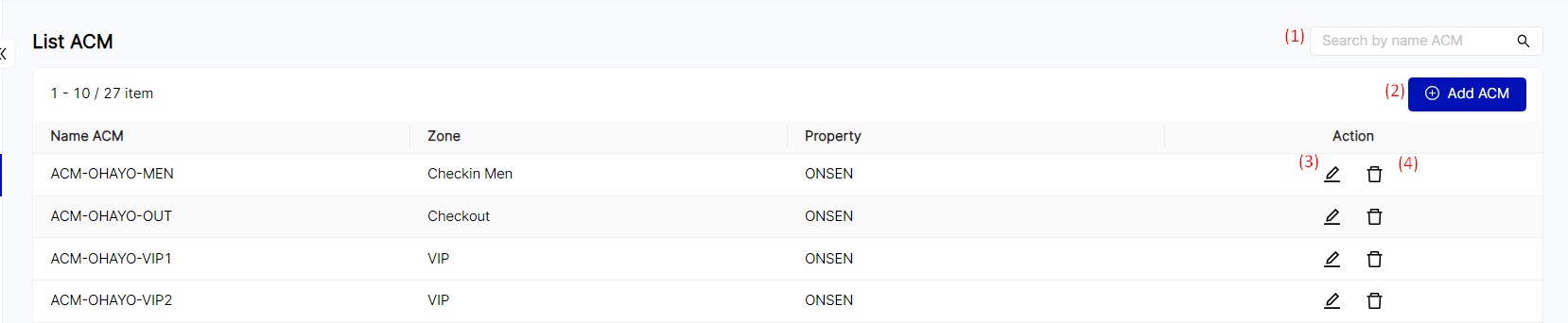 (1) Search by name ACM: Enter the ACM name to search (2) Add ACM: click on the “Add ACM” button to add an ACM and configure its information. 
(3) Edit: To edit the ACM information, select the icon (4) Delete ACM: select the icon |
Remarks |
N/A |
