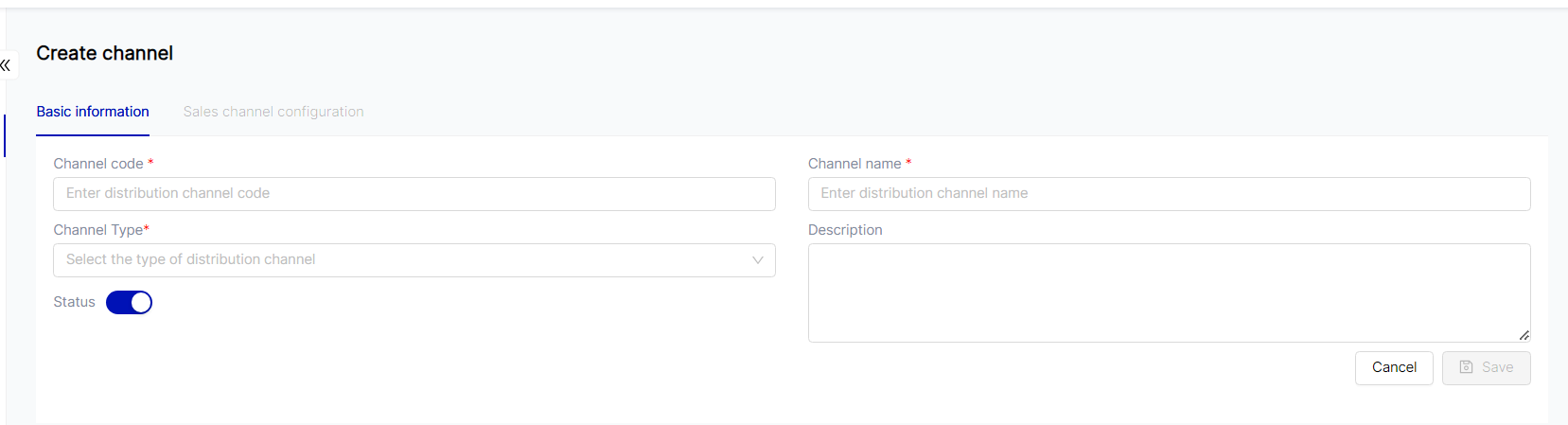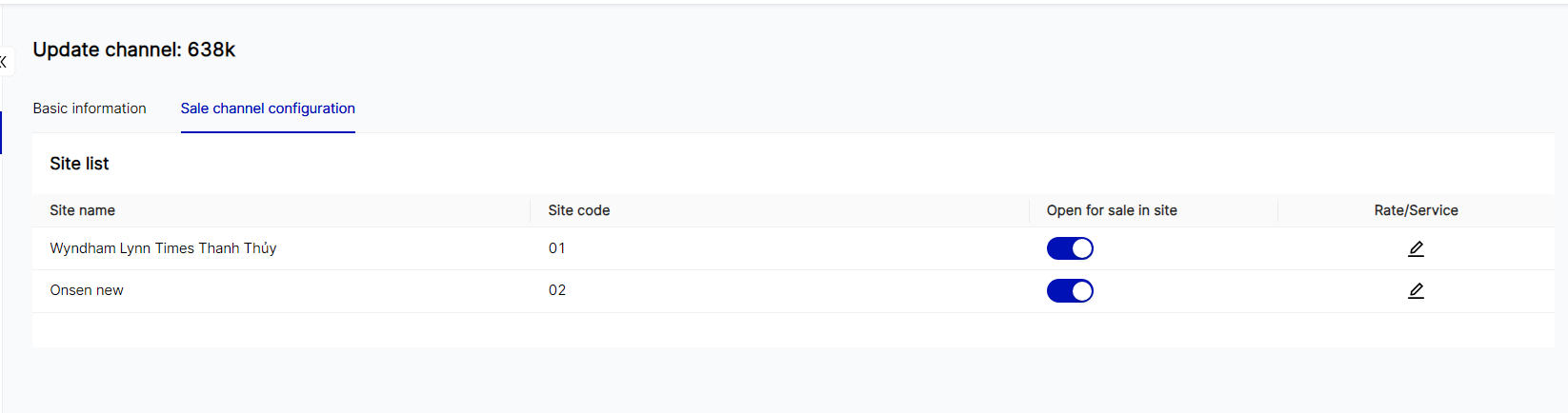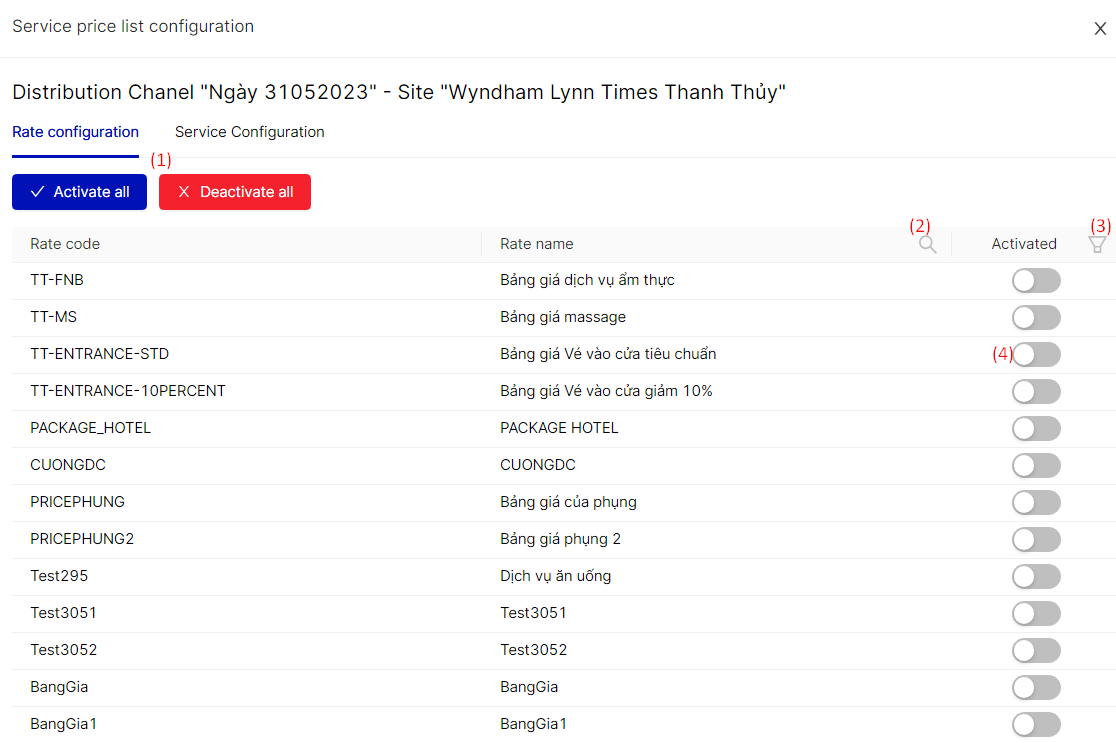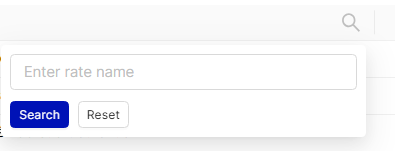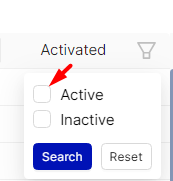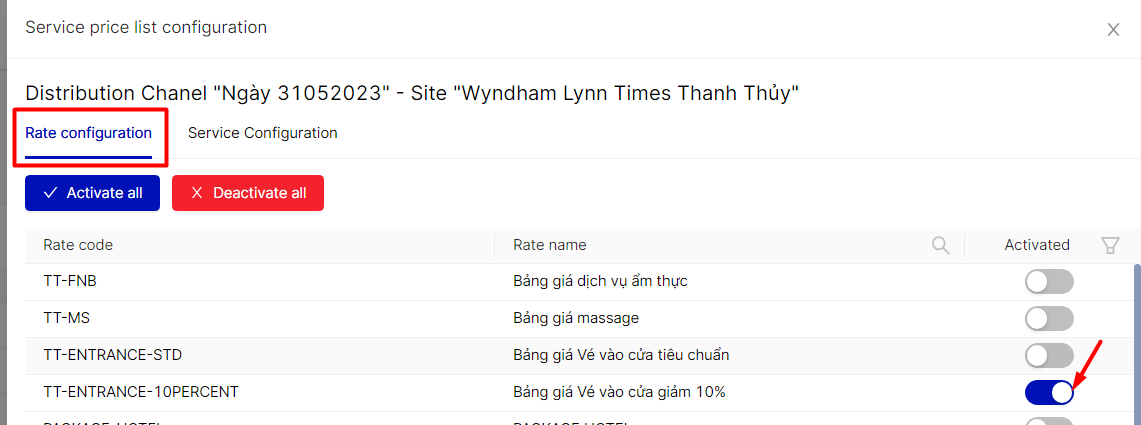[Eng] Distribution Channel
Screen Name |
Distribution Channel |
Open Link) |
Log in – Program Management – Distribution Channel |
Summary |
The configuration of information channels for selling and distributing services |
Screen |
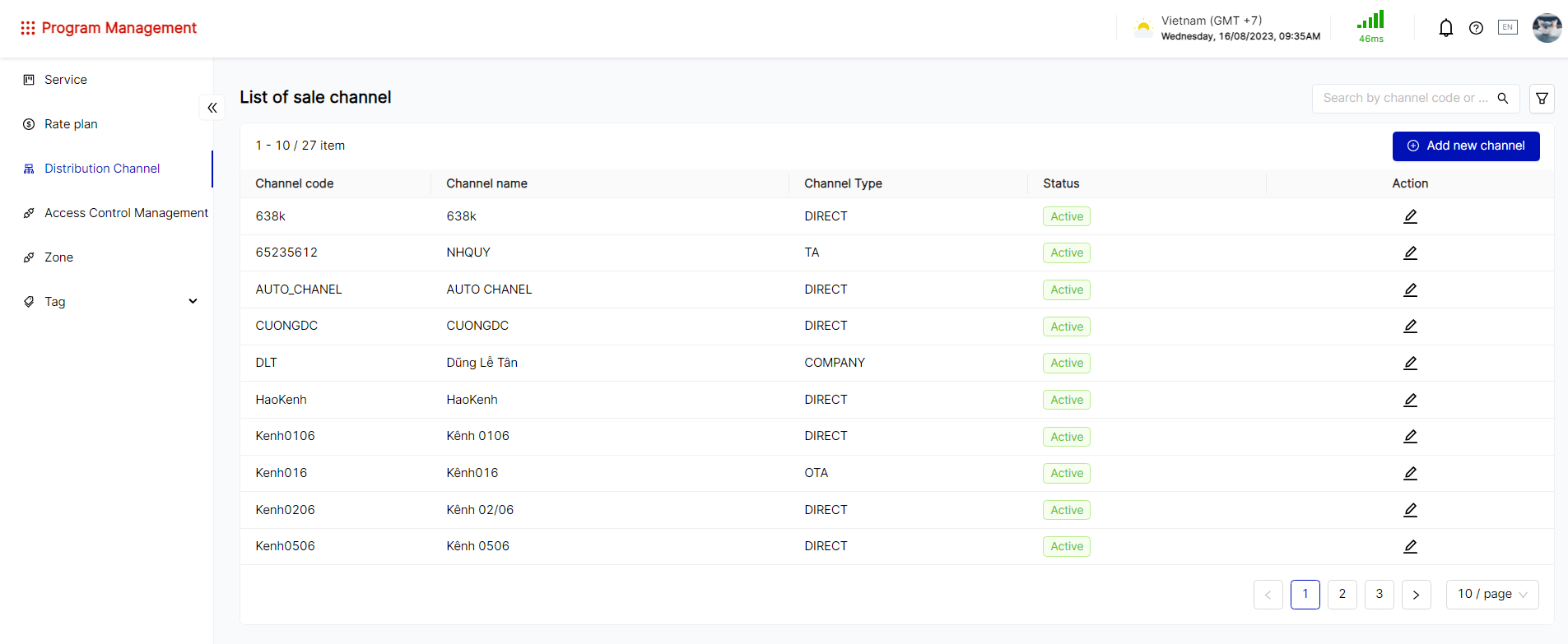 |
Fields Description |
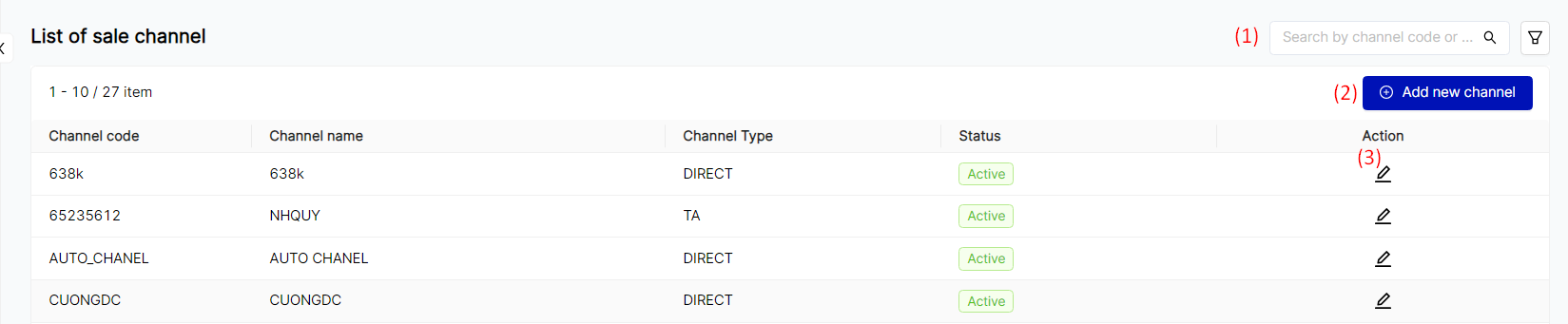 (1) To search and filter the list of sale channel: The user can enter the channel code or channel name to find the channel (2) To add a new channel, follow these steps:
(3) Edit sale channel: Users can edit sale channel in a similar way to adding new channels as described in step (2) |
Remarks |
N/A |