[ENG] Tag configuration
Screen Name |
Tag configuration |
Open Link |
Log in – Tag configuration – Tag – Tag |
Summary |
Tag configuration helps group information based on common characteristics such as price list, services or customer objects. |
Screen |
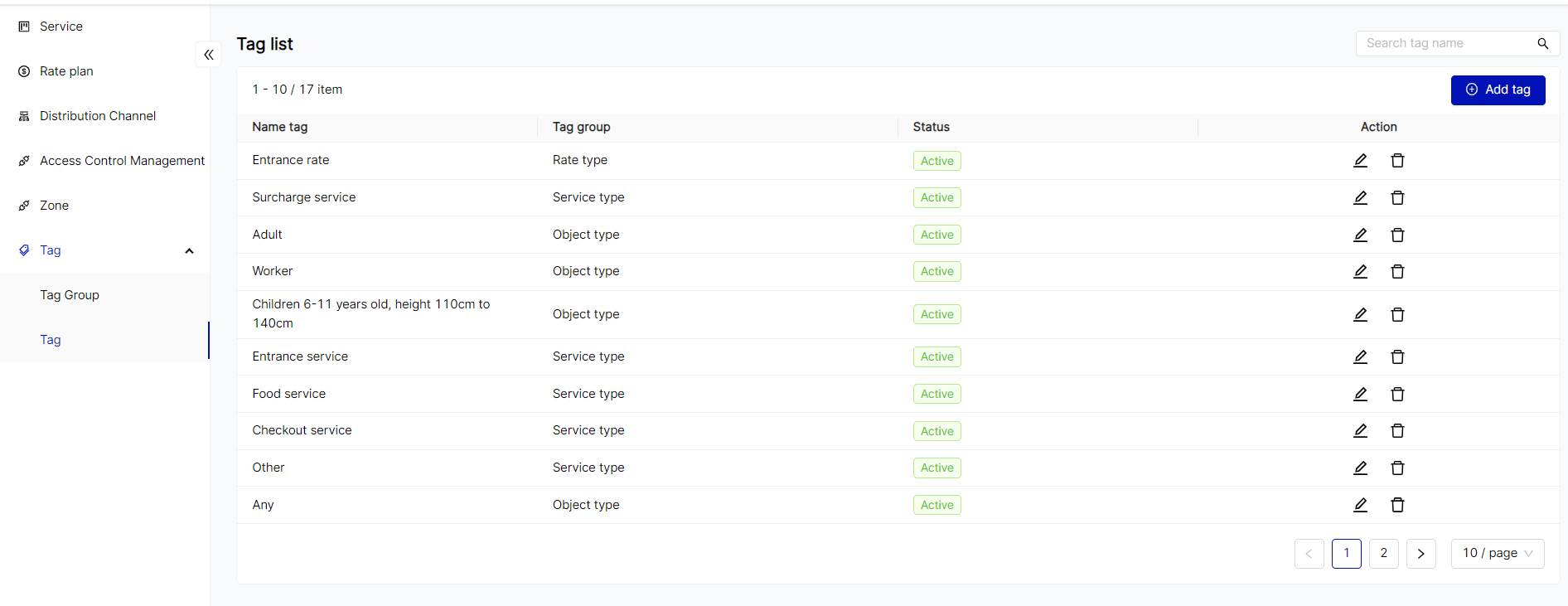 |
Fields Description |
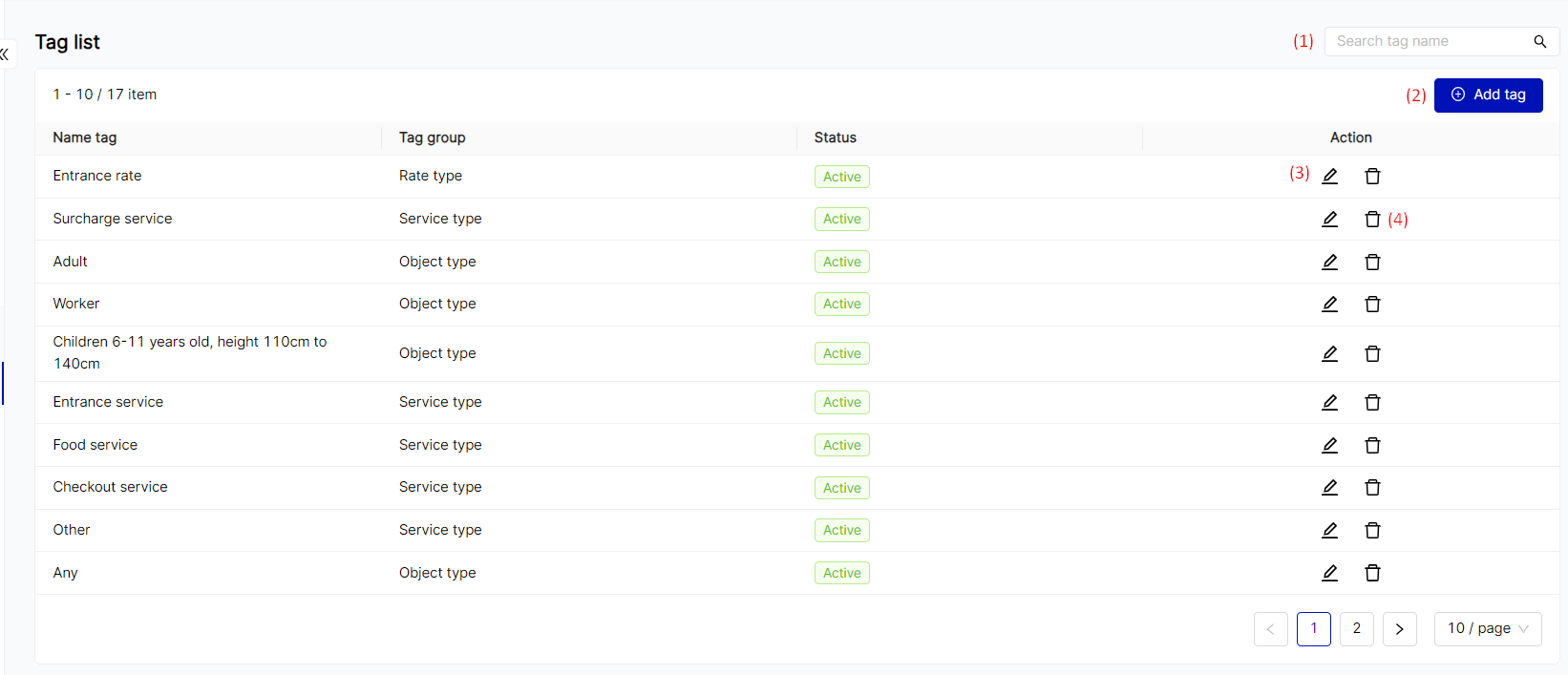 (1) Search by Tag name: Enter the tag name to search (2) Add new tag: Select to add a new tag when the user needs to create additional ones. 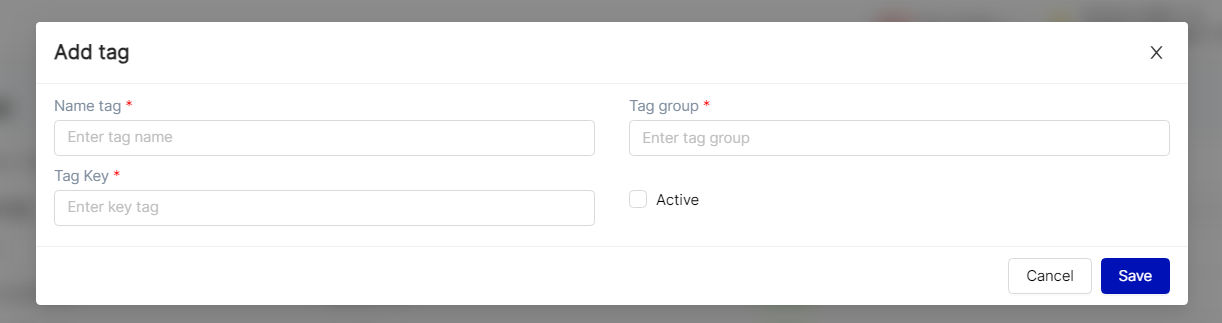
(3) Edit tag: Select the icon (4) Delete tag : Select the icon Select to view by page number and the number of lines displayed on each page. |
Remarks |
N/A |
