Benefit
Screen Name |
Benefit |
Open Link |
Log in – Loyalty – Benefit |
Summary |
Table of Member Benefits Notification |
Screen |
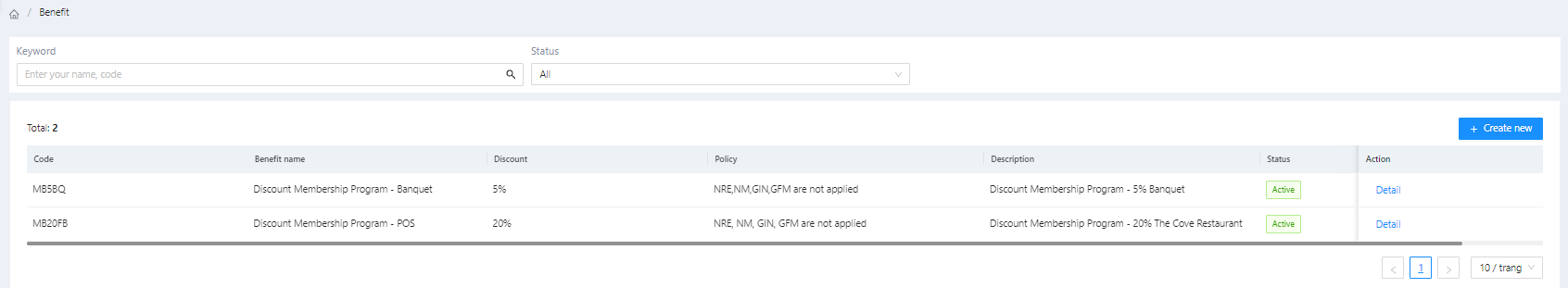 |
Fields Description |
The screen displays information about the benefits of members
[Create new] To create a new benefit for a member, users need to fill in the following fields:
|
Remarks |
N/A |
