[Eng] Activity Log
Screen Name |
Activity Log |
Open Link |
Log in – Application – Rate Service Management – Activity Log |
Summary |
The screen allows you to view the activity logs of the users on the system. |
Screen |
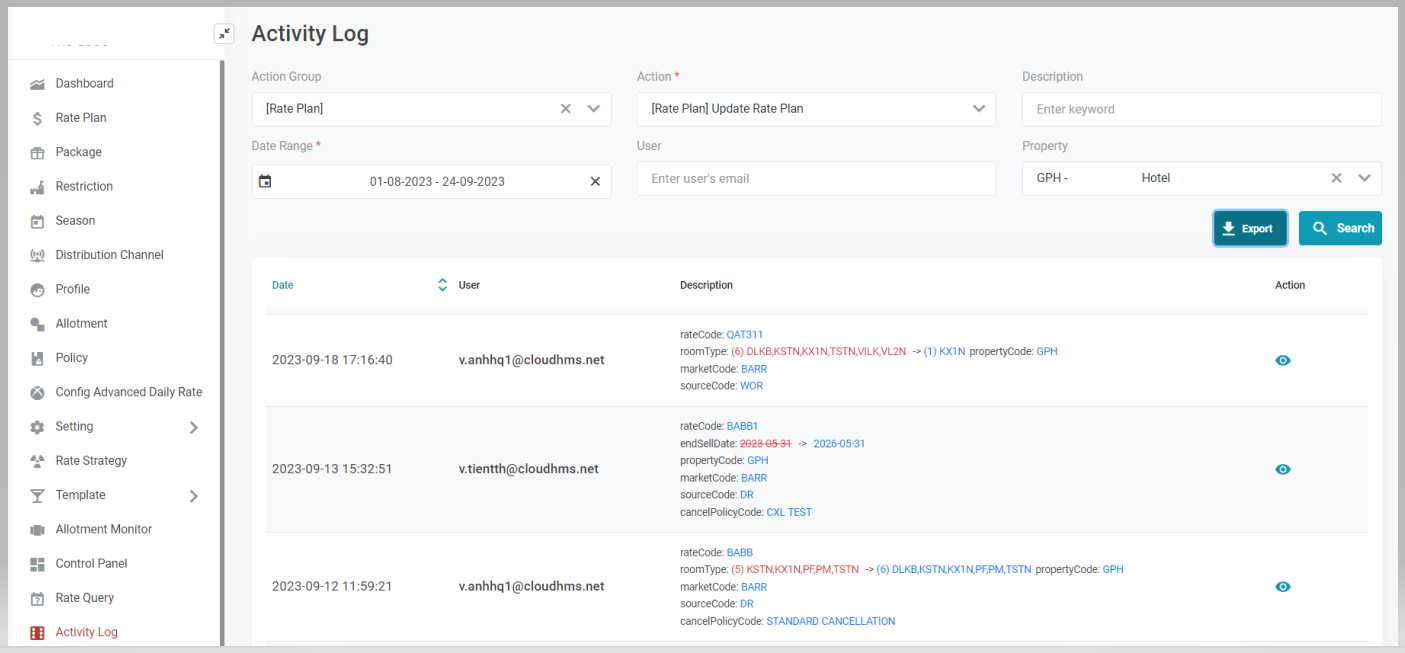 |
Fields Description |
Search criteria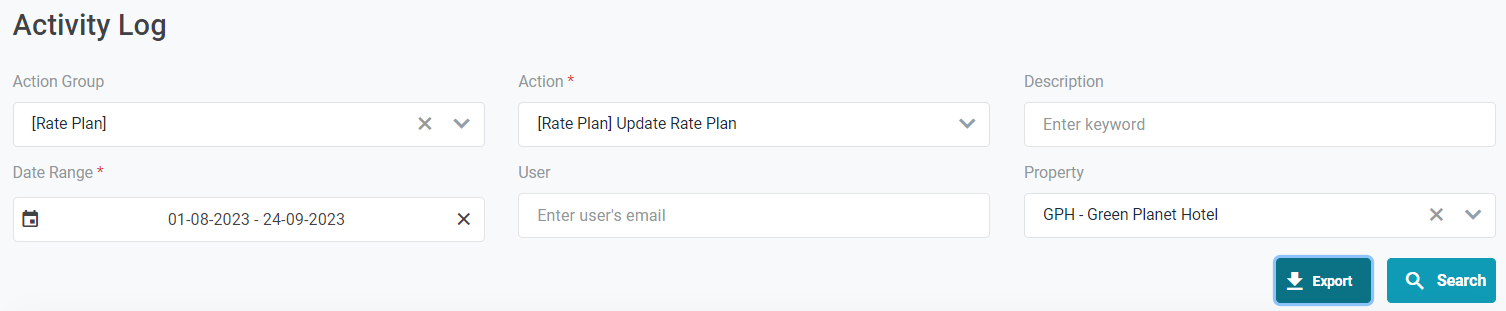
Search results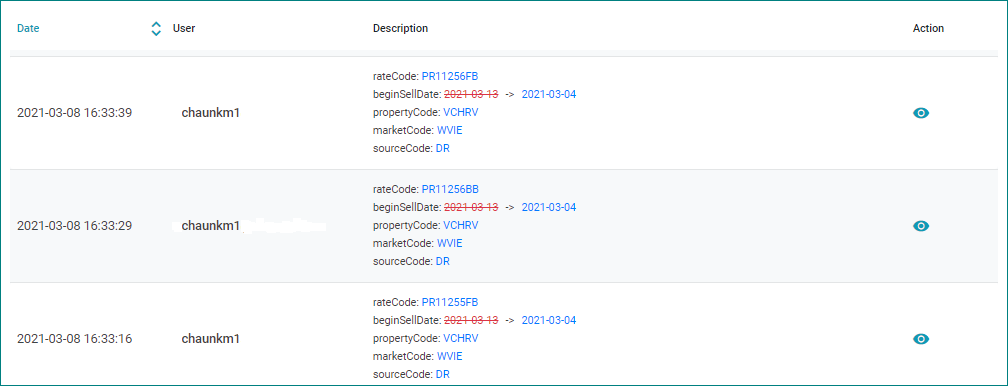
|
Remarks |
N/A |

