[Eng] Add Charge
Screen Name |
Add Charge |
Open Link |
Log in – Front Office – Reservation – Confirmation Detail – Billing – Select “Charge” – Login by the cashier account |
Summary |
The Charge feature allows you to add a new charge transaction to the guest’s bill. |
Screen |
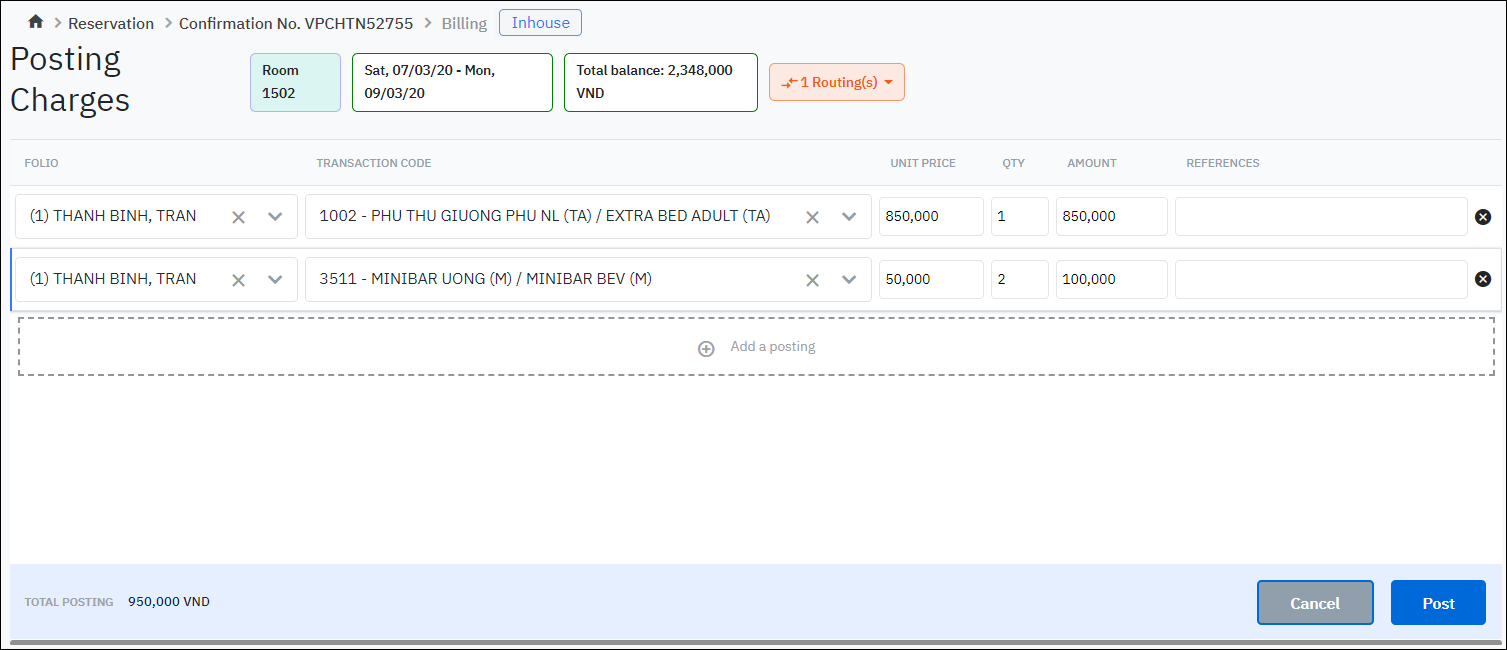 |
Fields Description |
Folio: Select the folio where you want to post the charge. Transaction Code: Select the transaction code in the transactions list of values. Price: Enter the unit price of the utilized service Quantity: Enter the quantity of the utilized service Sub Amount: The system will calculate automatically the Sub Amount of the transaction (= unit price * quantity) Reference: Reference note for this posting (if any) Click on “Post“ to post the transaction. |
Remarks |
The charge transactions will be displayed on the guest’s bill with the positive amount.Instruction Video: |
