[Eng] Add Fixed Charges
Screen Name |
Fixed Charges |
Open Link |
Log in – Front Office – Reservation – Confirmation Detail – Billing – Select “Fixed Charges“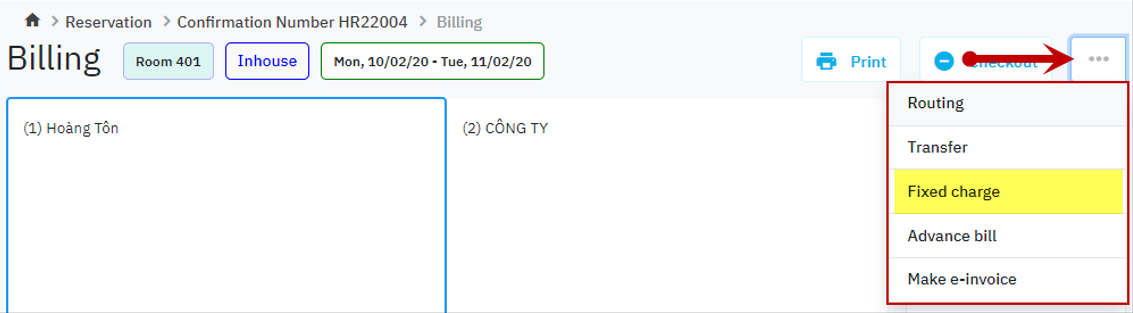 |
Summary |
The Fixed Charges feature allows to declare recurring charges might be incurred each day of the guest’s stay so they can be automatically posted during the End of day process. |
Screen |
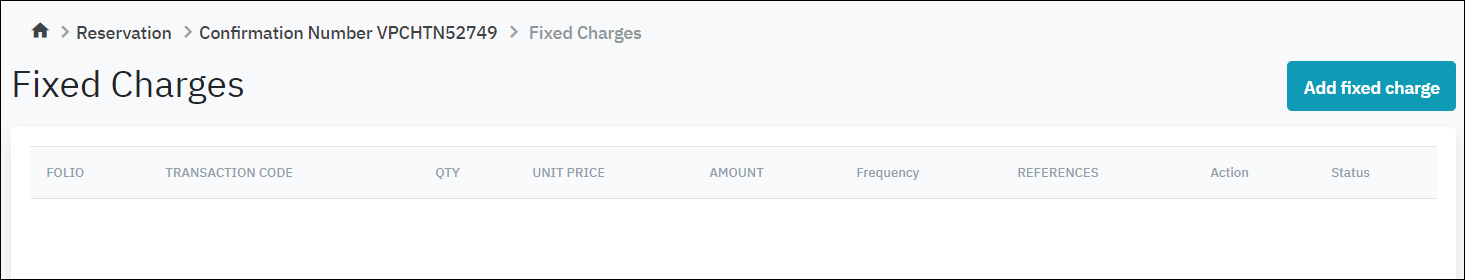 |
Fields Description |
The Fixed Charges screen displays existing fixed charges that have been set up for the guest, and includes the following information:
Select “Add Fixed Charge” to add new fixed charge transaction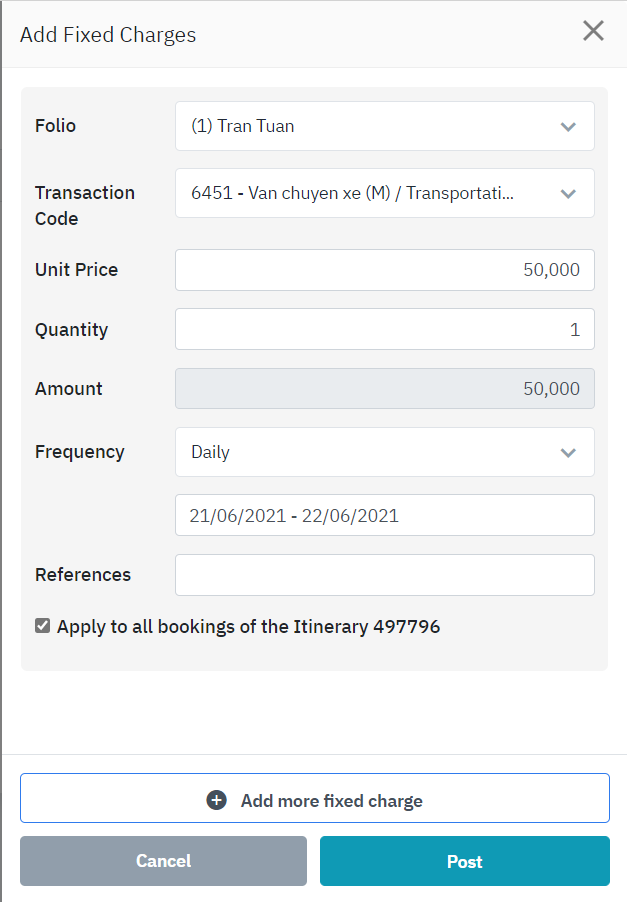 |
Remarks |
|
