[Eng] (Add Item with Modifier)
Screen Name |
Order |
Open Link |
Log in – Select Outlet - New Order |
Summary |
For items with side dishes or options for the main item, when selecting the item, the system will automatically display the corresponding side dishes/other requirements that have been configured. You must select all side dishes/other requirements (if mandatory) before proceeding to the next item. |
Screen - Order |
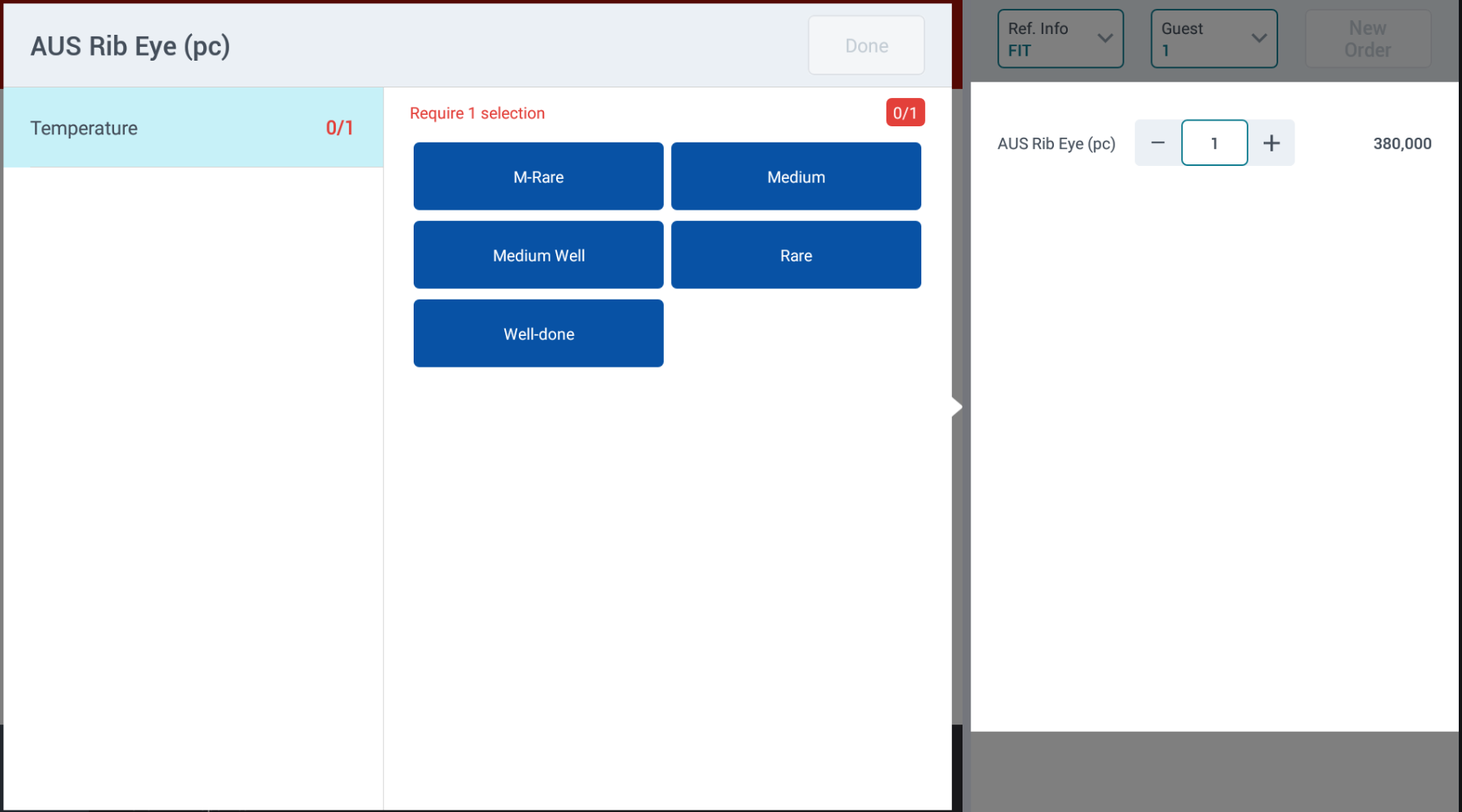 |
Fields Description |
If the side dishes/special requests have a defined minimum and maximum selection quantity, each group will display the corresponding number of selected items.
Once all required side dishes/options have been selected, click Done to complete. 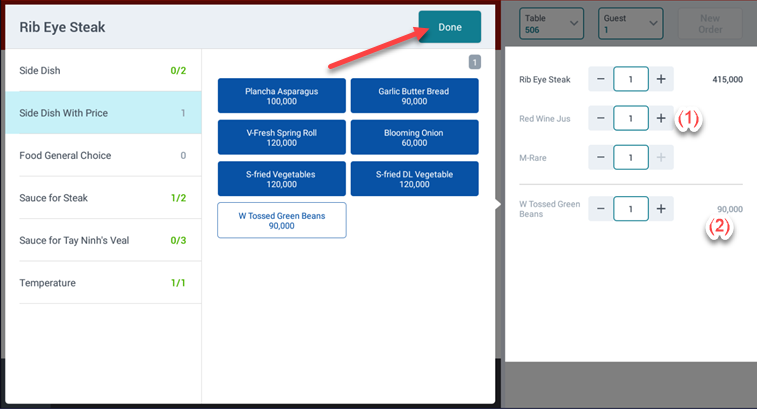 Other options:
|
Remarks |
N/A |
