[Eng] Add items to Order
Screen Name |
Orders |
Open Link |
Log in – Select Outlet - New Order |
Summary |
After creating an order, select food items/products from the menu on the left. The selected items will be recorded in the order summary on the right. You can quickly search for items by using the Search item function on the toolbar. |
Screen - Order |
 |
Fields Description |
Click on an item name to perform the following actions: 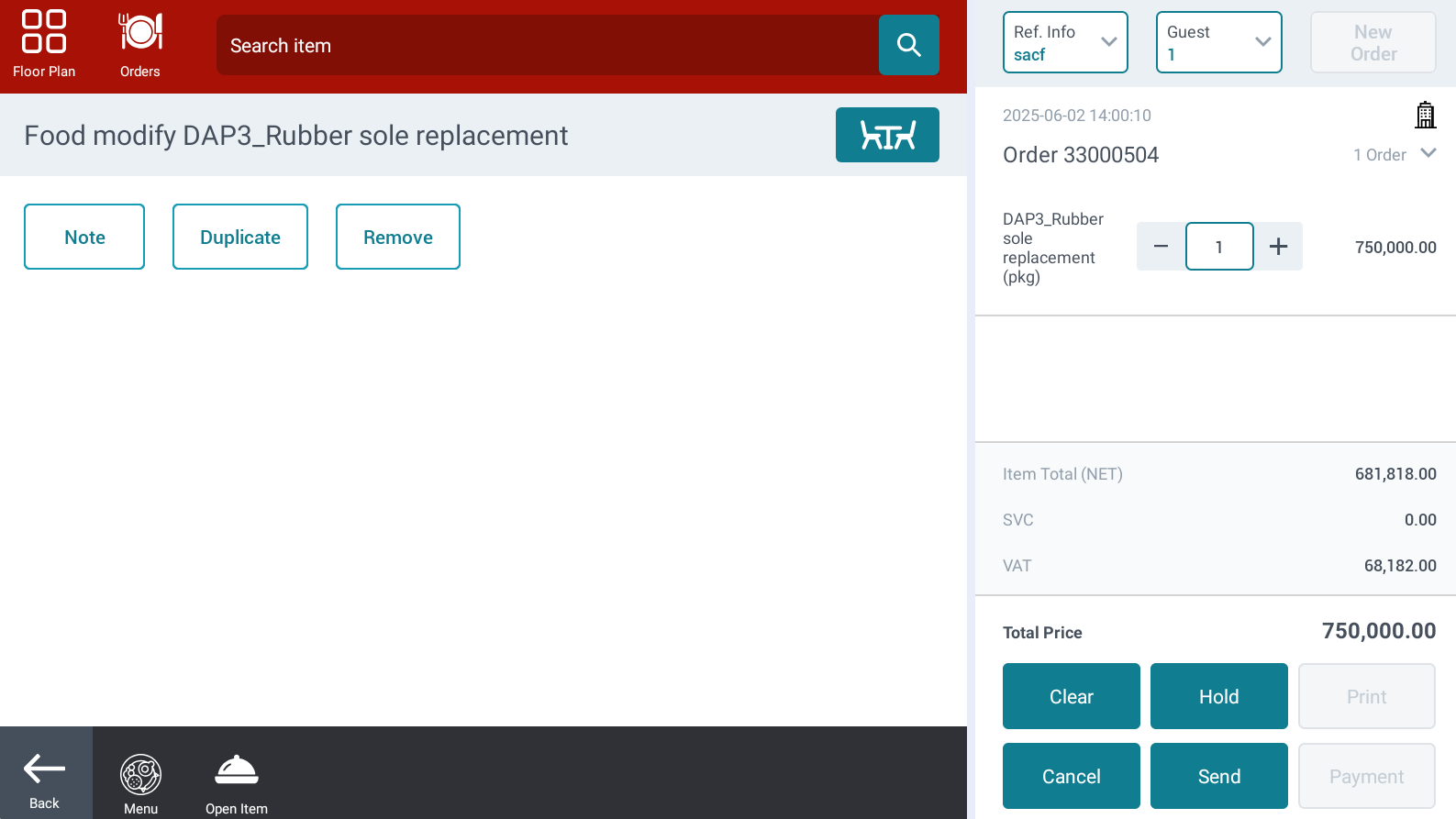
|
Remarks |
N/A |
