[Eng] Add Payment
Screen Name |
Post Payment |
Open Link |
Log in – Front Office – Reservation – Confirmation Detail – Billing – Select “Payment” |
Summary |
The Payment feature allows you to post a payment transaction to the guest’s bill. |
Screen |
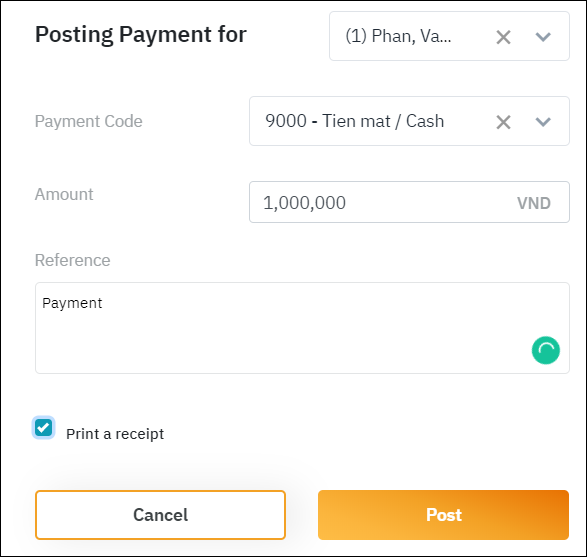 |
Fields Description |
Step 1: You should open the cash register to post a new payment. 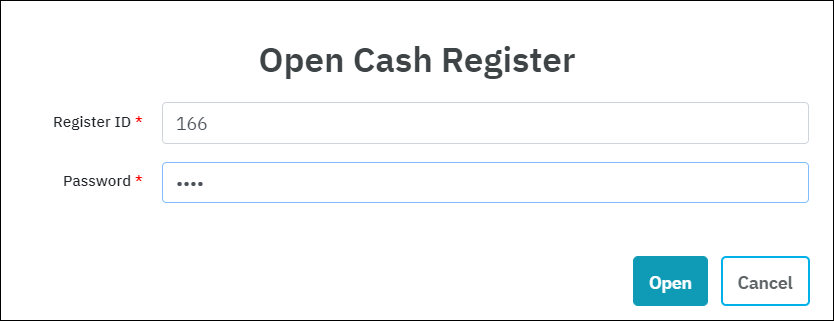 Step 2: Input the followings fields:
In case of payment for city ledger, the system requests the current profile of the folio should have an AR No. to proceed the payment. If the profile doesn’t have the AR No., the system will prompt a warning message. |
Remarks |
The payment transactions are displayed with a negative amount on the guest’s bill. |
