[Eng] Advance Bill
Screen Name |
Advance Bill |
Open Link |
Log in - Front Office - Reservation - Confirmation Detail - Billing - Select “Advance Bill”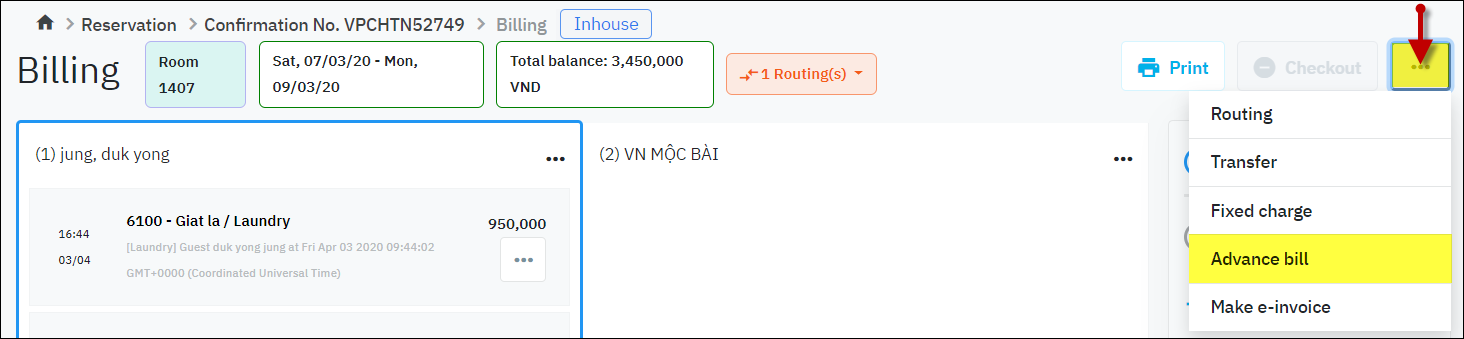 |
Summary |
The Advance bill feature allows to post in advance the lodging transaction (room charge) for guest and optionally receive the pre-payment. For the room that has been triggered the advance bill, the system will not re-post the room charge during the End of day process. |
Screen |
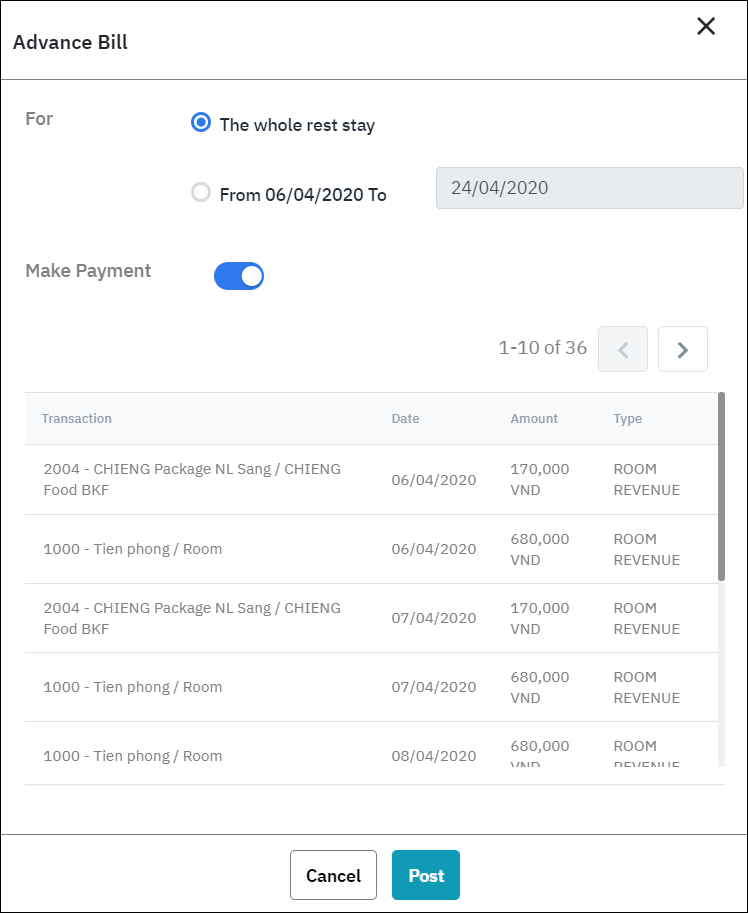 |
Fields Description |
Enter the information of the advance bill
Select “Post” to run the advance bill. |
Remarks |
The Advance bill is only enabled for the in-house reservations. |
