[Eng] Allotment Monitor
Screen Name |
Allotment Monitor |
Open Link |
Log in – Application – Rate Service Management – Allotment Monitor |
Summary |
The screen provides an overview of the allotment by zone. |
Screen |
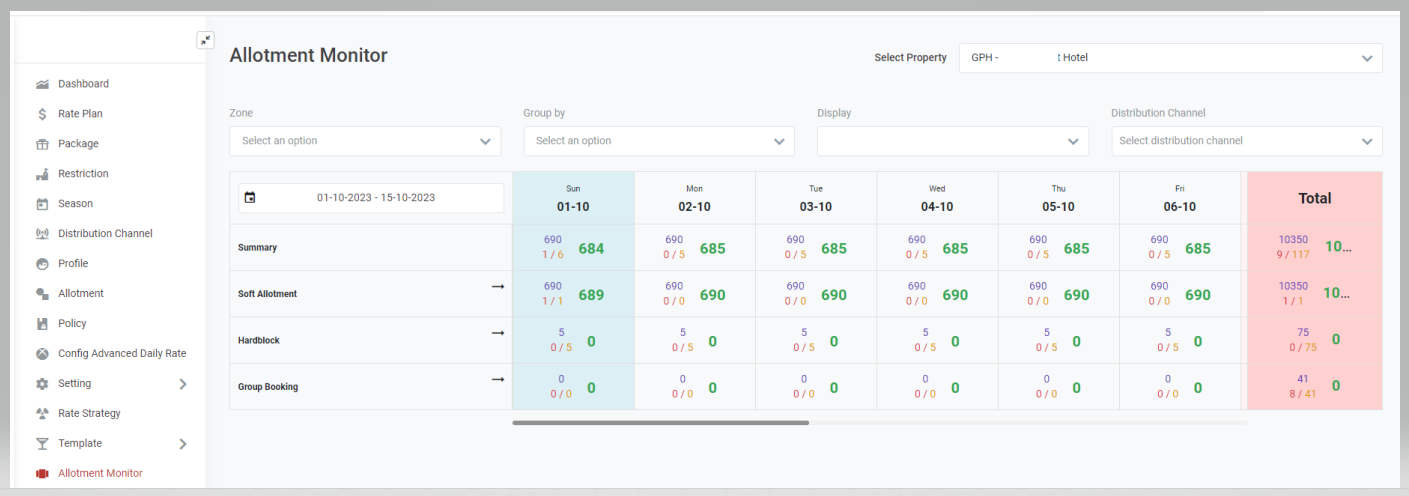 |
Fields Description |
Allotment Monitor allows you to view the number of rooms on 3 levels:
[Displayed Info]
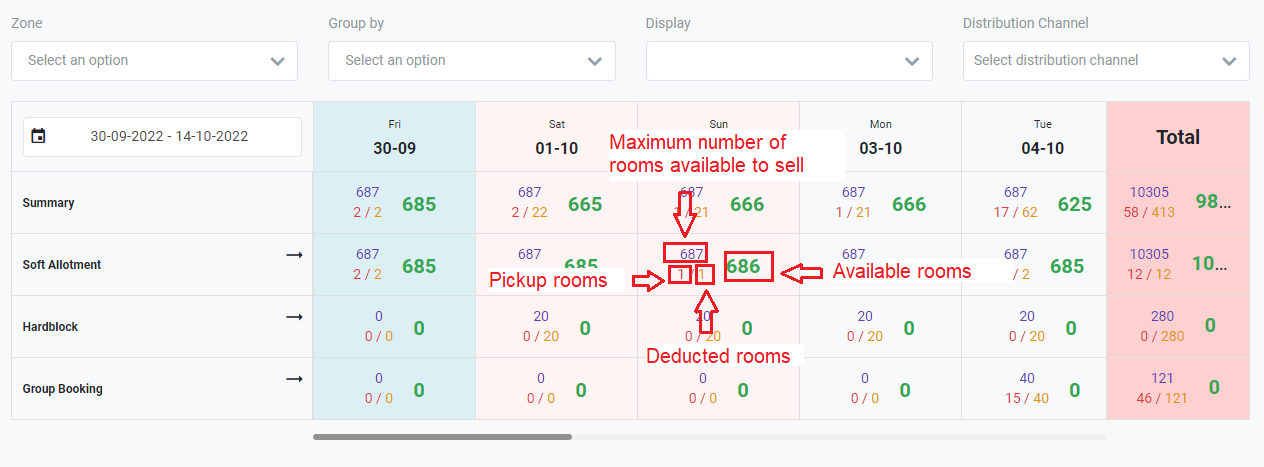 |
Remarks |
N/A |
