[Eng] Allotment Rules
The Allotment screen allows you to configure the maximum number of rooms that are available for sell for each Allotment Group as well as for the Distribution Channel in this group.
The screen allows you to configure many channels for an allotment group to control the number of rooms sold for each channel.
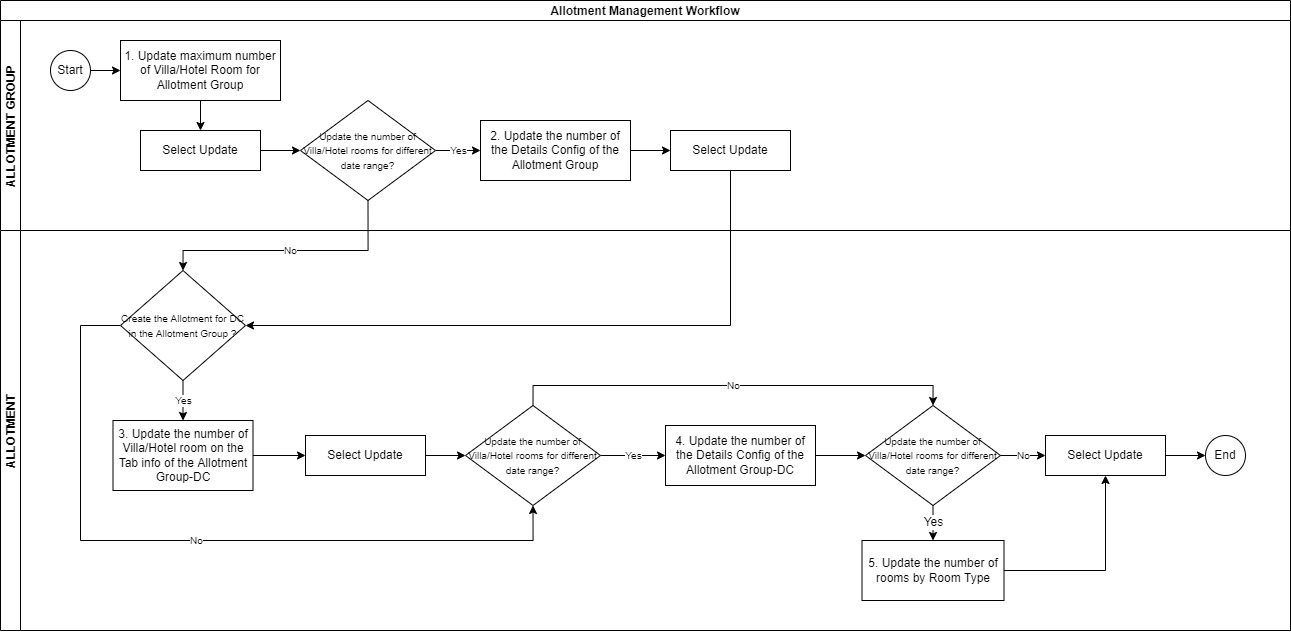
Note:
On the Allotment Group level
Step 2 will override step 1 for the specific date range
On the Allotment level
The number of rooms configured in step 5 is limited by the limit configured in step 4
Step 4 will override step 3
Total number of rooms sold on the allotment cannot surpass those on the Allotment Group level
