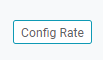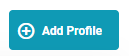[Eng] Allotment Template
Screen Name |
Allotment Template |
Open Link |
Log in – Rate Service Management – Template – Allotment Template |
Summary |
The screen allows you to define the Allotment Template that configures a default list of Allotment. The template can be distributed to many properties in the chain/organization. |
Screen |
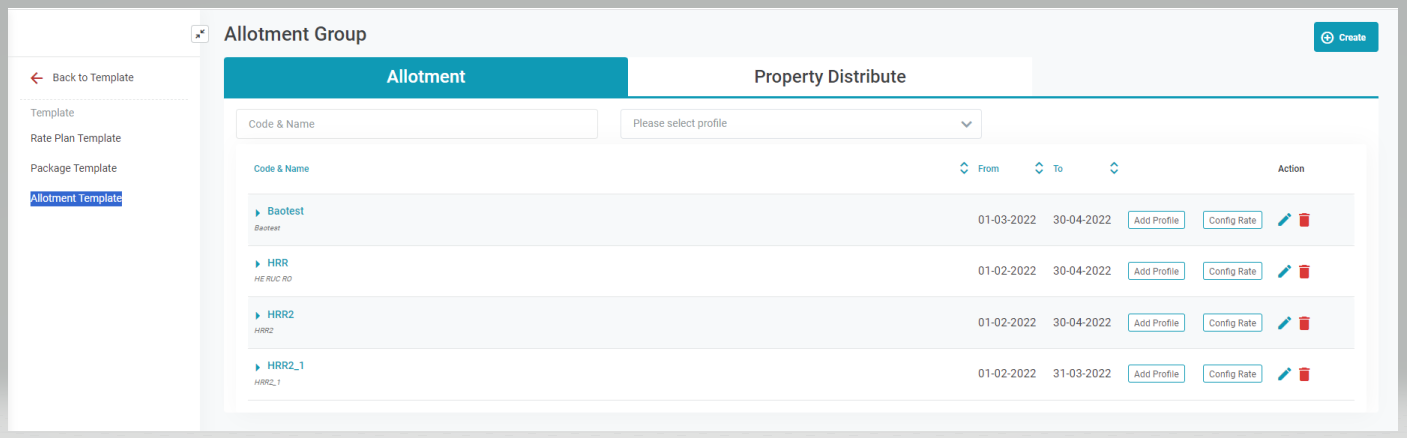 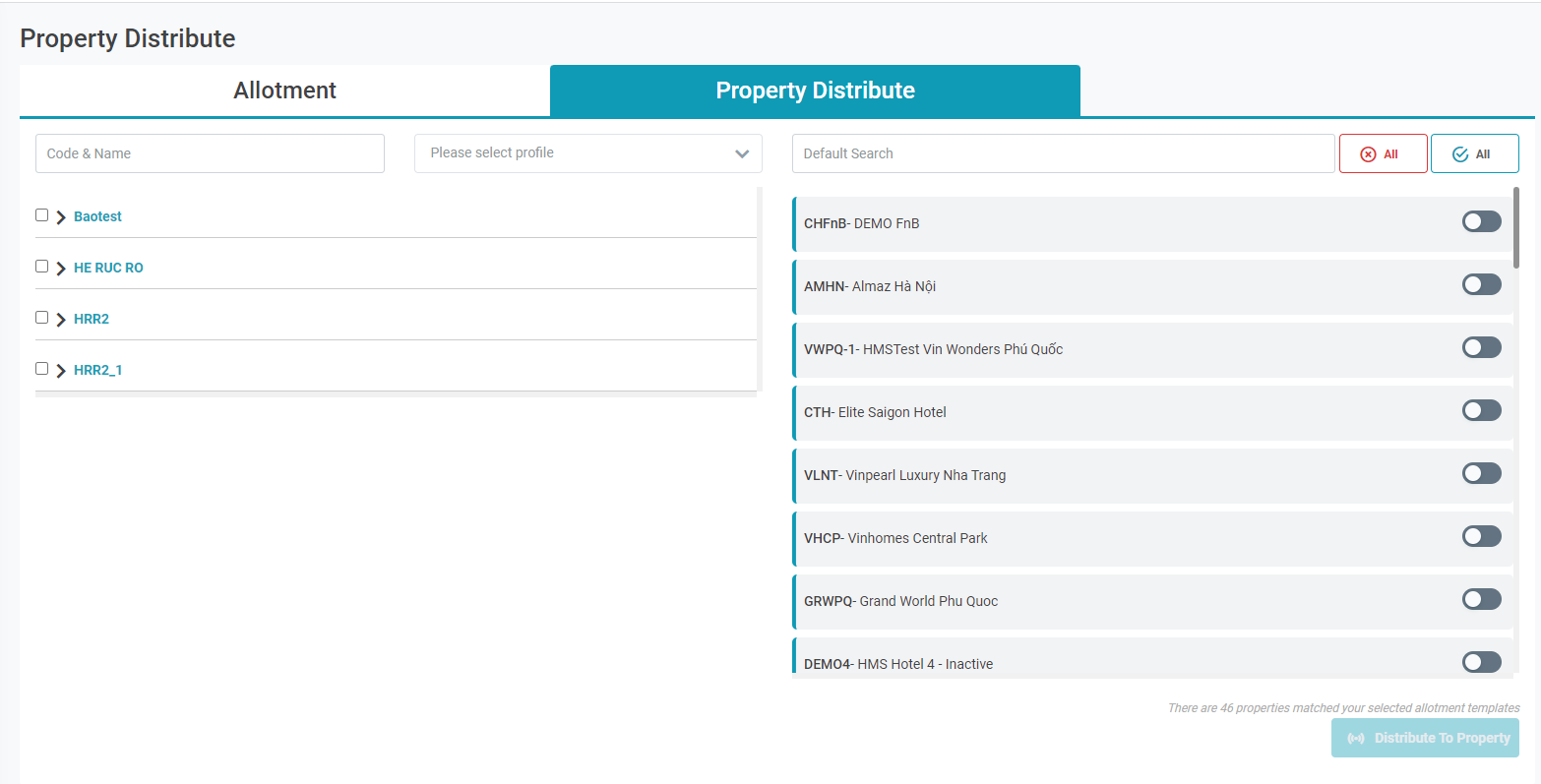 |
Fields Description |
I. Allotment Group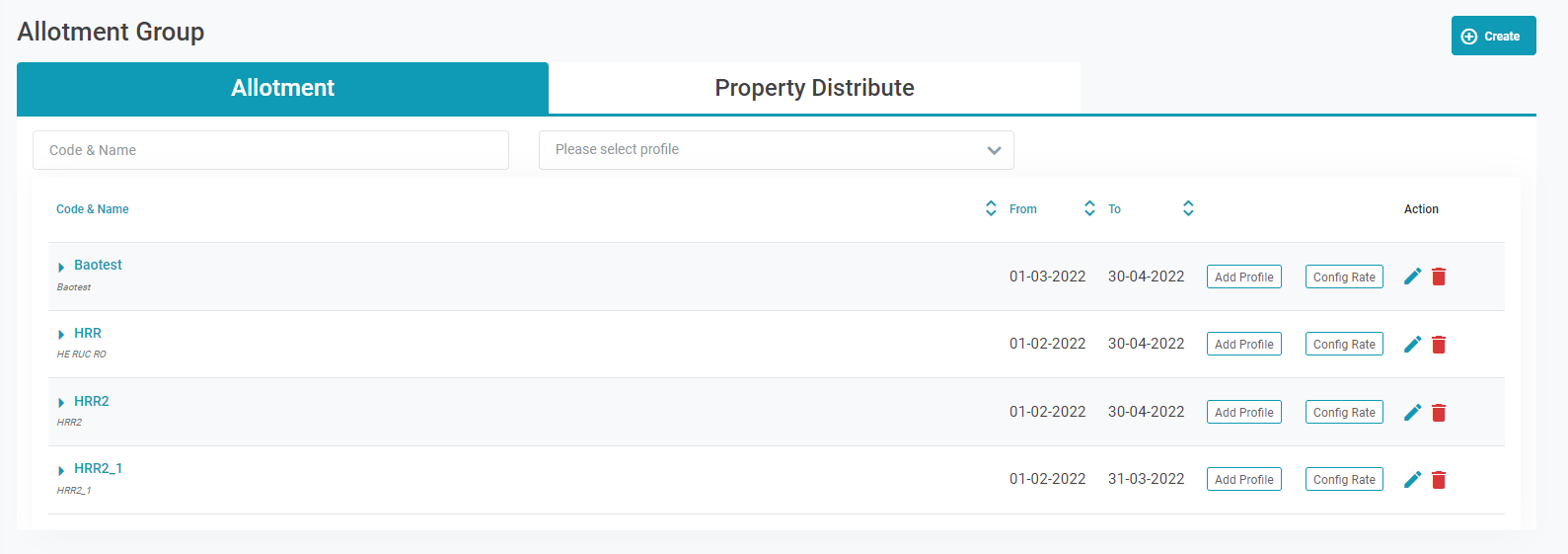
Create Allotment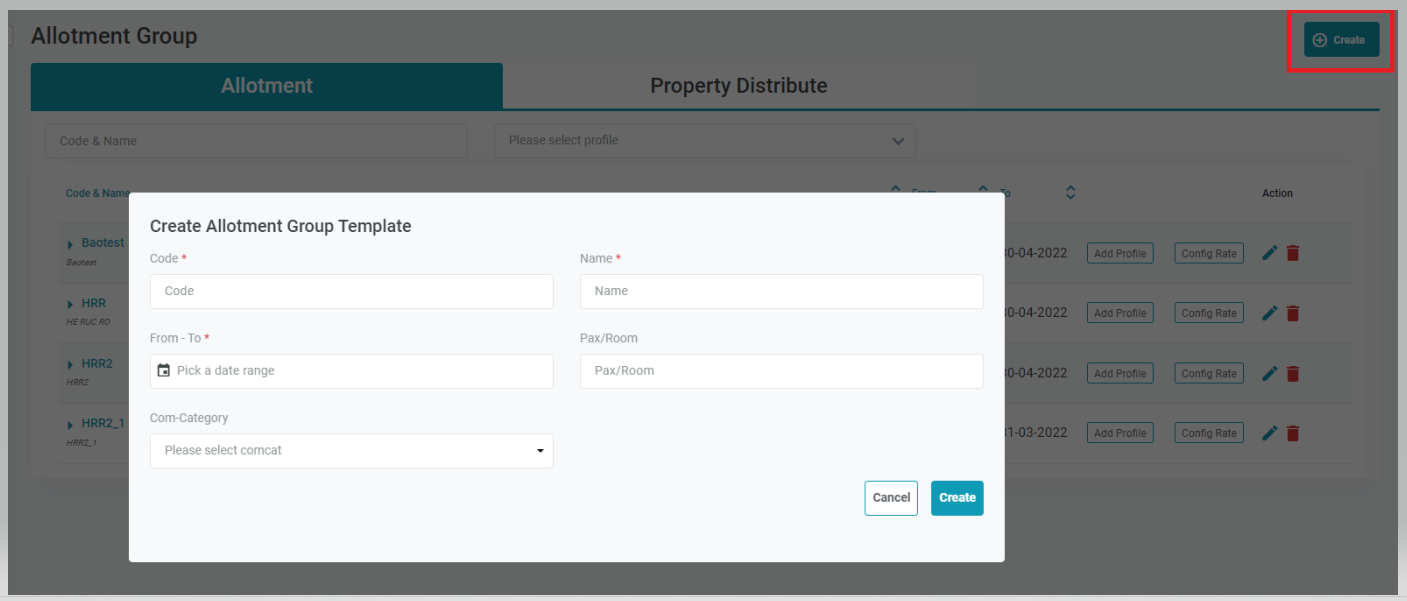
Edit Allotment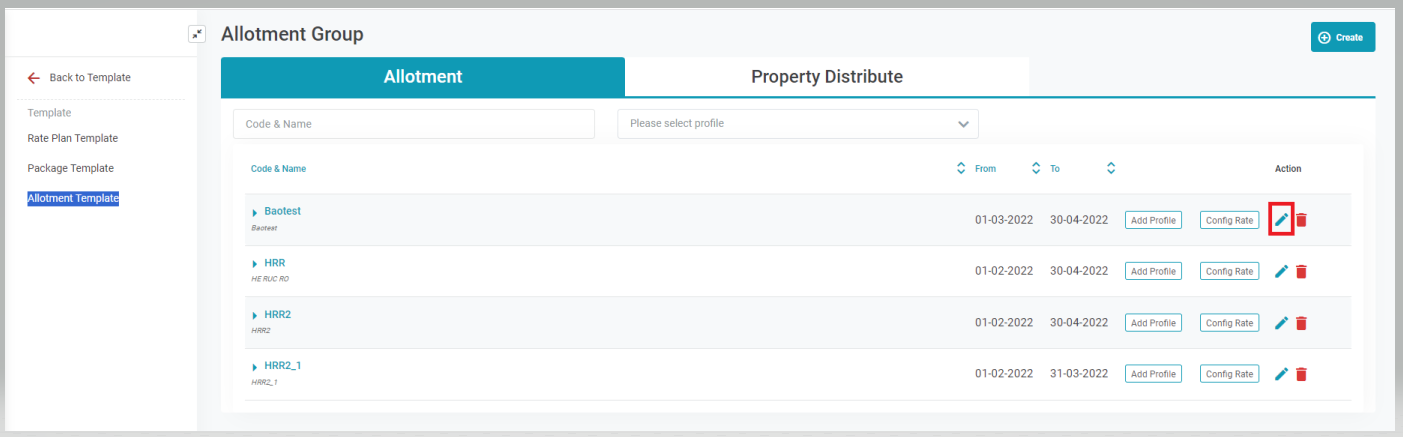 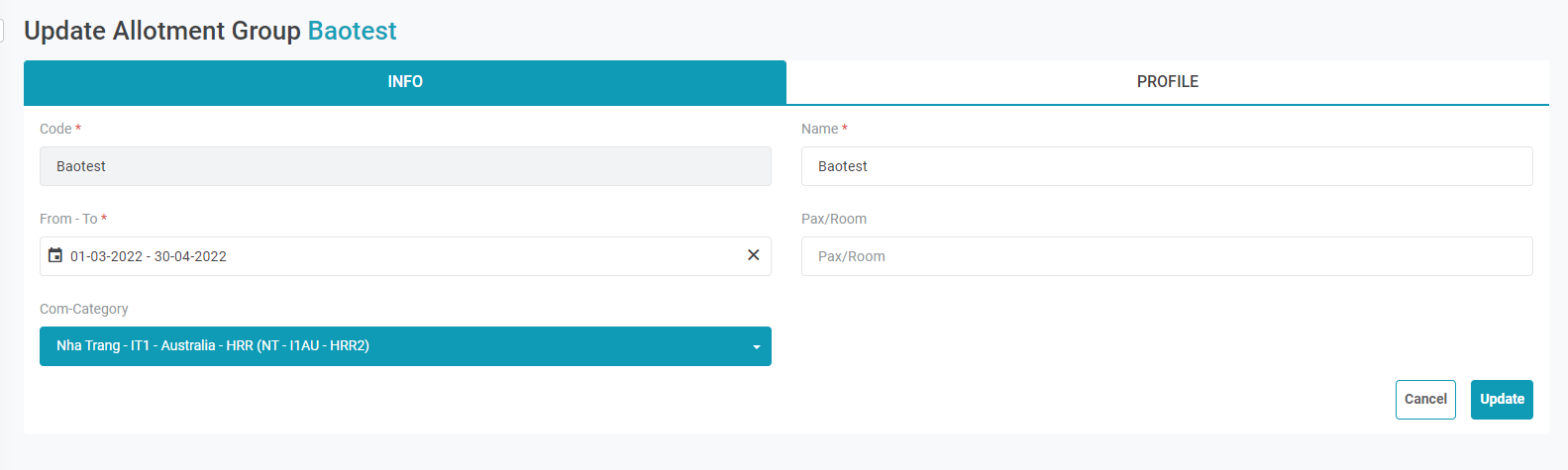 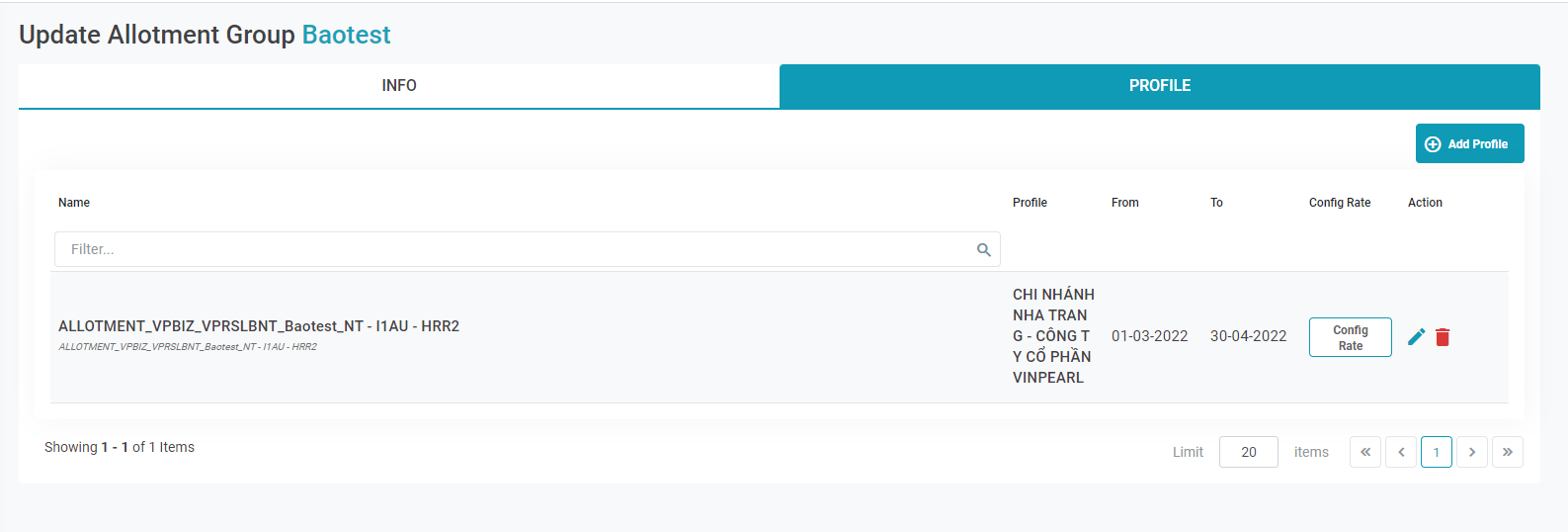
II. Property Distribute - Distribute the Global Allotment to the properties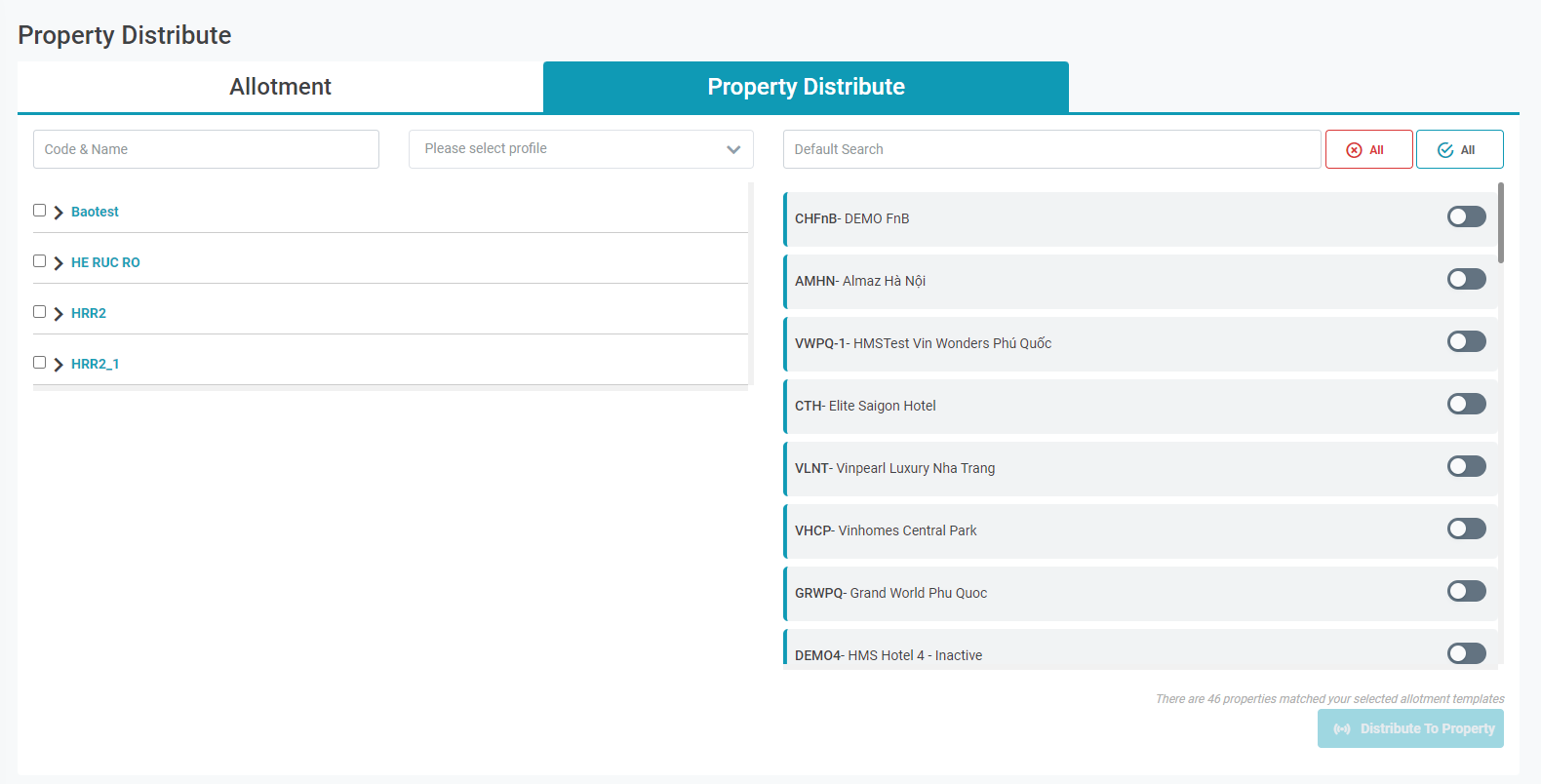
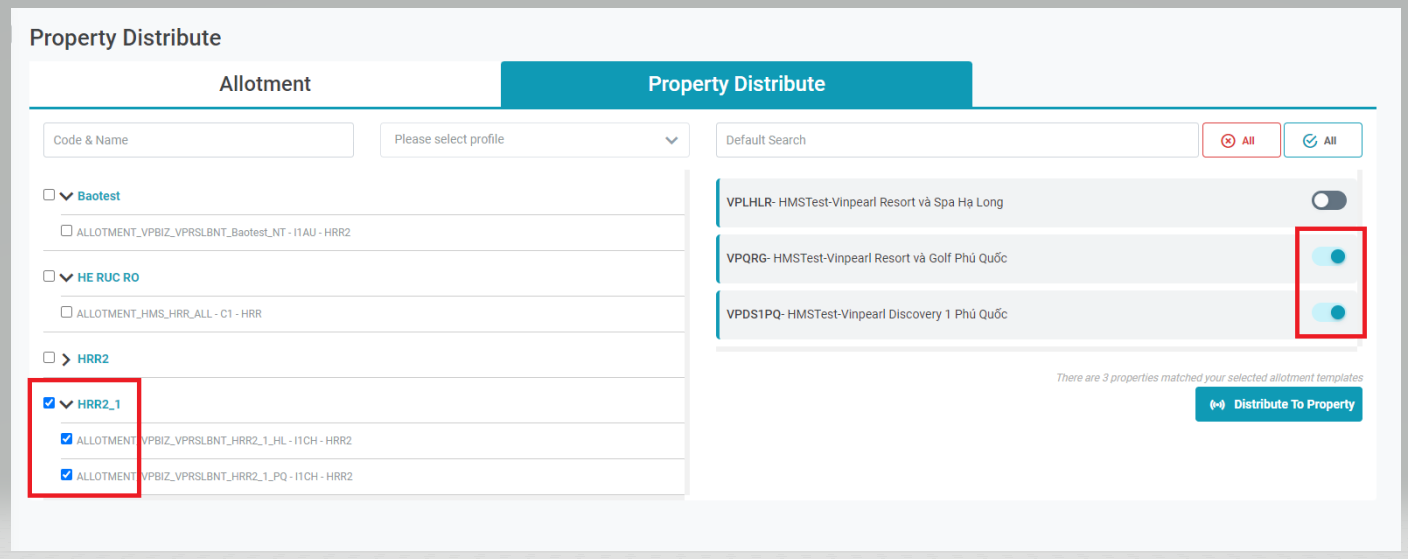
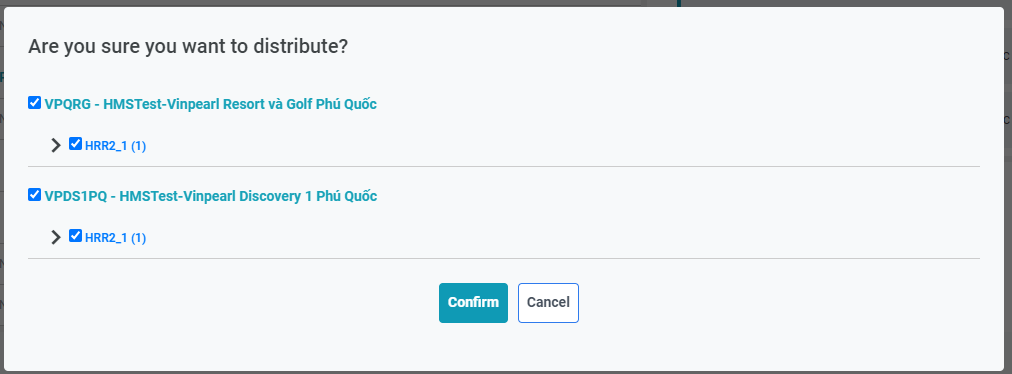 |
Remarks |
N/A |