[Eng] Analytic Dashboard
Screen Name |
Analytic Dashboard |
Open Link |
Log in – Rate Service Management – Analytic Dashboard |
Summary |
The screen provides an overview of relevant information regarding booking rates and room capacity for properties within the same chain in the form of a chart |
Screen |
 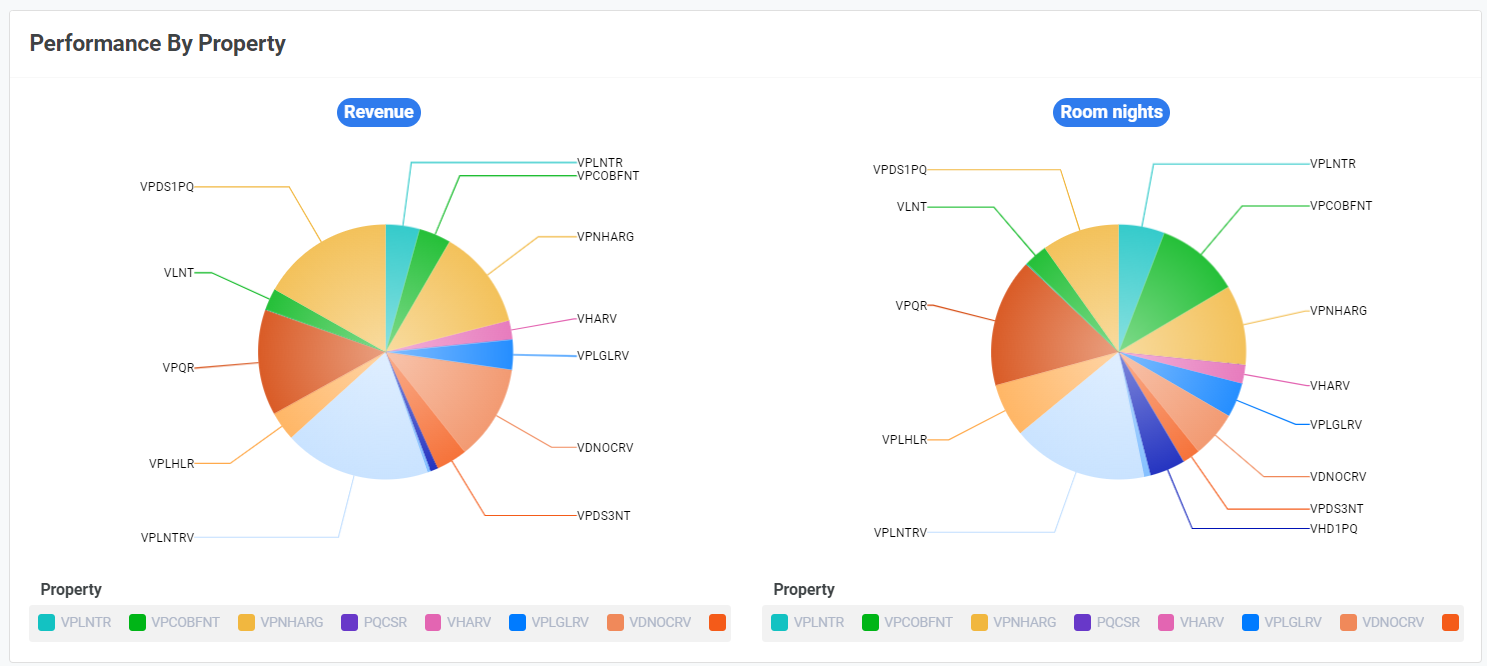 |
Fields Description |
Filter criteria 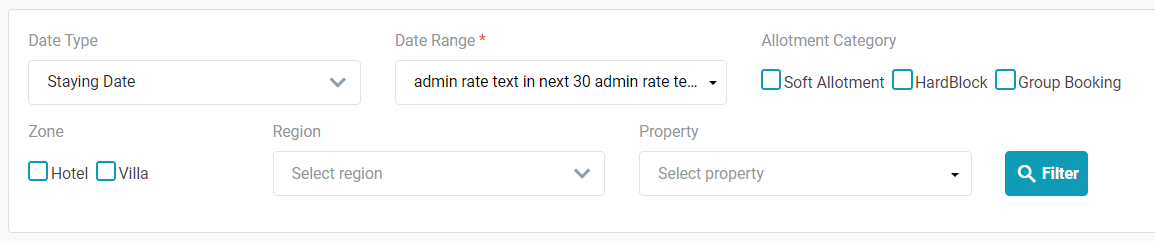
Overview 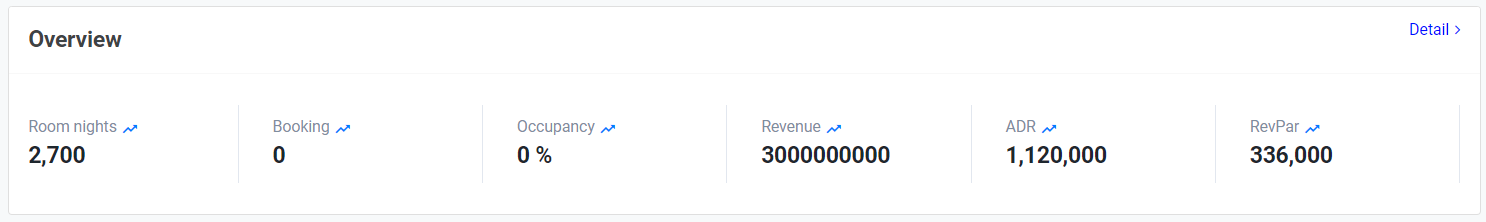
Performance Chart of Properties 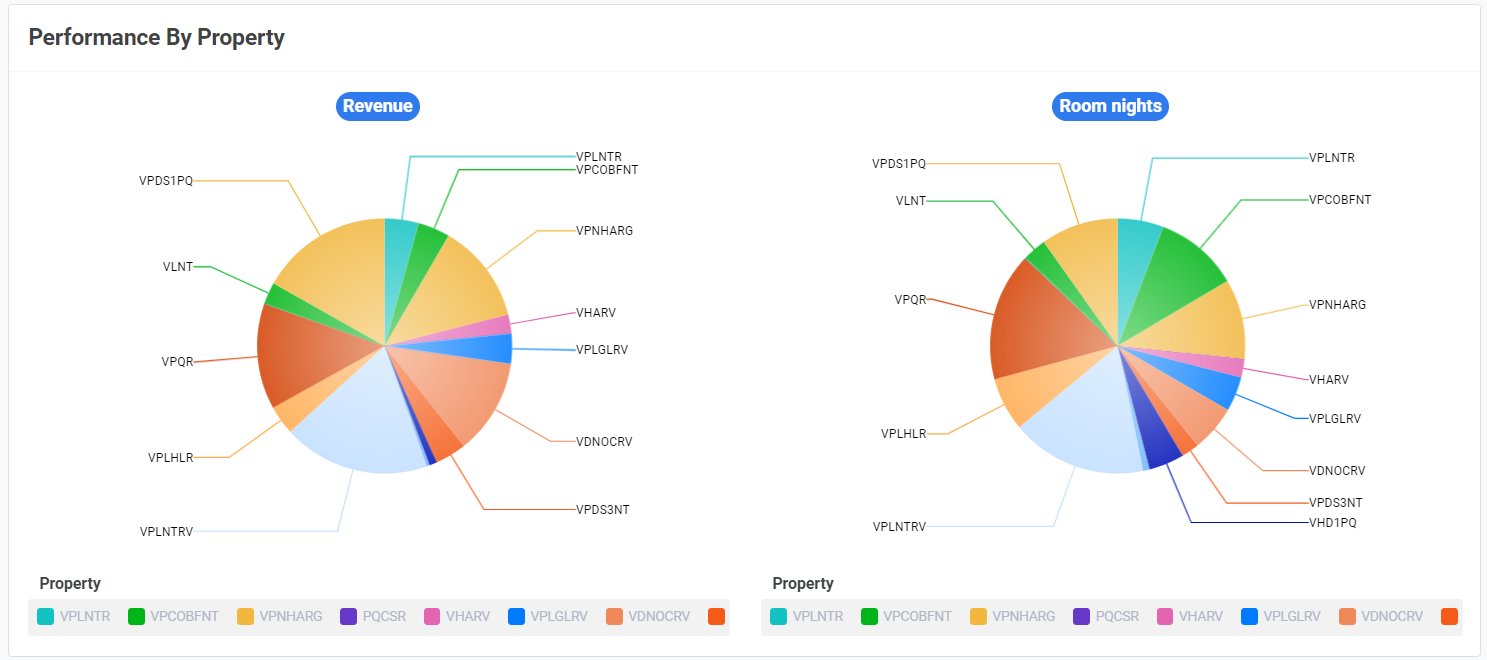 |
Remarks |
N/A |
