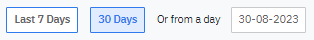[Eng] Approval management
Screen Name |
Approval management |
Open Link |
Log in – Approval Reports – Approval management |
Summary |
The screen provides an overview of the approval status for each business day. |
Screen |
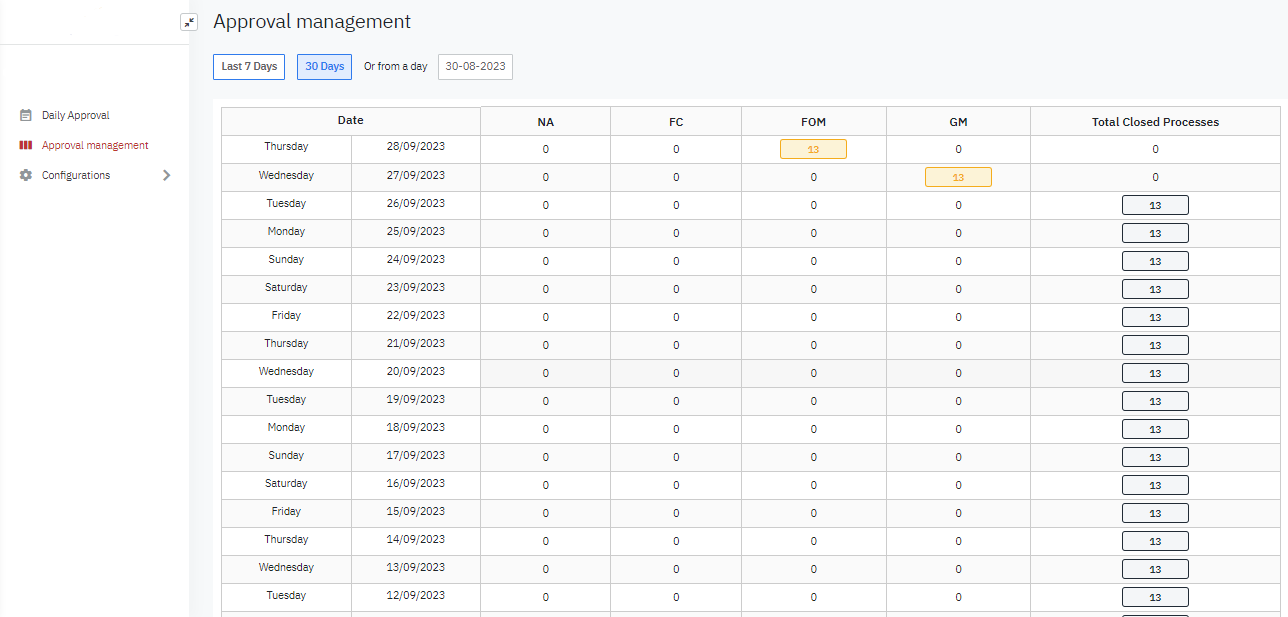 |
Fields Description |
|
Remarks |
You can double click on the number of reports to view the details of the reports that are waiting to be approved or reviewed. |