[Eng] Approval processes
Screen Name |
Approval processes |
Open Link |
Log in – Approval Reports – Configurations – Approval processes |
Summary |
The screen allows you to configure the approval processes following the standard process of each hotel. |
Screen |
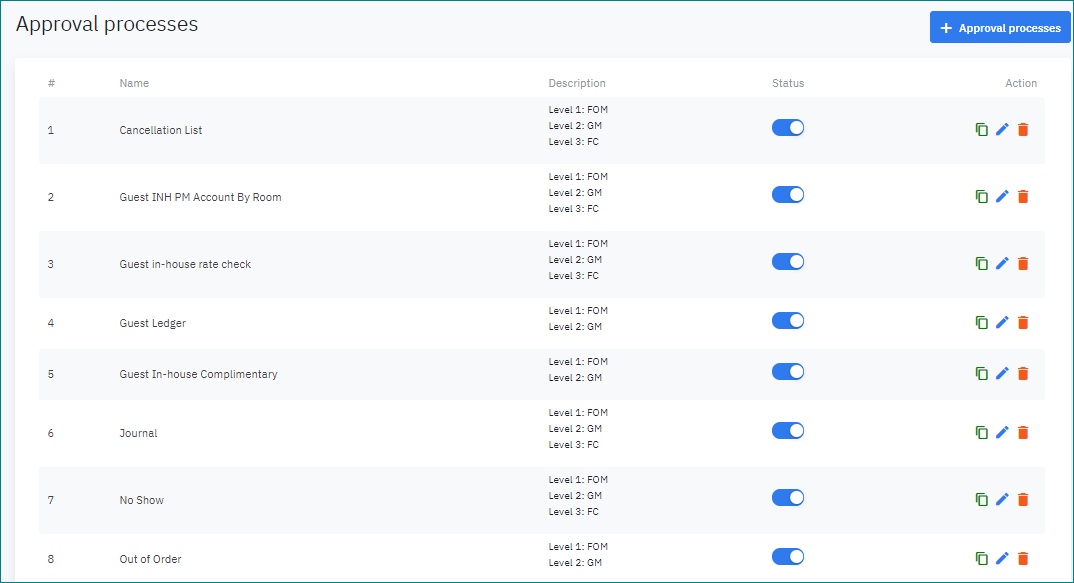 |
Fields Description |
Add Approval Process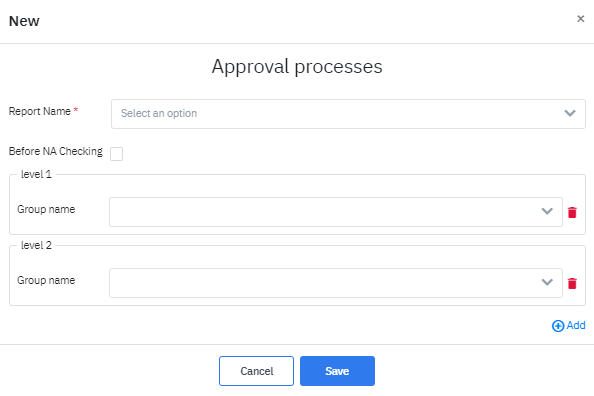
|
Remarks |
N/A |



