[Eng] AR - Account Receivable
Screen Name |
Account Receivable |
Open Link |
Applications - Account Receivable |
Summary |
The Account Receivable application allows you to manage the credit availability and aging limits of an account or a group of accounts of guests, companies, or travel agents; also, the credit card transactions. |
Screen |
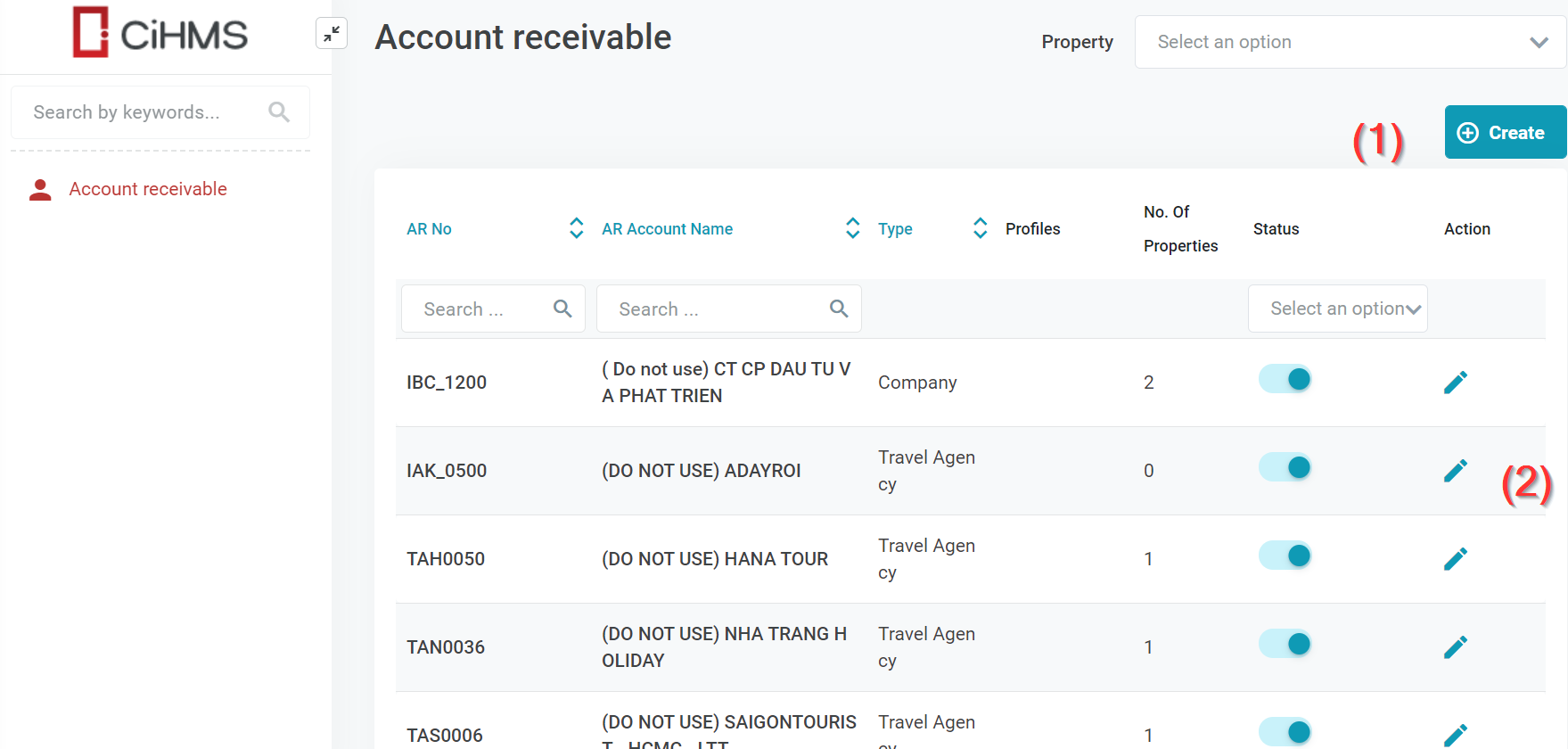 |
Fields Description |
(1) Create a new account 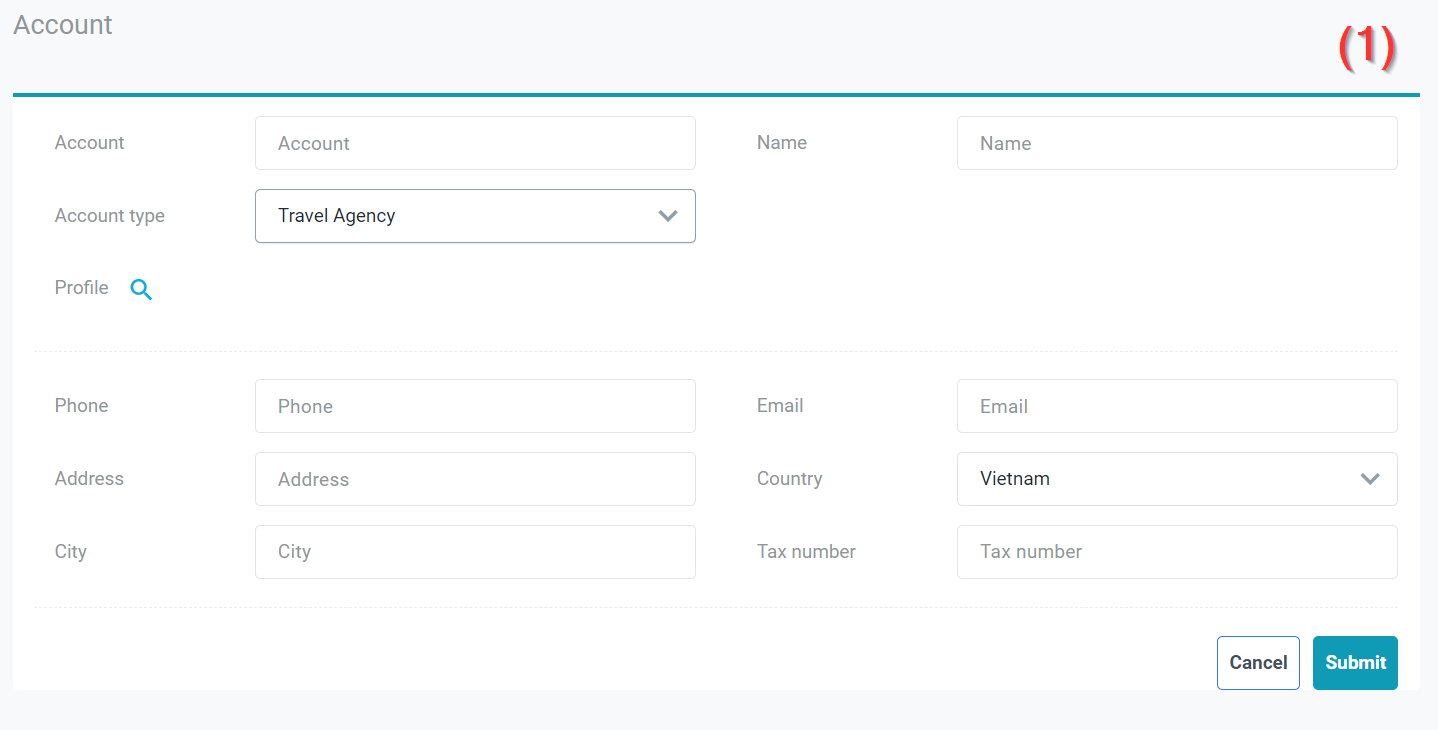 (2) Edit an account (2.1) ACCOUNT INFORMATION 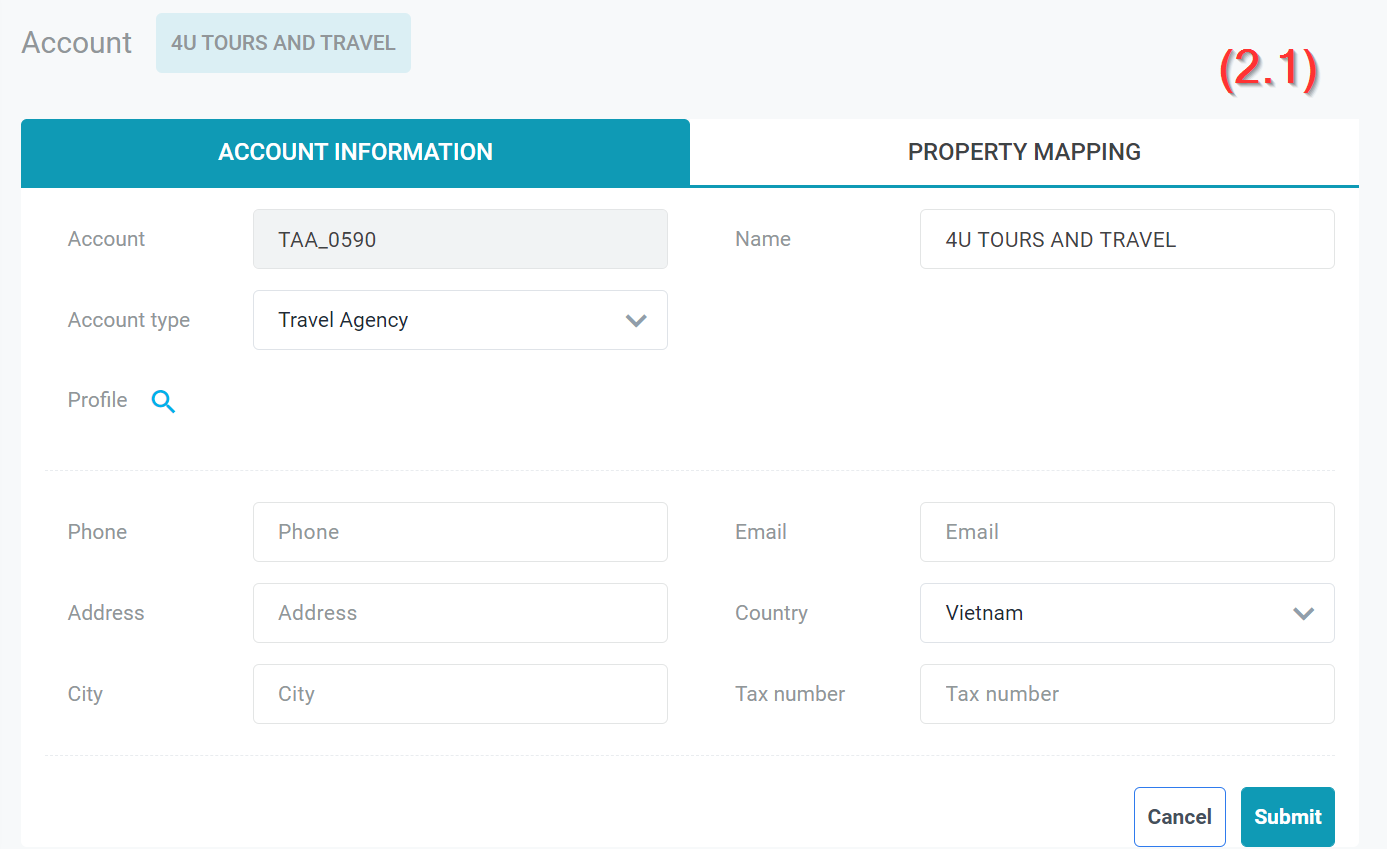
You can Submit to save the changes or Cancel to skip the action. (2.2) PROPERTY MAPPING 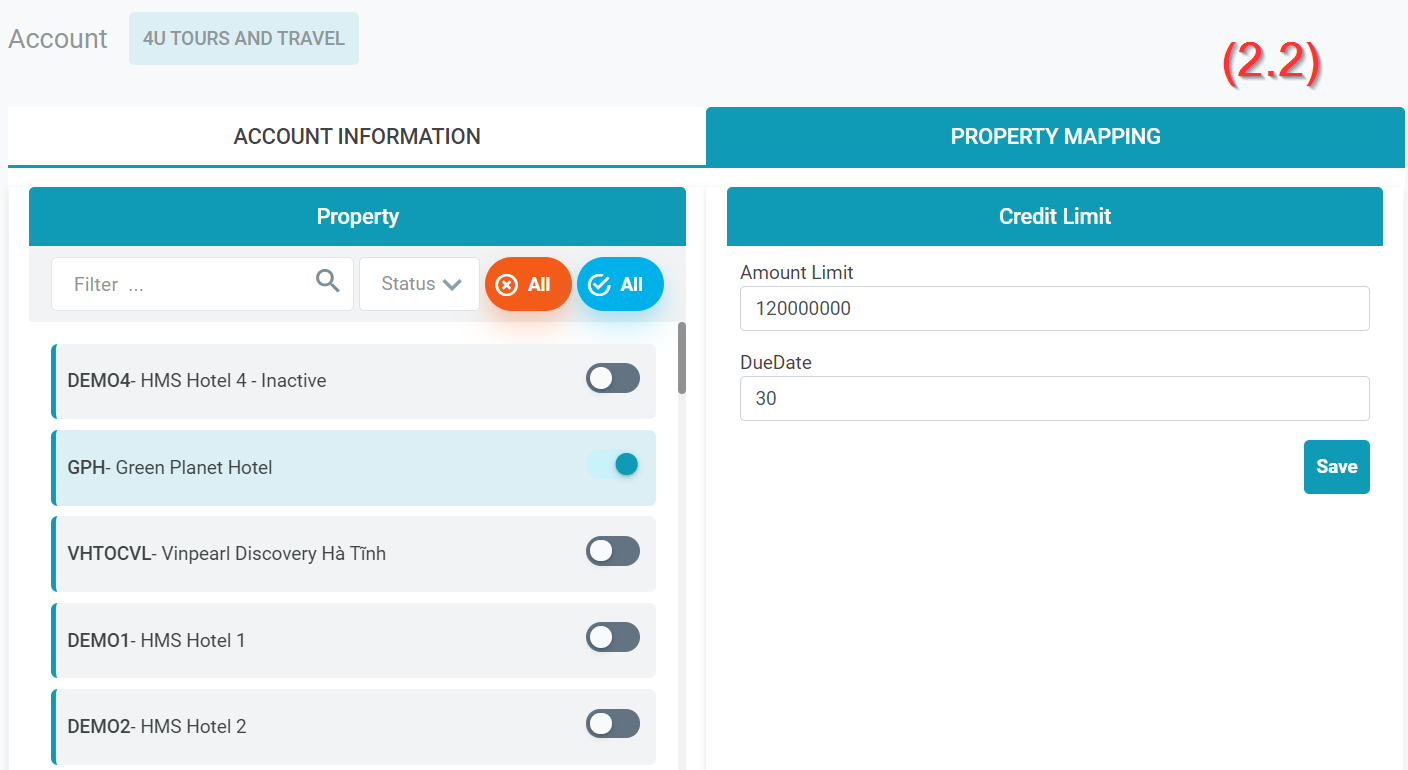 ACCOUNT INFORMATION: list of AR accounts
PROPERTY MAPPING: activate the property where apply the AR account
|
Remarks |
The function is not required to login as a cashier. Can be used for Administrators/Head office. |
