[Eng] ARI (Availability, Restrictions, and Inventory)
Screen Name |
ARI (Availability, Restrictions, and Inventory) |
Open Link |
Log in – Application – Rate Service Management – Setting – ARI |
Summary |
The screen allows you to verify the synchronization of inventory between the Rate Service and other integration systems. |
Screen |
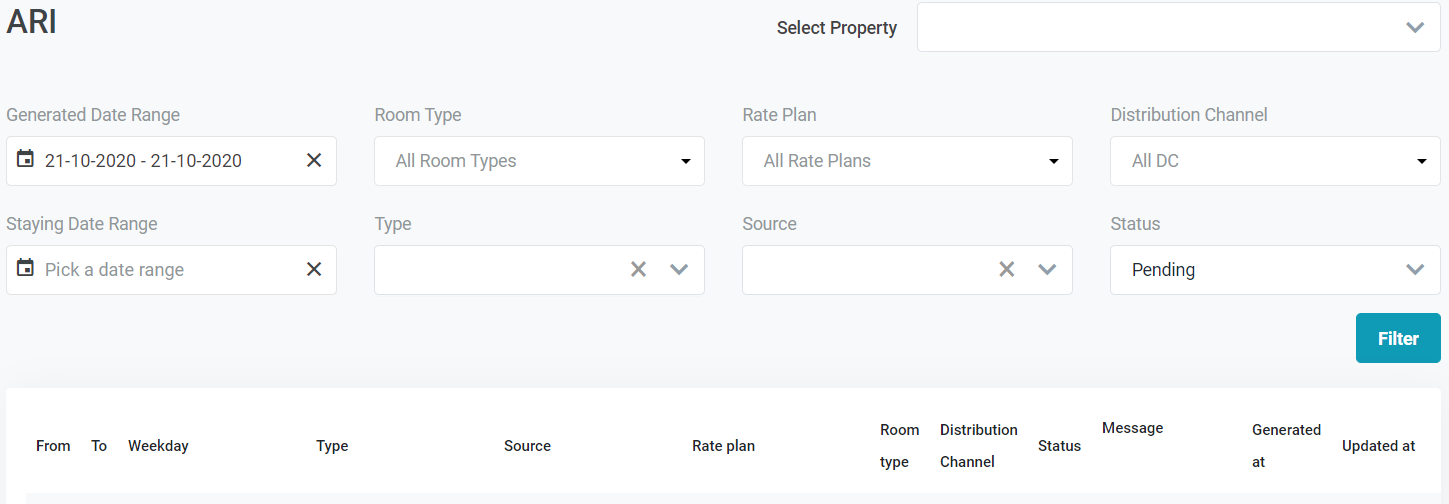 |
Fields Description |
Update results
|
Remarks |
N/A |
