[Eng] Arrival List
Report Name |
Arrival List |
Open Link |
Log in – Front Office – Reports – Arrival List |
Report Summary |
The report lists all arrival reservations for the selected date range, allows to filter by various criteria. The report can be exported to PDF or Excel format. |
Report Filter |
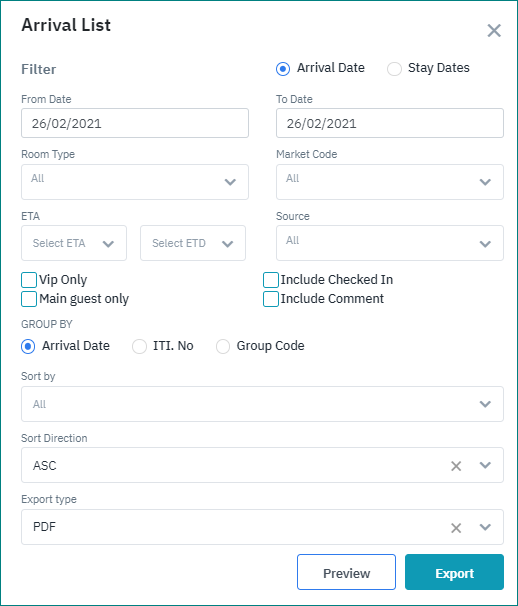
|
Report Form |
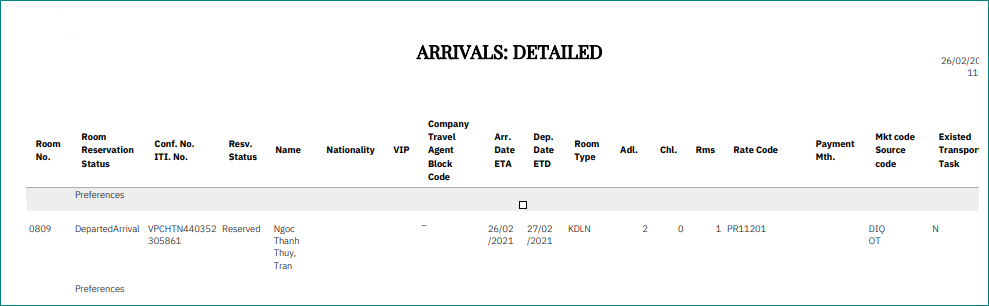 |
Column Description |
|
Remarks |
N/A |
