[Eng] Assign Packages
Screen Name |
Tab Packages |
Open Link |
Log in – Rate Service Management – Rate Plan – Update Rate Plan – Tab Packages |
Summary |
The feature allows you to add or remove a package for the rate code. |
Screen |
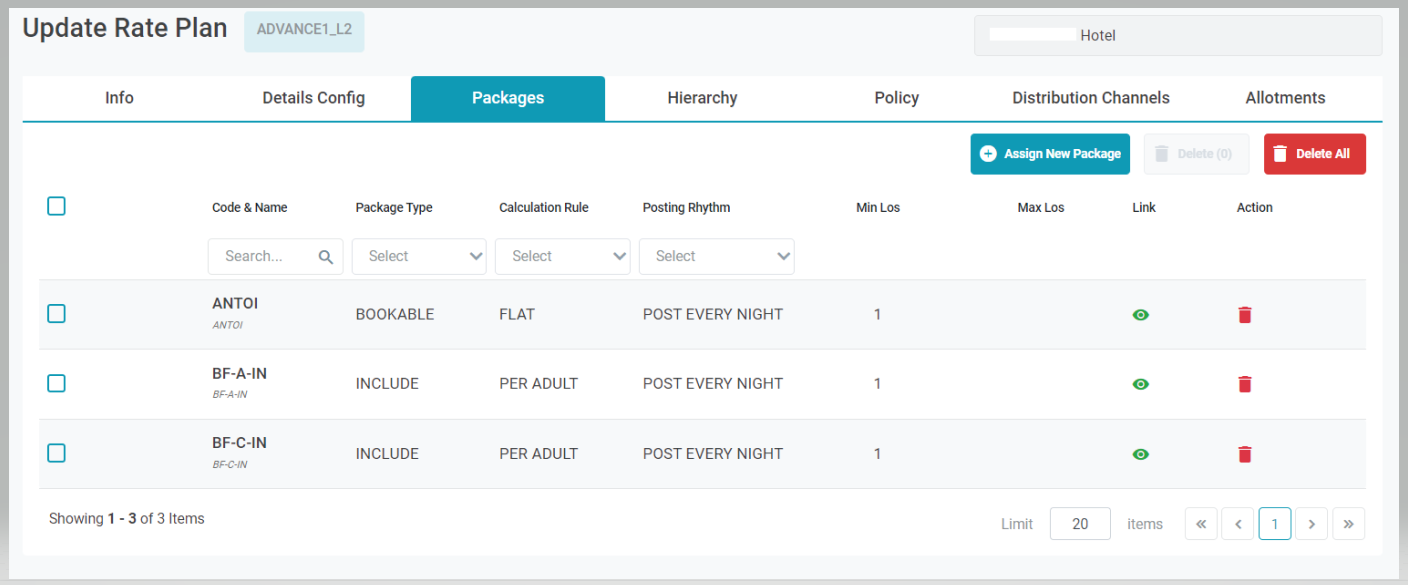 |
Fields Description |
Assign New Package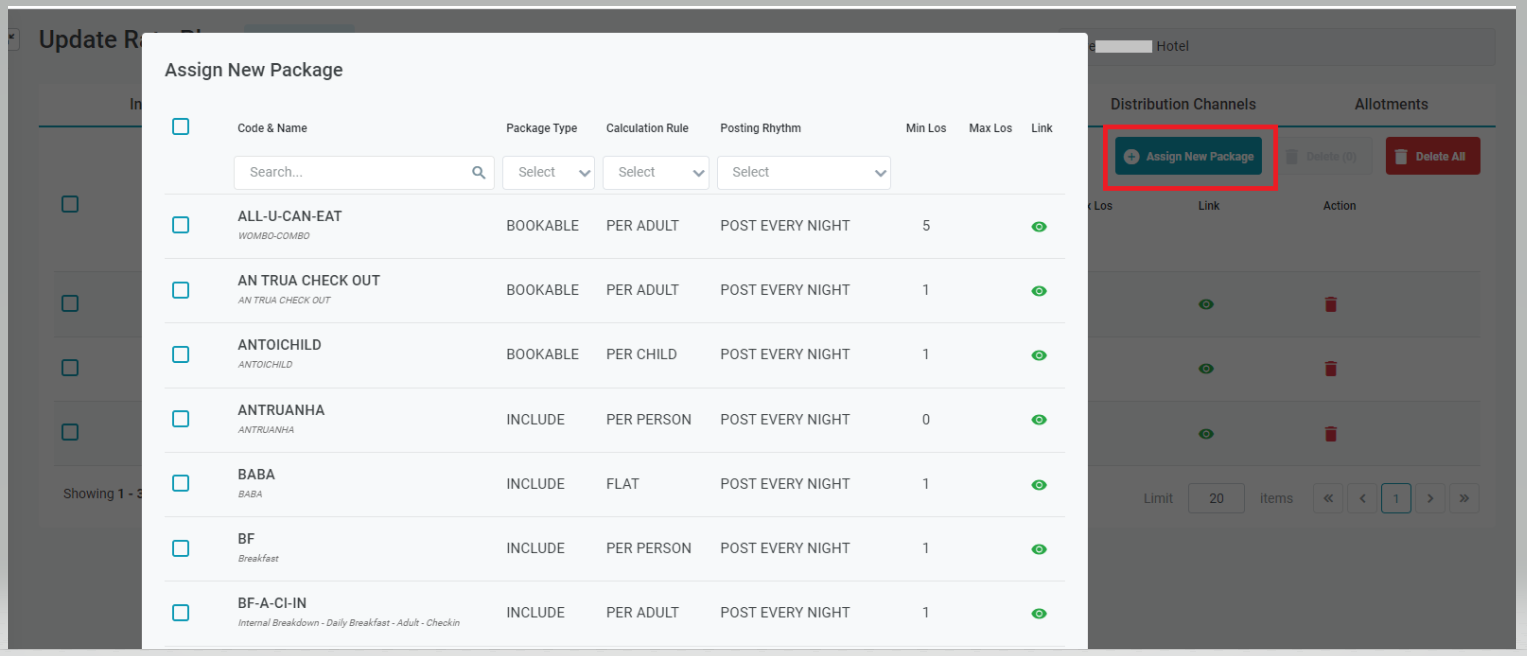 For the inherited rate, the packages will be inherited from the parent. Select one or many packages to assign to the Rate Code.
Remove PackageClick on the Trash icon to remove a package from the rate.  |
Remarks |
N/A |
