[Eng] Block Room Management
Screen Name |
|---|
Block Room Management |
Open Link |
Log in – Room Management – Block Room Management |
Summary |
The screen allows you to manage the block room activities in the system. |
Screen |
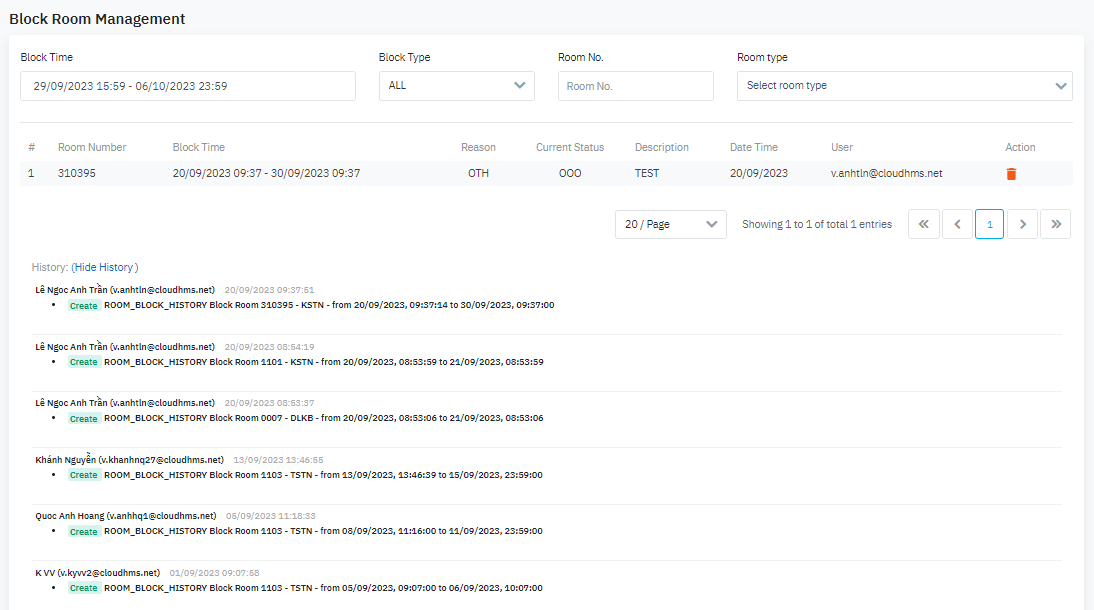 |
Fields Description |
Search criteria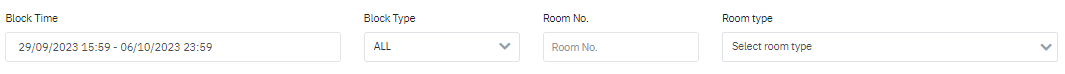
Search results
History of block room Select “Show History” to see the list of activities on the block rooms Select “Hide History” to hide this section 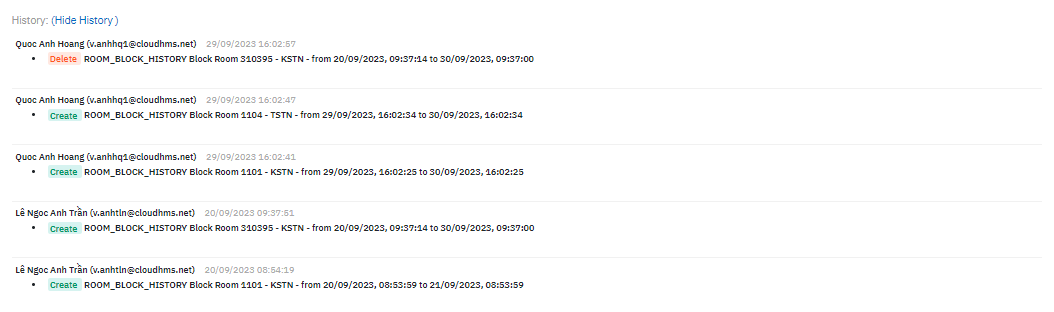 |
