[Eng] Cancel Reservation
Screen Name |
Cancel Reservation |
Open Link |
1. Log in – Front Office – Reservation – Tab Unassigned & Arrival – Select a reservation – Select “Cancel Reservation“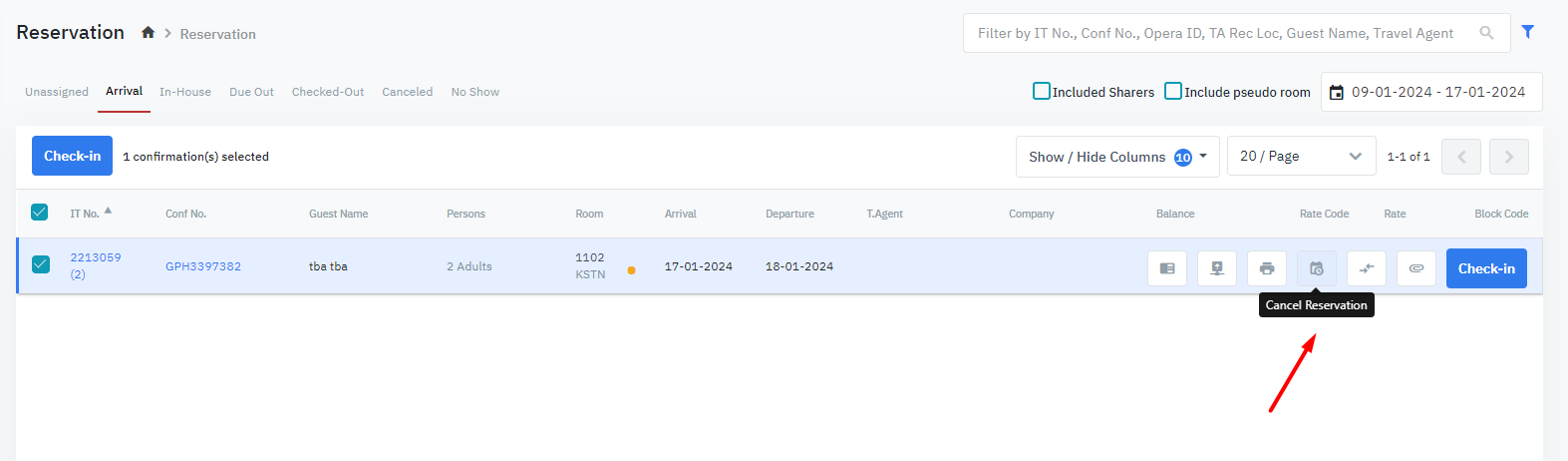 2. From Confirmation Detail – Select “Cancel Reservation“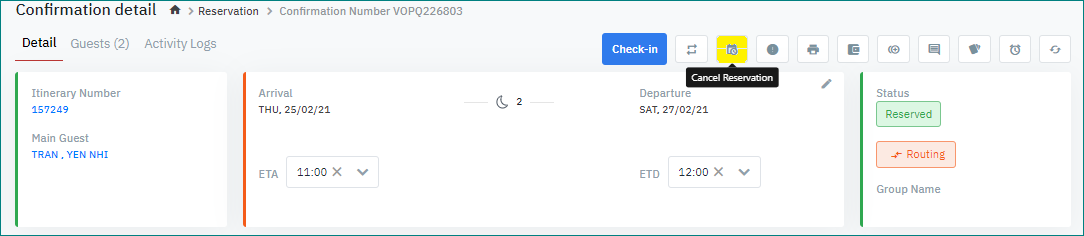 |
Summary |
Allows to cancel a reservation. |
Screen |
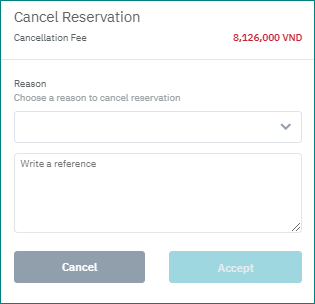 |
Fields Description |
Provide the following information to cancel a reservation
Select “Accept“ to confirm the cancellation. The reservation that has been canceled will change the status to “Canceled“. [Tab Canceled] – List of canceled reservations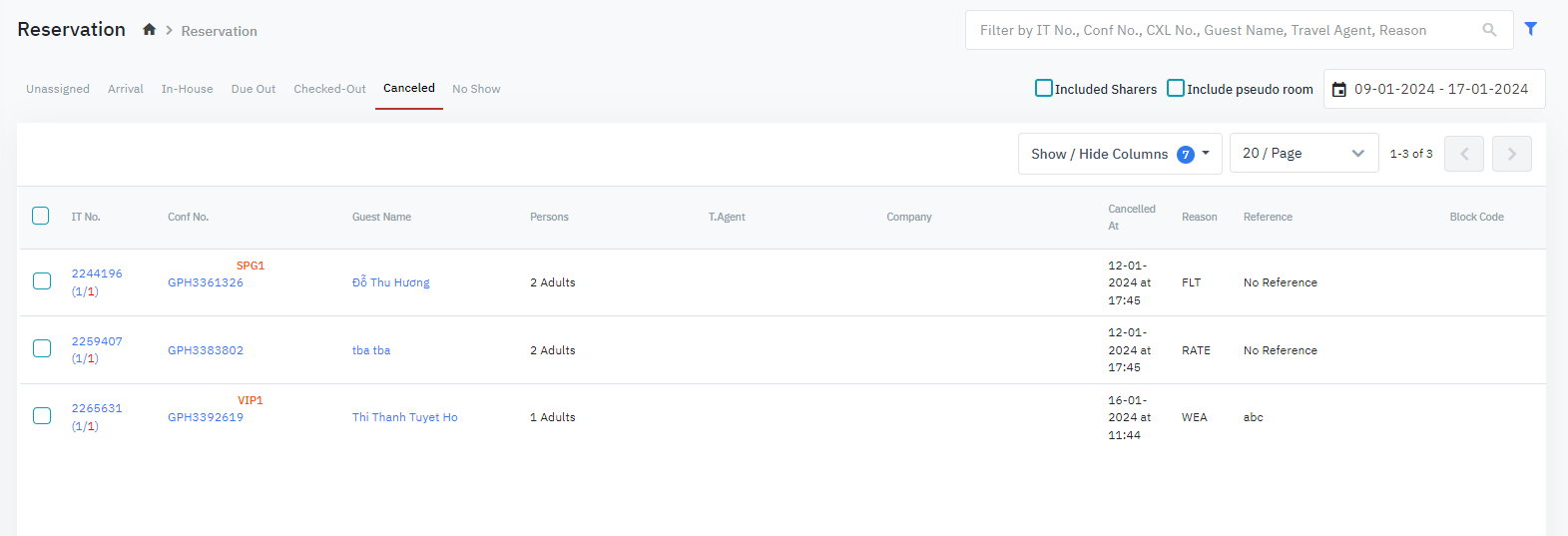
|
Remarks |
|
