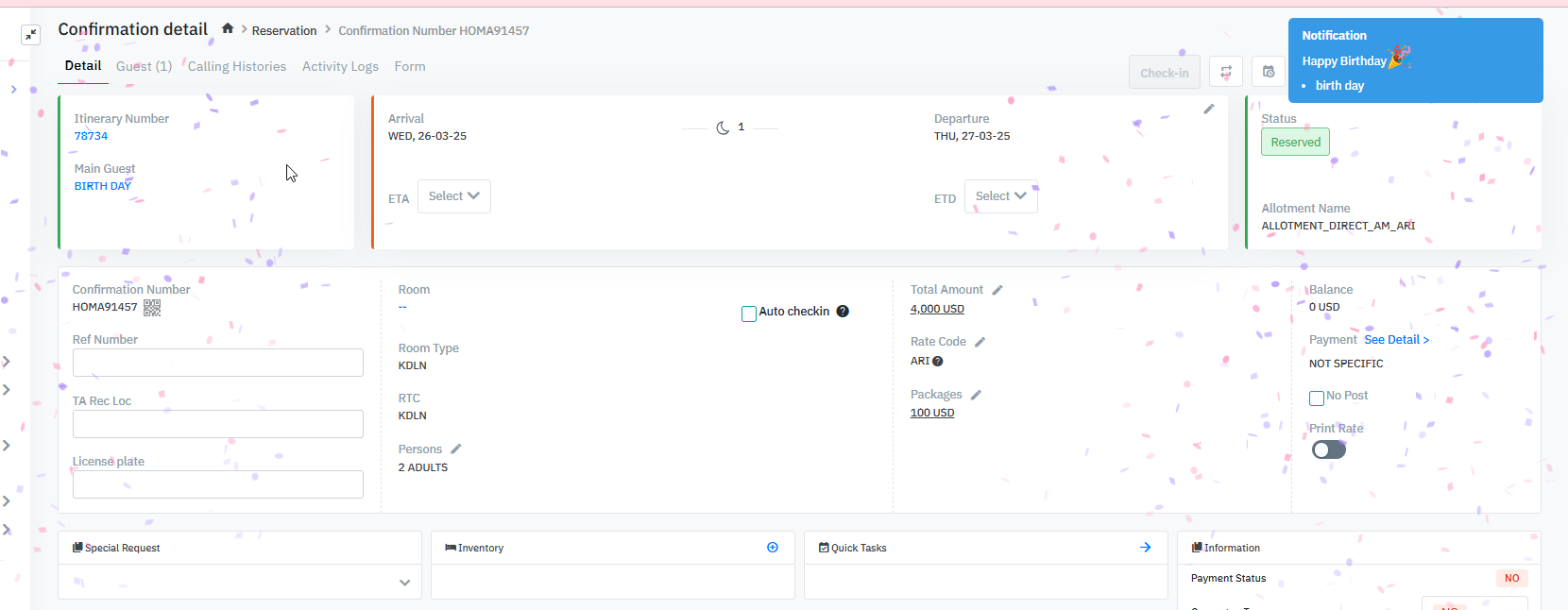[ENG] Release Note CiHMS 03/2025
Release Date: 10/03/2025
Enhancement: Allow free text input in the Special Request field on the Booking Confirmation Detail / Itinerary Detail screens
Content:
On the Confirmation Detail / Itinerary Detail screen → The Special Request field will now allow users to enter free text based on their needs, without requiring pre-configured Special Request codes.
In the old flow:
Users searched for Special Requests using keywords, then selected from a predefined list of available Special Request options.
In the new flow:
Users can now freely enter information in the Special Request field based on their individual needs, without having to select from pre-created options.


User Guide – Configuration to Enable Free Text Entry in Special Request:
Path:
Applications > Admin Setting > Set up > General > Specials
→ In the search box: search with the keyword "free text"
→ Click the pencil icon in the Action column to edit
→ In the "STATUS" toggle button: choose Enable or Disable as needed.
Enable: Allows users to enter free text in the Special Request field.
Disable: Does not allow free text input. Users can only select from the pre-configured Special Request list.


NOTE:
Special Requests entered as free text will be displayed as green tag boxes, to distinguish them from pre-configured Special Requests, which appear as blue tags.
A maximum of 100 characters can be entered.
Free text Special Requests will also be shown in other modules that utilize this data (e.g., CiPOS).
Release Date: 31/03/2025
New Feature: Birthday Notification Popup on Confirmation Detail Screen
Display Condition:
There is an option in PMS Configuration to enable or disable the Guest Birthday Notification feature.
When enabled, a popup will appear on the Confirmation Detail screen to notify staff when it is the guest’s birthday.
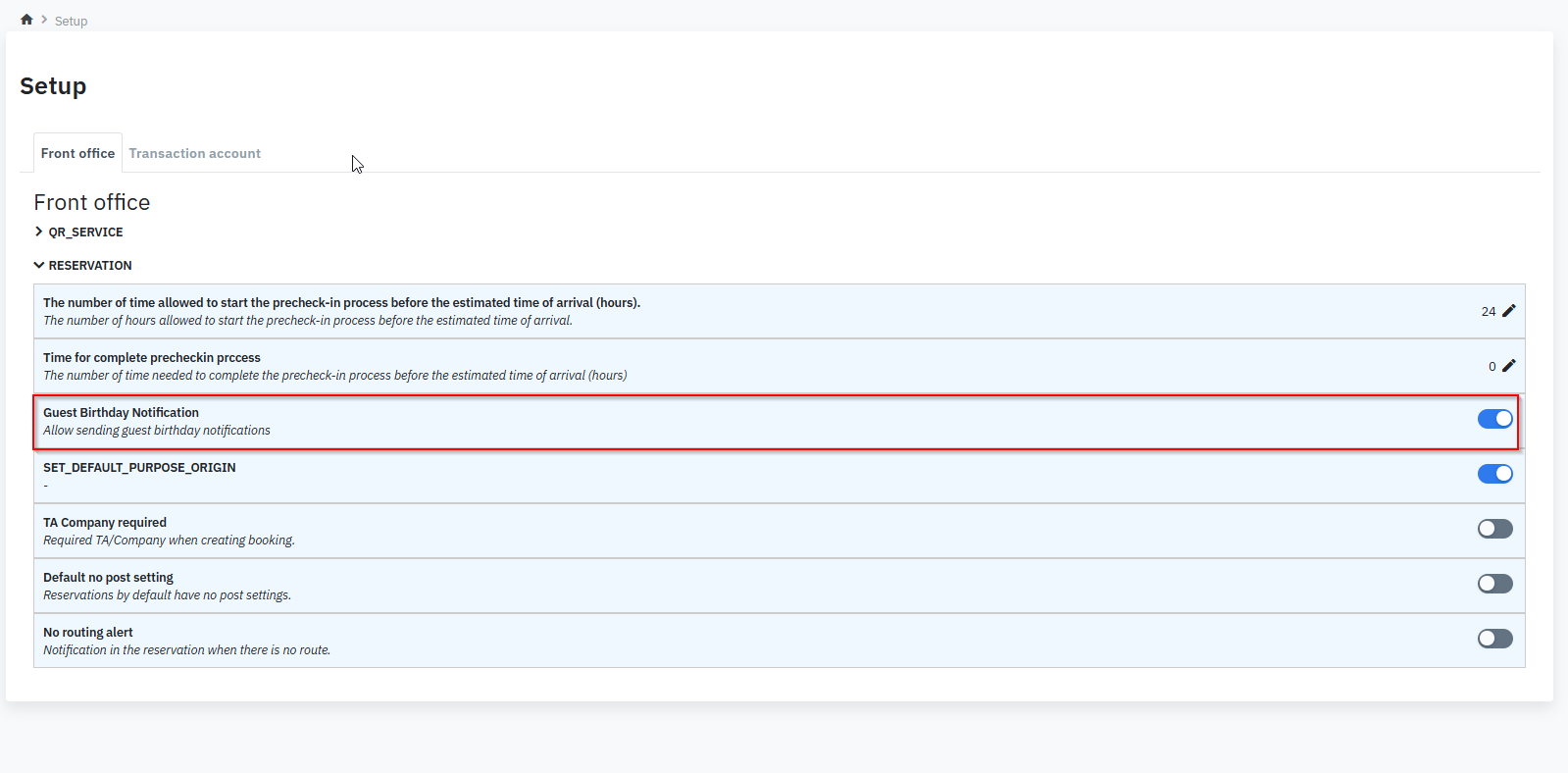
When the Guest Birthday option is enabled:
On the Reservation Detail screen, a popup notification will appear if the current date matches the guest's date of birth.