[Eng] Cashier Report
Screen Name |
Cashier Report |
Open Link |
Log in - Front Office - Cash Register - Cashier Report |
Summary |
After closing the shift, the system will generate a Cashier Report. You can view, export and print the report. |
Screen |
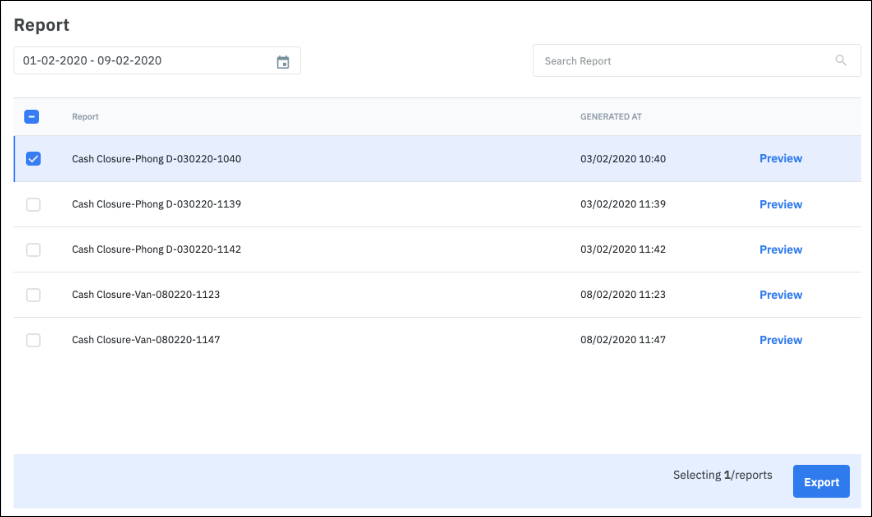 |
Fields Description |
[Filter] - Search criteria
[Result] - List of report by cash register
Select “Preview“ to view the report or “Export” to download the report in PDF file. |
Remarks |
N/A |
