[Eng] Category
Screen Name |
Category |
Open Link |
Log in – Food and Beverage - Menu - Category |
Summary |
The screen displays list of product category |
Screen |
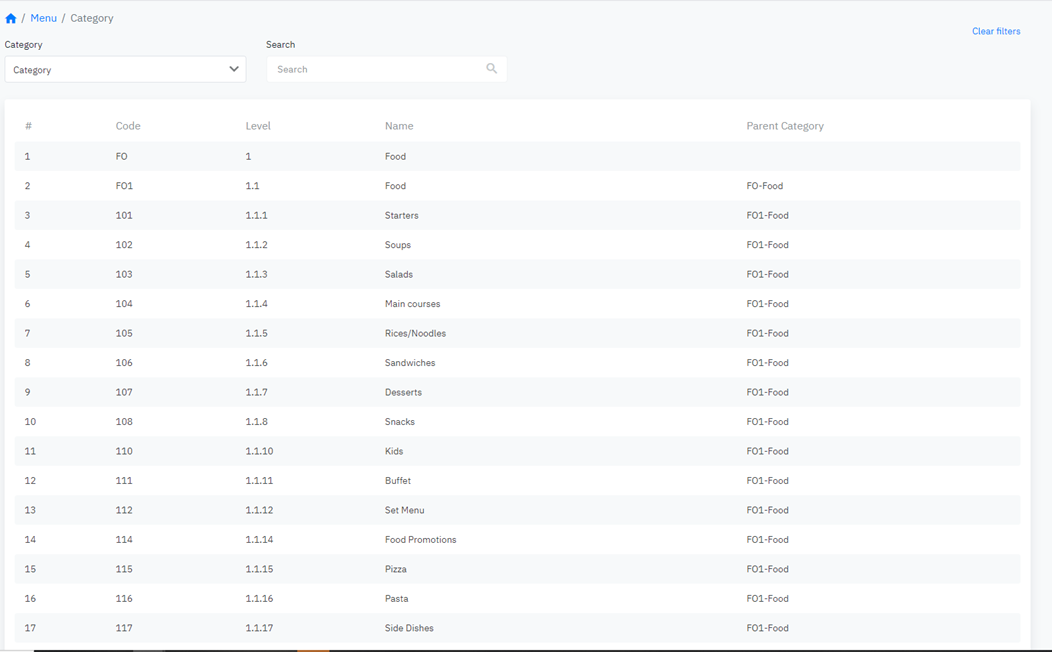 |
Fields Description |
List of product category
|
Remarks |
|
Screen Name |
Category |
Open Link |
Log in – Food and Beverage - Menu - Category |
Summary |
The screen displays list of product category |
Screen |
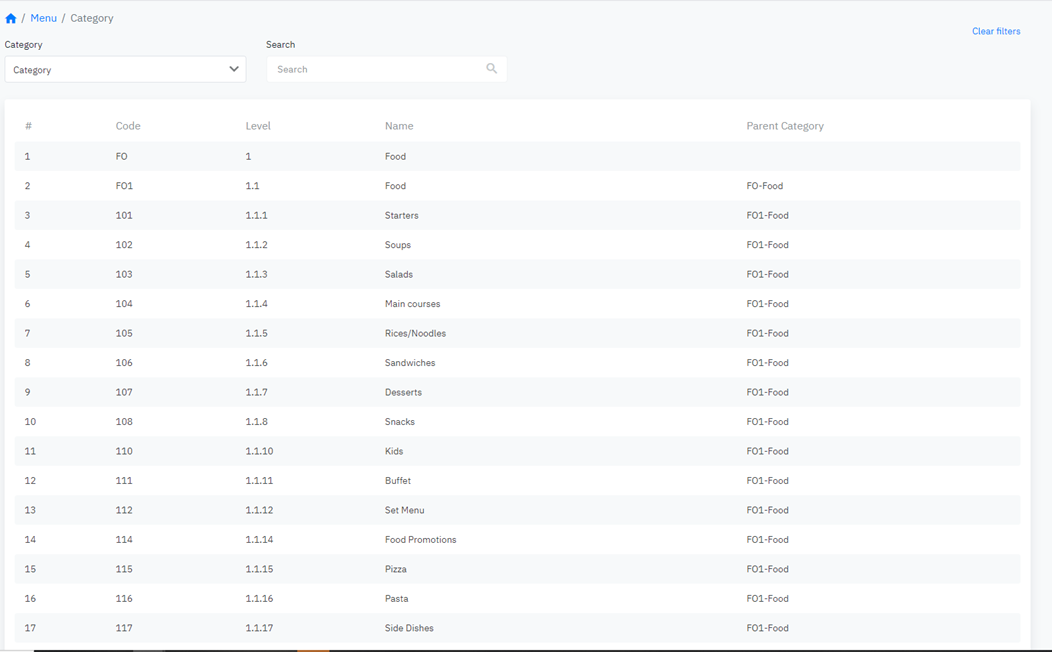 |
Fields Description |
List of product category
|
Remarks |
|