[Eng] Change Password
Step 1: Go to the Profile
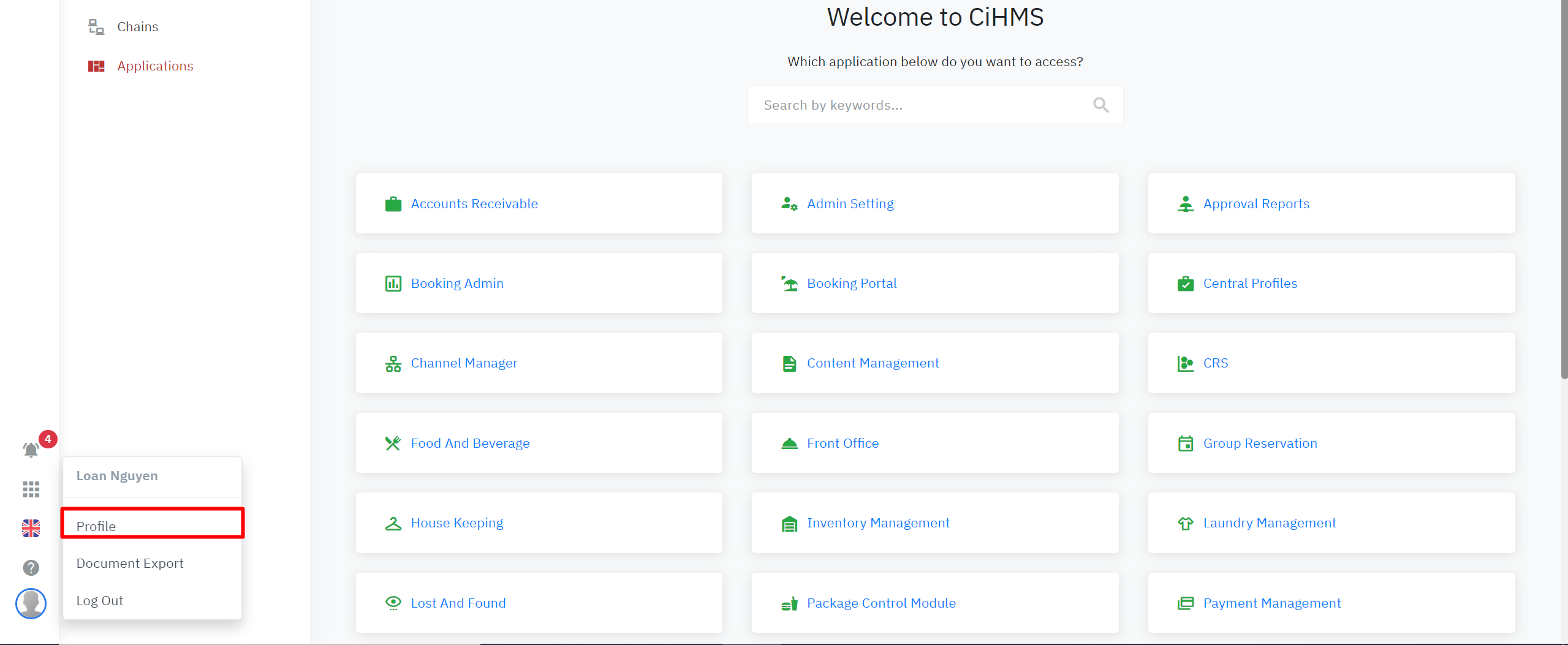
Step 2: Select “Change Password”
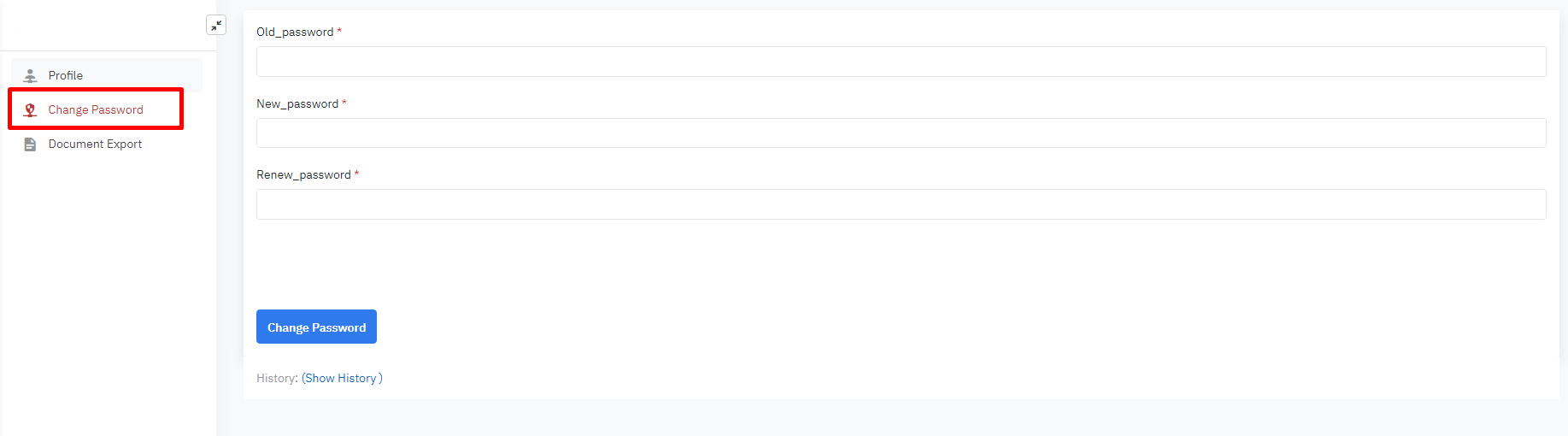
Step 3: Enter the old/new password
Step 4: Click on “Change Password“ to save the new password

Step 1: Go to the Profile
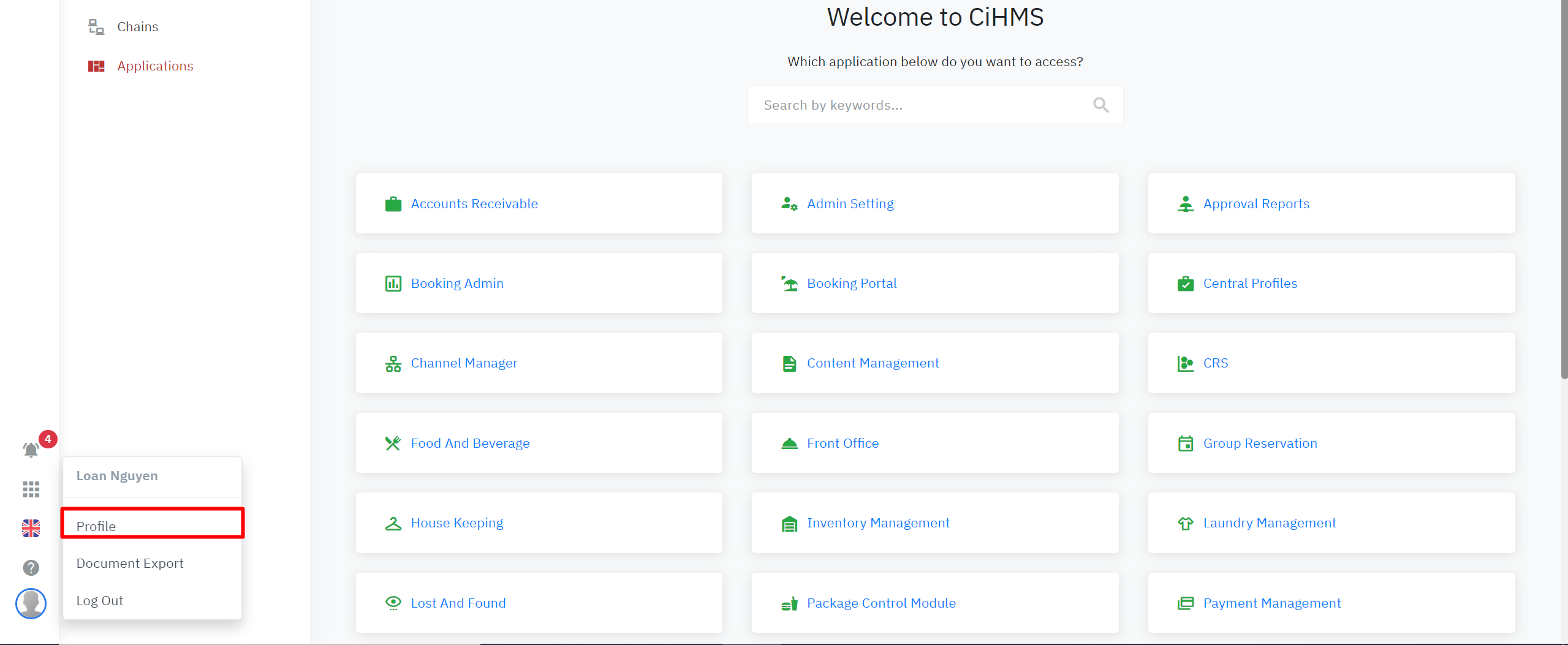
Step 2: Select “Change Password”
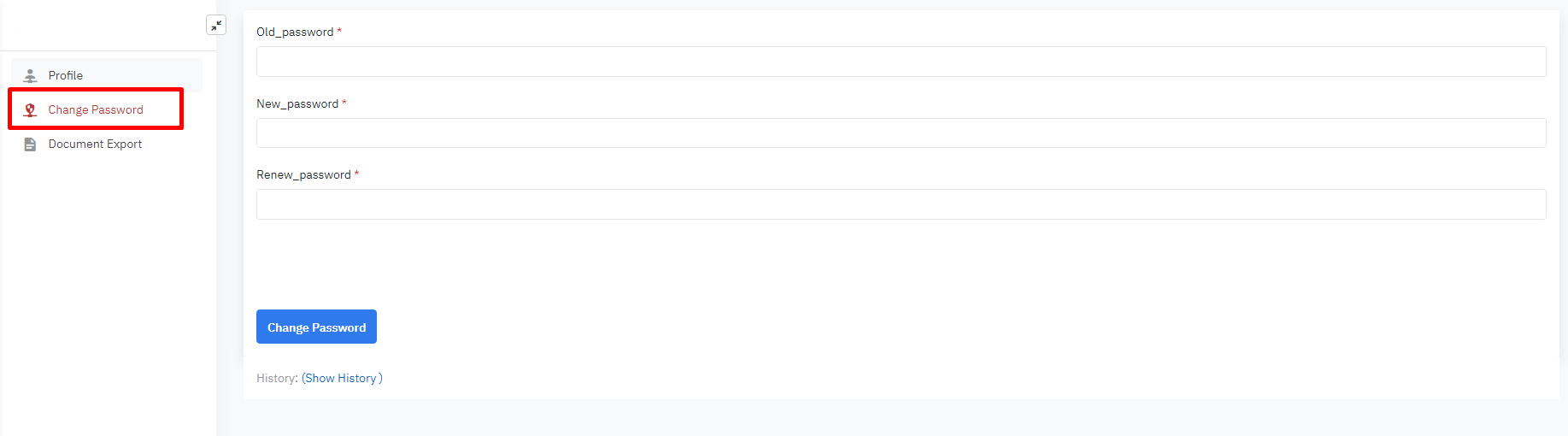
Step 3: Enter the old/new password
Step 4: Click on “Change Password“ to save the new password
