[Eng] Checkout Booking
Screen Name |
Checkout Booking |
Open Link |
Log in – Front Office – E-Invoice – Checkout BookingLog in – Applications – PMS EInvoice – Checkout Booking |
Summary |
The screen allows you to manage the e-invoices issued for the property. |
Screen |
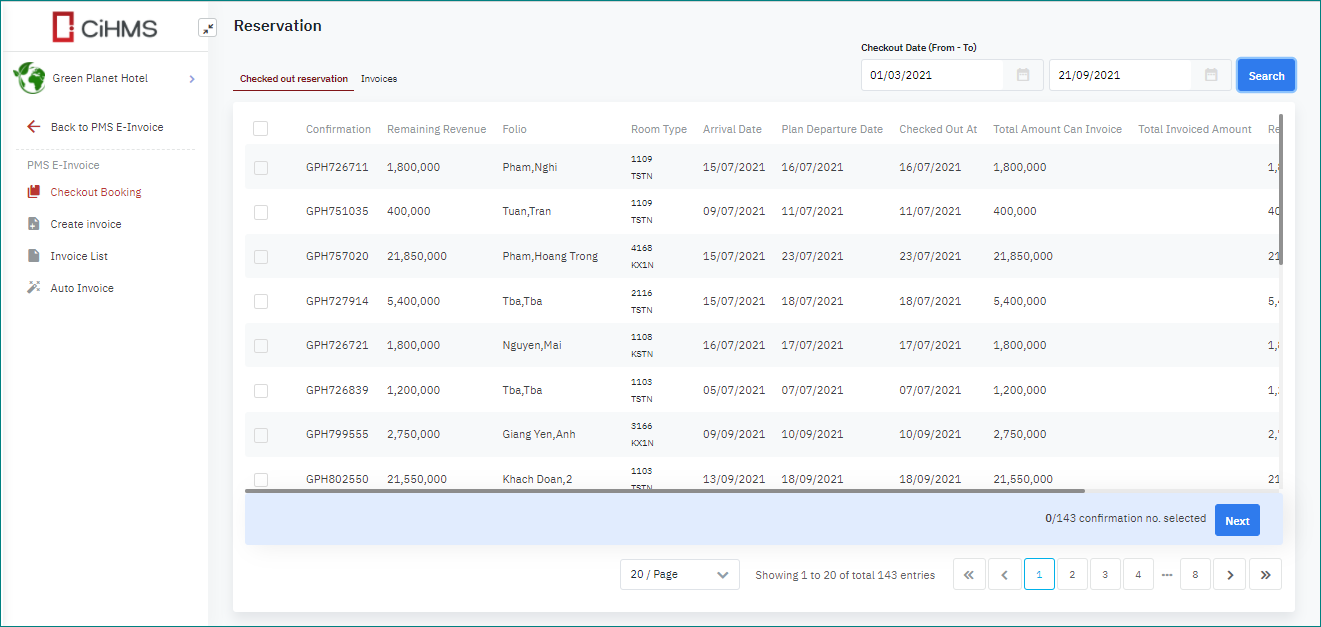 |
Fields Description |
[Checked out reservation] – List of checked-out booking that need to issue the invoice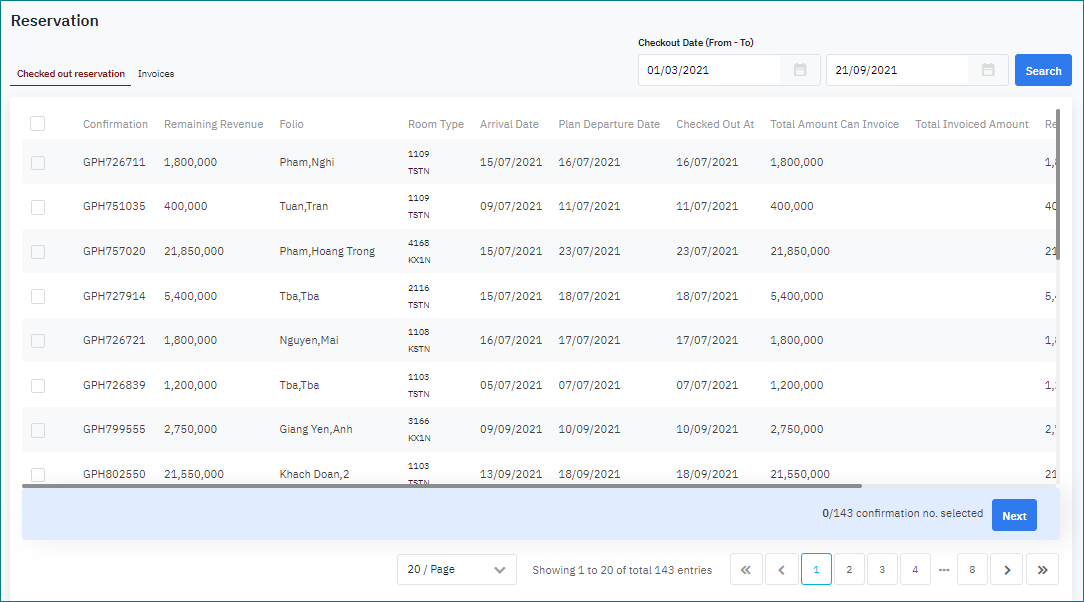
[Invoices] – List of issued invoices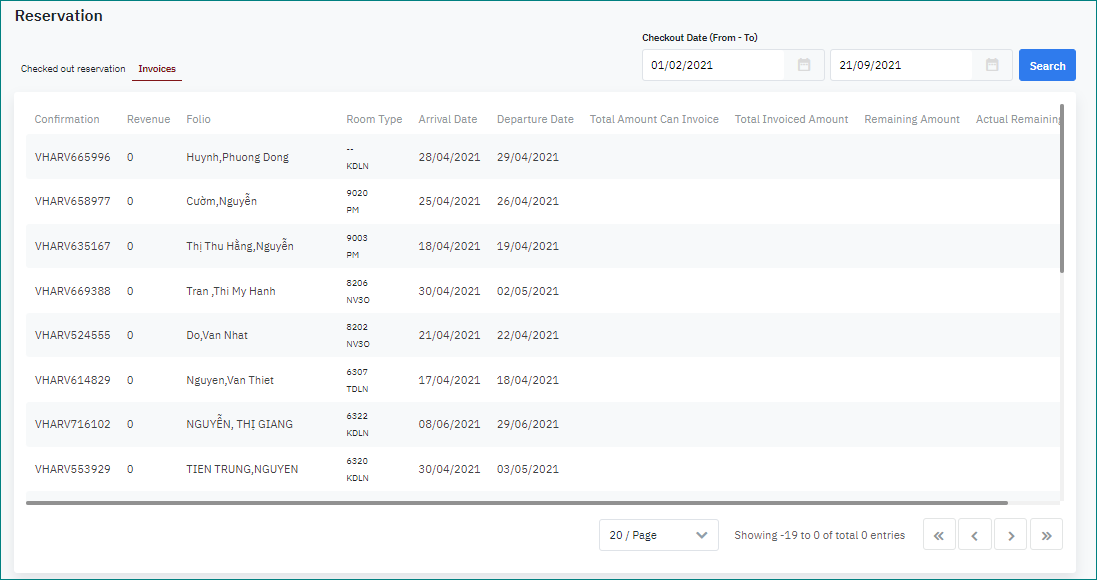 |
Remarks |
N/A |
