[Eng] Combo Category
Screen Name |
Combo Category |
Open Link |
Log in – Application – Rate Service Management – Setting – Combo Category |
Summary |
The screen allows you to manage the combo-category used for the mapping between Profile, Rate Plan, and Allotment. |
Screen |
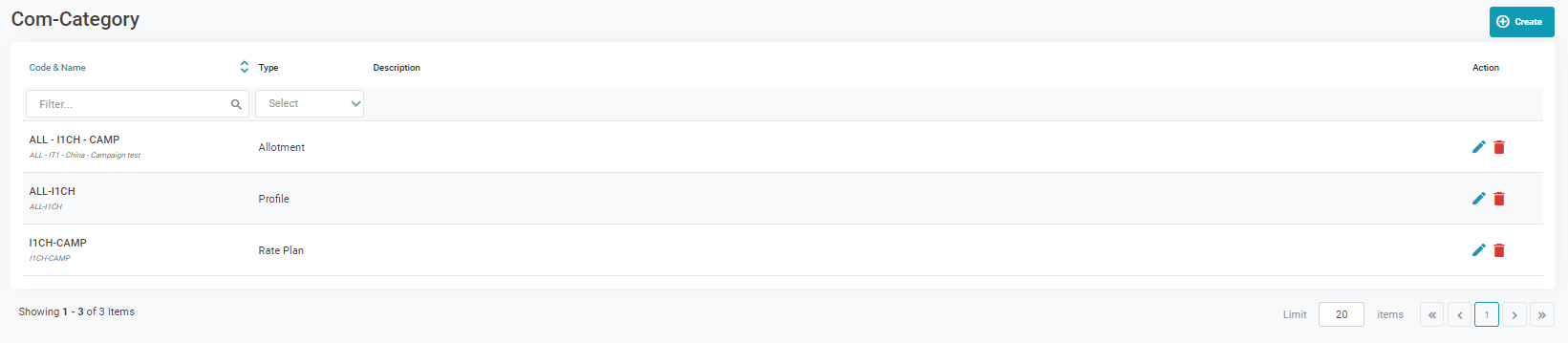 |
Fields Description |
View List of Combo Category
Create Combo CategorySelect Create to add a new combo. Enter the following information: 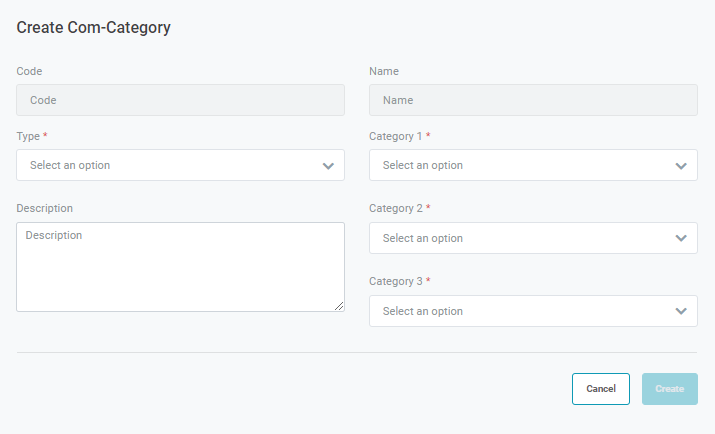
Select Create to add the Combo Category or Cancel to skip the creation. Update Combo CategorySelect the Edit icon to update the Combo Category 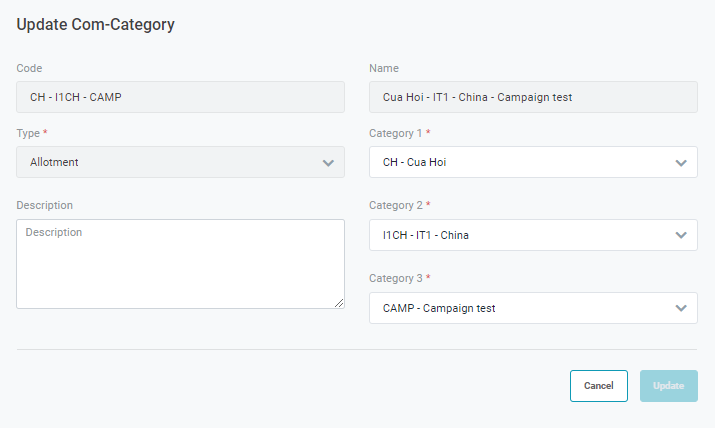 The system only allows you to edit Category 1, 2, 3 according to the Type and Description. When editing the Category, the Code and Name will be also updated. Select Update to save the changes or Cancel to skip. Delete Combo CategorySelect the Trash icon to remove the category. Select Confirm to remove or Cancel to skip. |
Remarks |
You cannot remove a combo category that has been already assigned to the Rate Plan, Profile, Allotment Group/Allotment. |


