[Eng] Config Advanced Daily Rate
Screen Name |
Config Advanced Daily Rate |
Open Link |
Log in – Application – Rate Service Management – Config Advanced Daily Rate |
Summary |
The screen allows you to configure the detailed strategy for Advance Daily Rate (BAR) by date and room type. |
Screen |
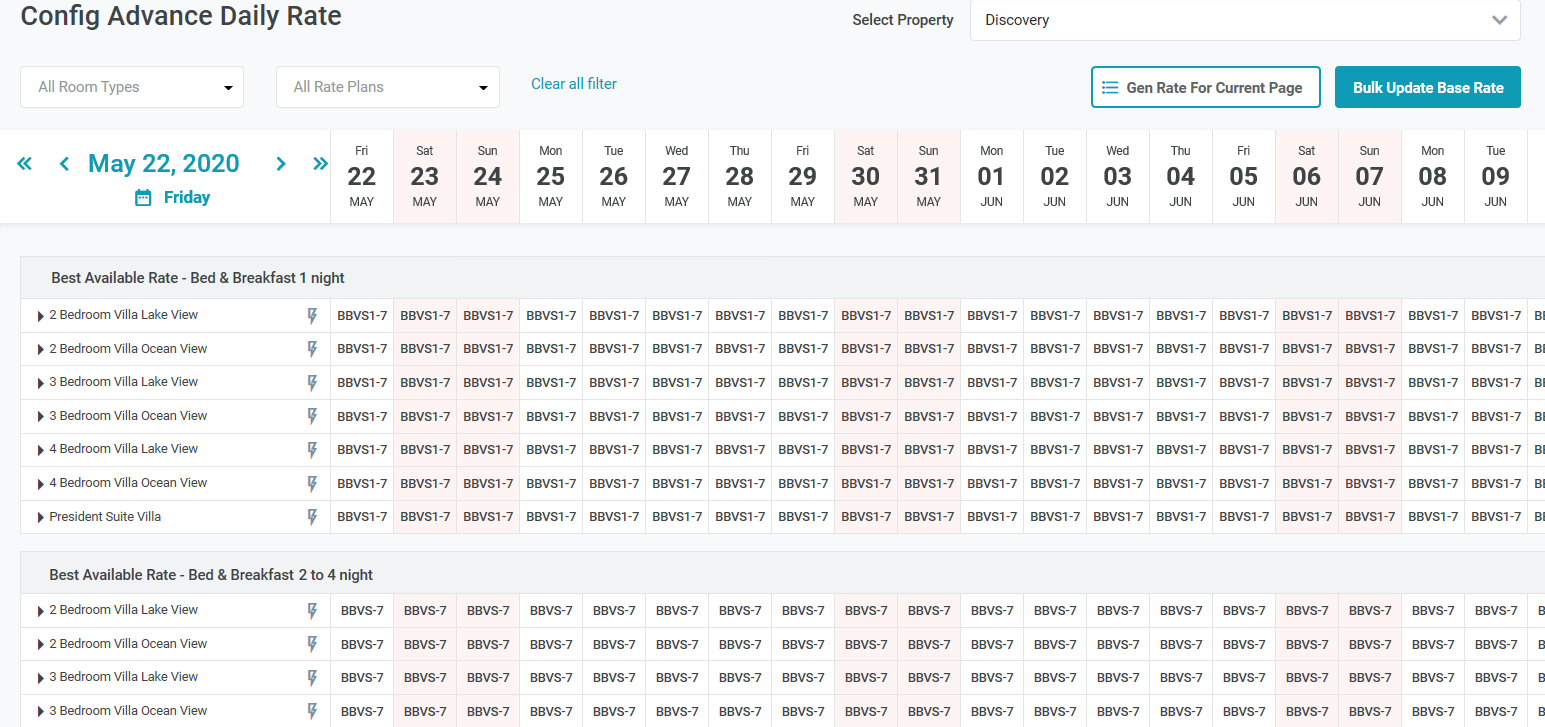 |
Fields Description |
[Displayed Info]
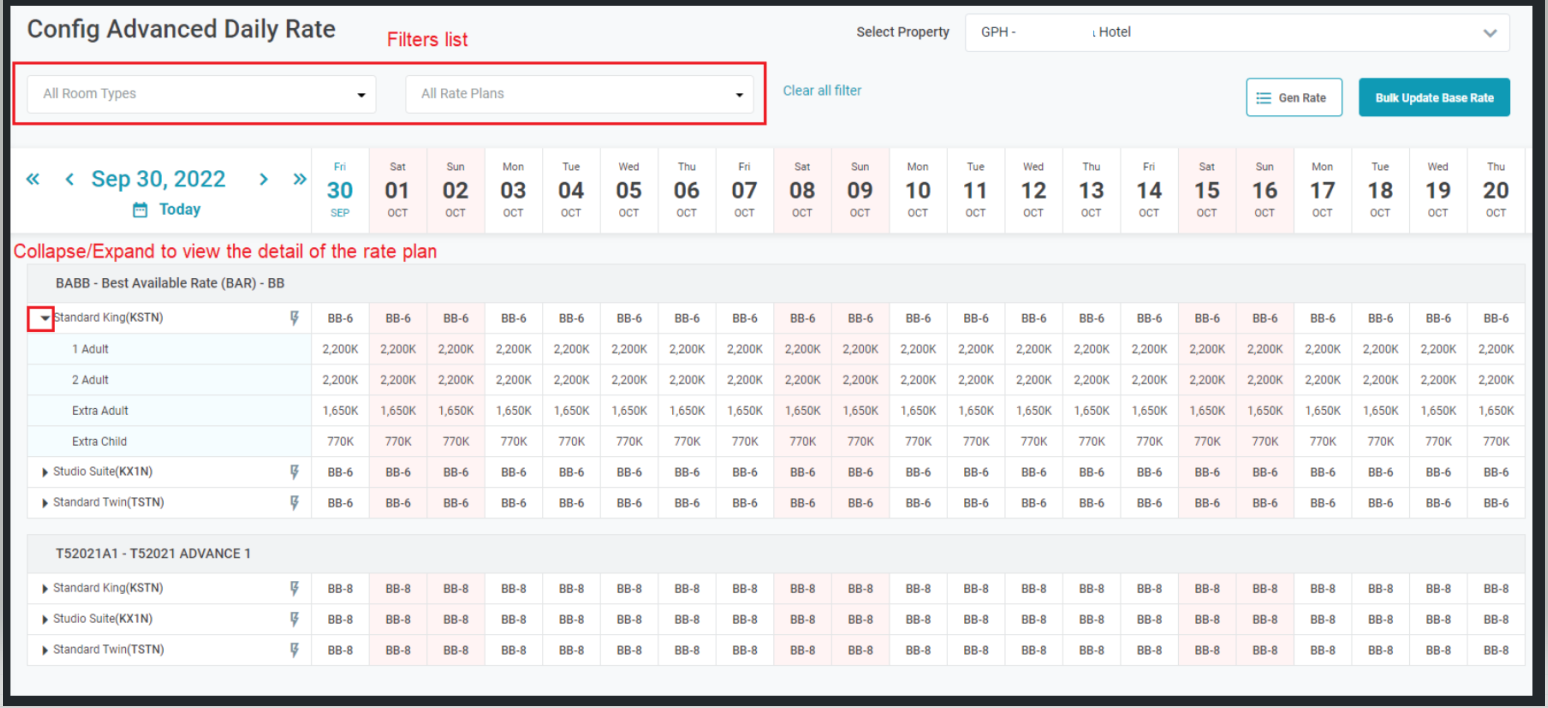 [Config Advance Daily Rate]Select Bulk Update Base Rate to configure the details of Advanced Daily Rate 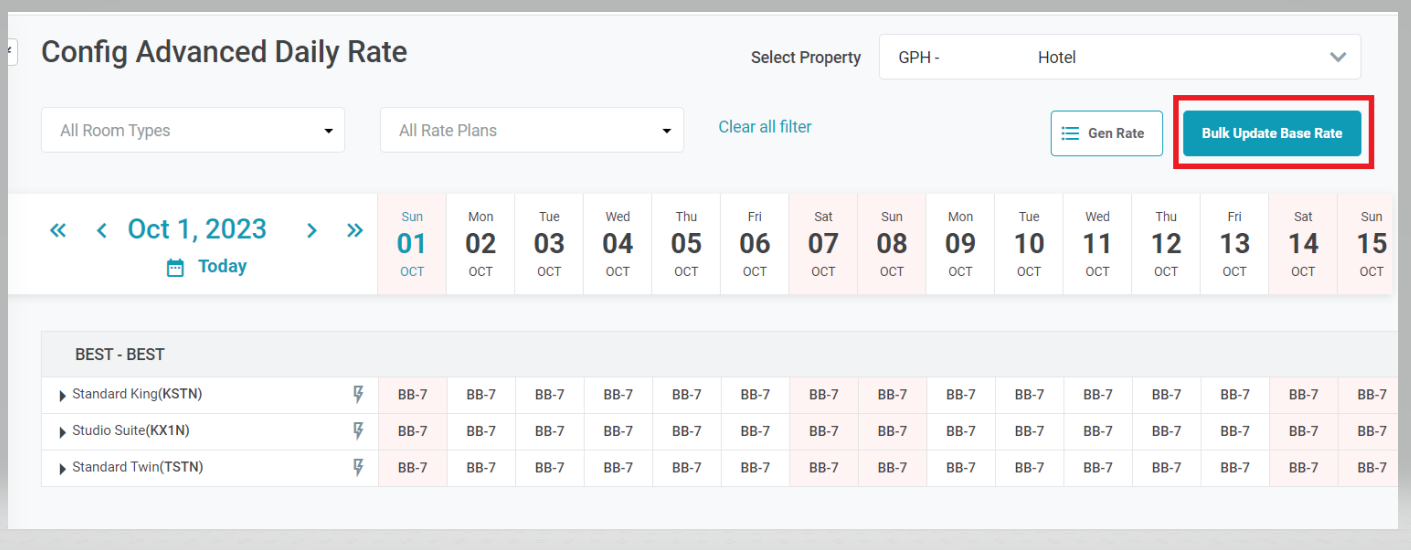 Enter the following information: 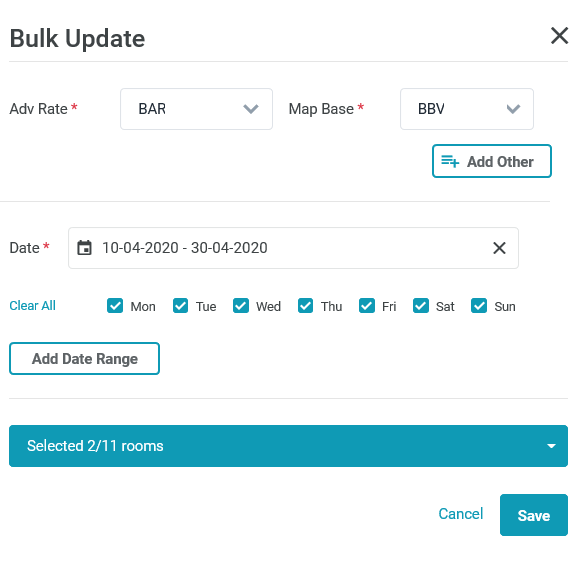
Quick Bulk Update Advanced Daily RateSelect the icon Quick Bulk Update on each rate plan to update the configuration. 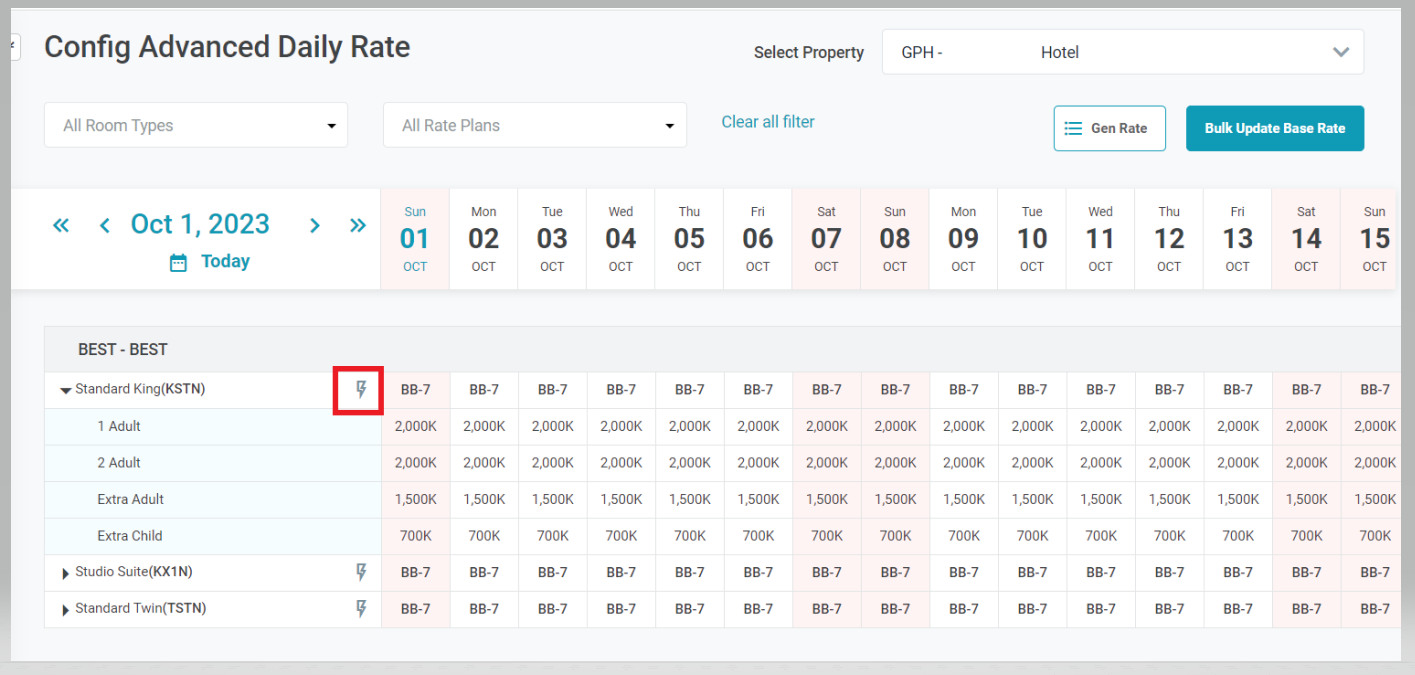 Enter the following information 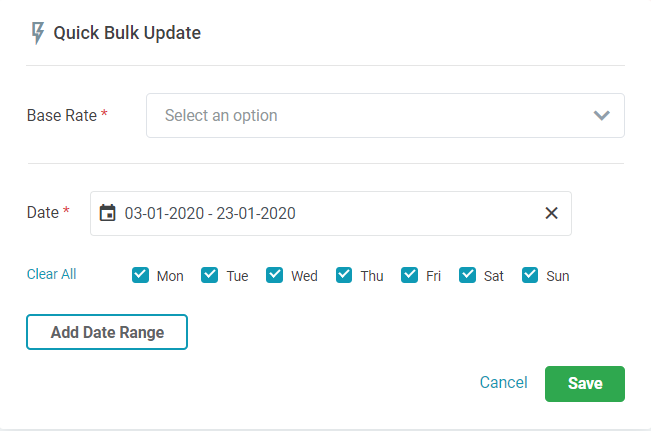
|
Remarks |
After configuration, you should click on the button Gen Rate to synchronize the configuration. 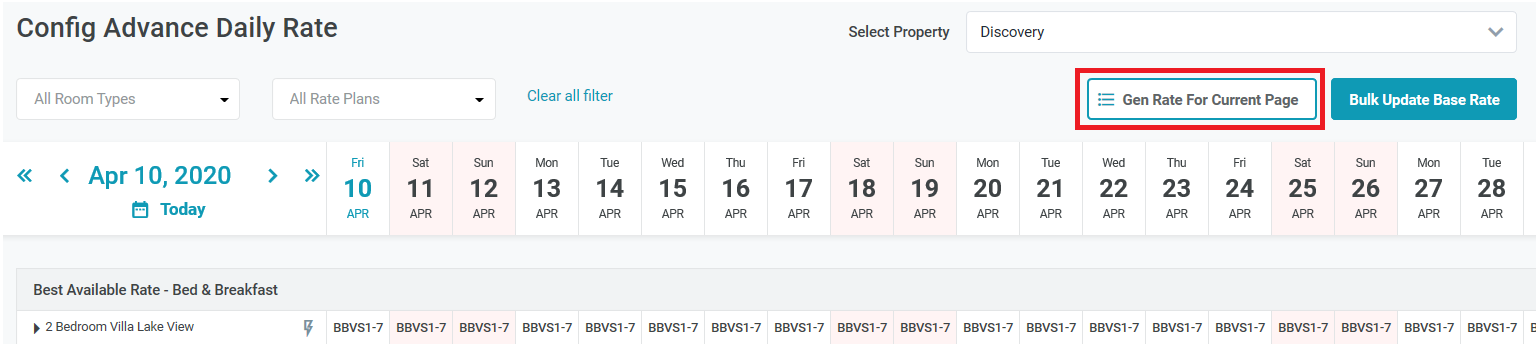 |
