[Eng] Control Panel
Screen Name |
Control Panel |
Open Link |
Log in – Application – Rate Service Management – Control Panel |
Summary |
The screen provides the property occupancy and availability statistics by date. |
Screen |
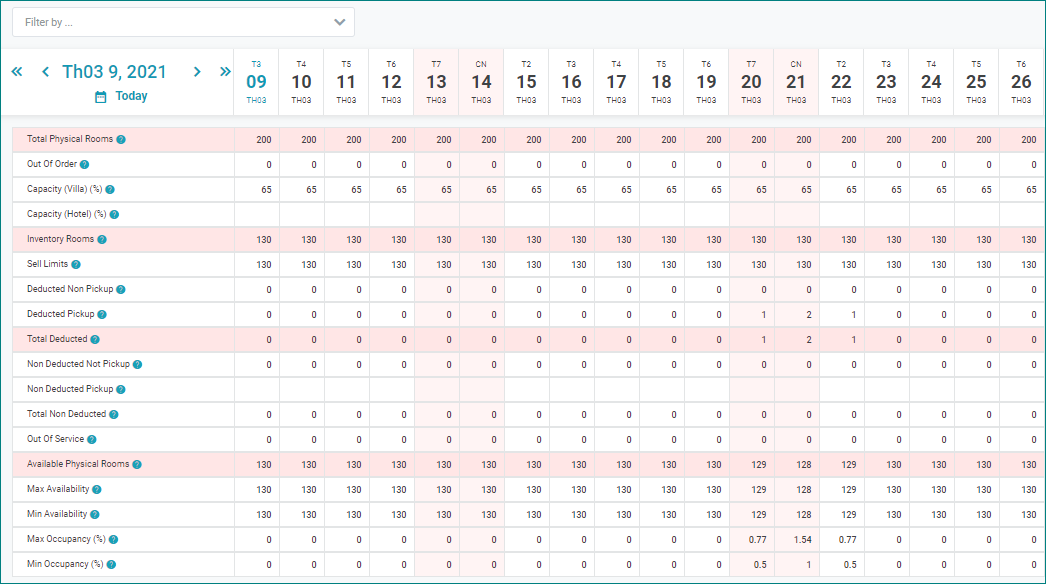 |
Fields Description |
Filter by: Filter by Hotel or Villa room.
|
Remarks |
N/A |
