[Eng] Create Hard Block
Screen Name |
Create Hard Block |
Open Link |
Log in – Rate Service Management – Allotment – Tab Hard Block |
Summary |
The screen allows to create the Hard Block (HB) for distribution channels. When the Hard Block is created, the inventory will be deducted immediately. |
Screen |
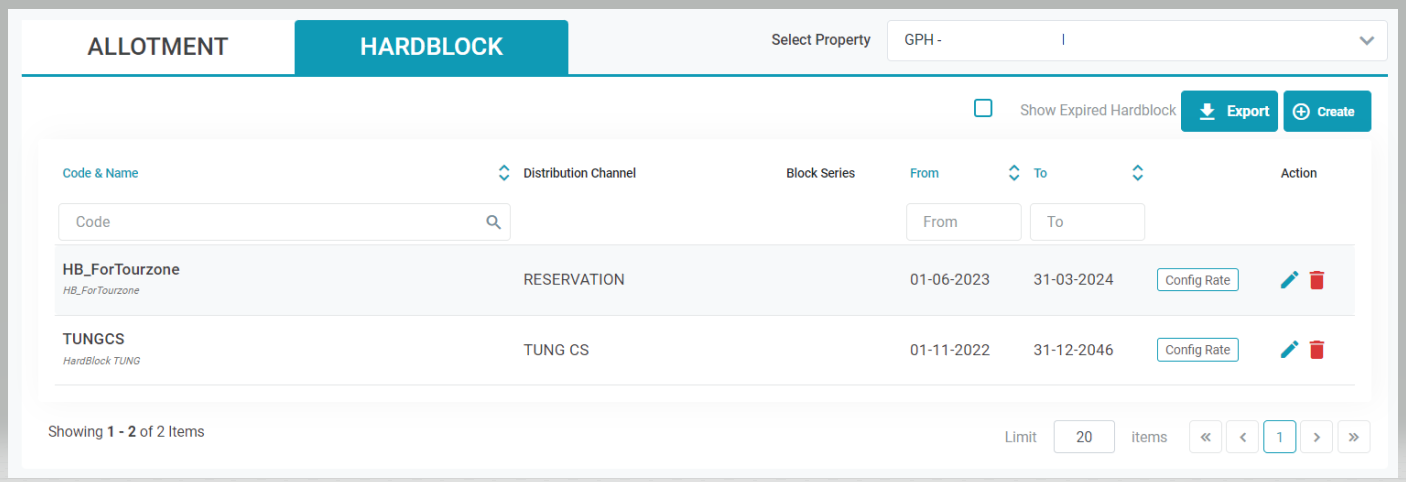 |
Fields Description |
[Filter] – Filter criteria
Create Hard Block Allotment
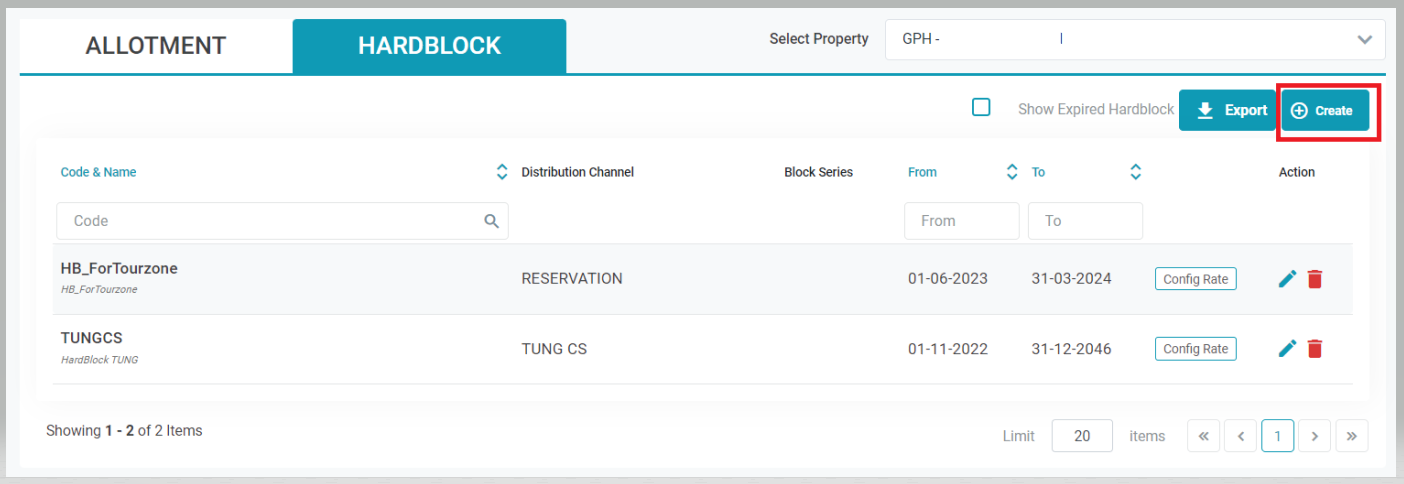 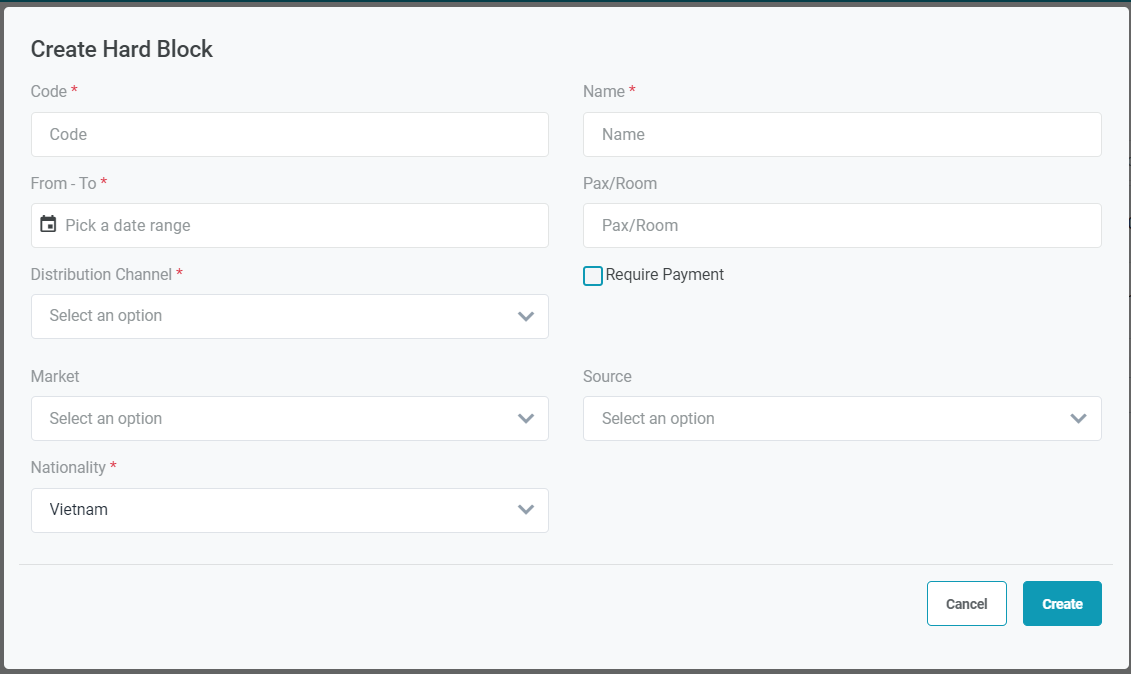
Delete Hard Block AllotmentSelect the Trash icon to remove the HB. 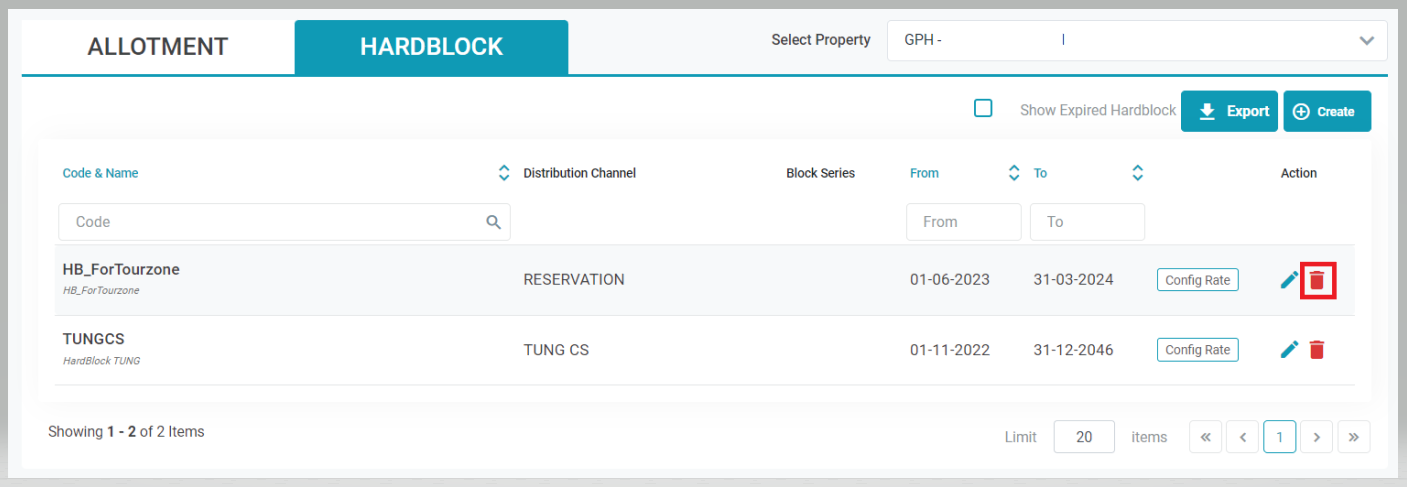 Select Confirm to delete or Cancel to skip the deletion. |
Remarks |
N/A |


