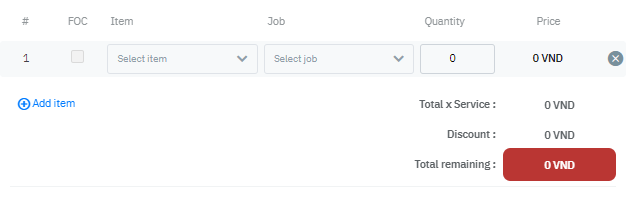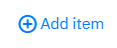[Eng] Create Laundry Request
Screen Name |
Create Task |
Open Link |
Log in – Laundry Management – Task Management – Select “Create Task” |
Summary |
The screen allows you to create a new laundry request. |
Screen |
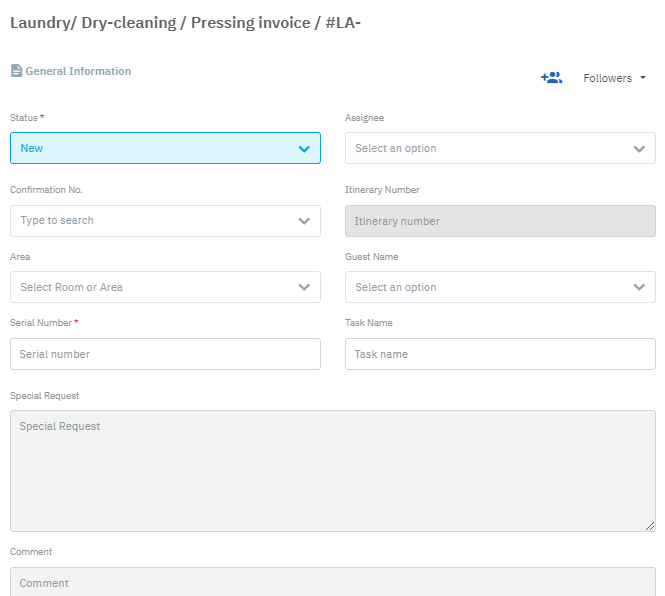 |
Fields Description |
[General Information]Enter the following information:
[Item Information] – Details of the items and price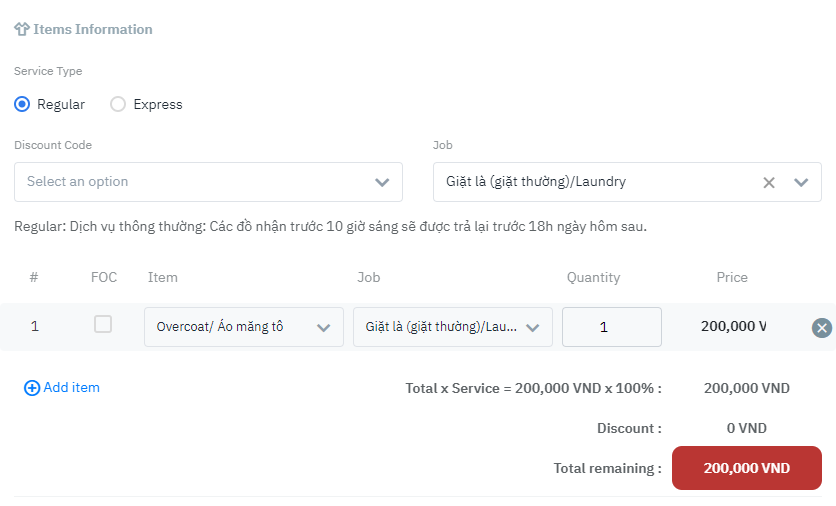
o Regular: Receive before 10AM and return on the same day. If the items are received after 10AM, the items will be returned before 6PM the next day. o Express before 4 Hours: Available from 6AM to 6PM. The items will be returned within 3 hours with a surcharge of 100%.
 [Attachment]You can also attach photos of the laundry items when receiving and returning the items. 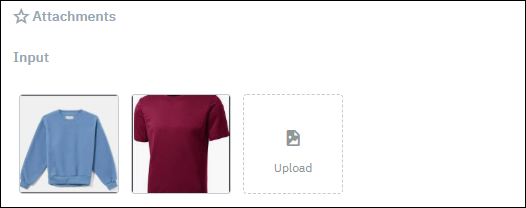 [Job Information] - Details of the laundry job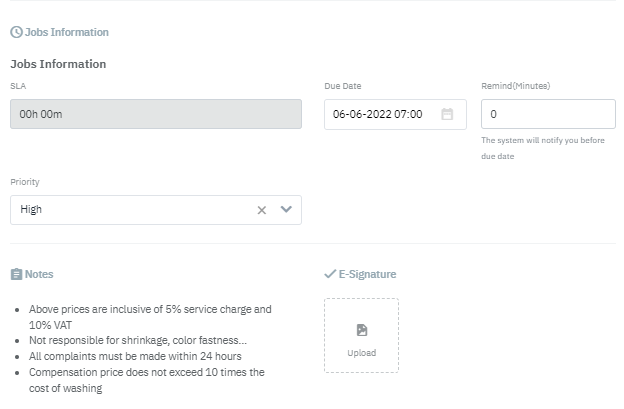
|
Remarks |
N/A |