[Eng] Create New Folio
Screen Name |
Create New Folio |
Open Link) |
Log in – Front Office – Reservation – Confirmation Detail – Billing – Select “Create New Folio”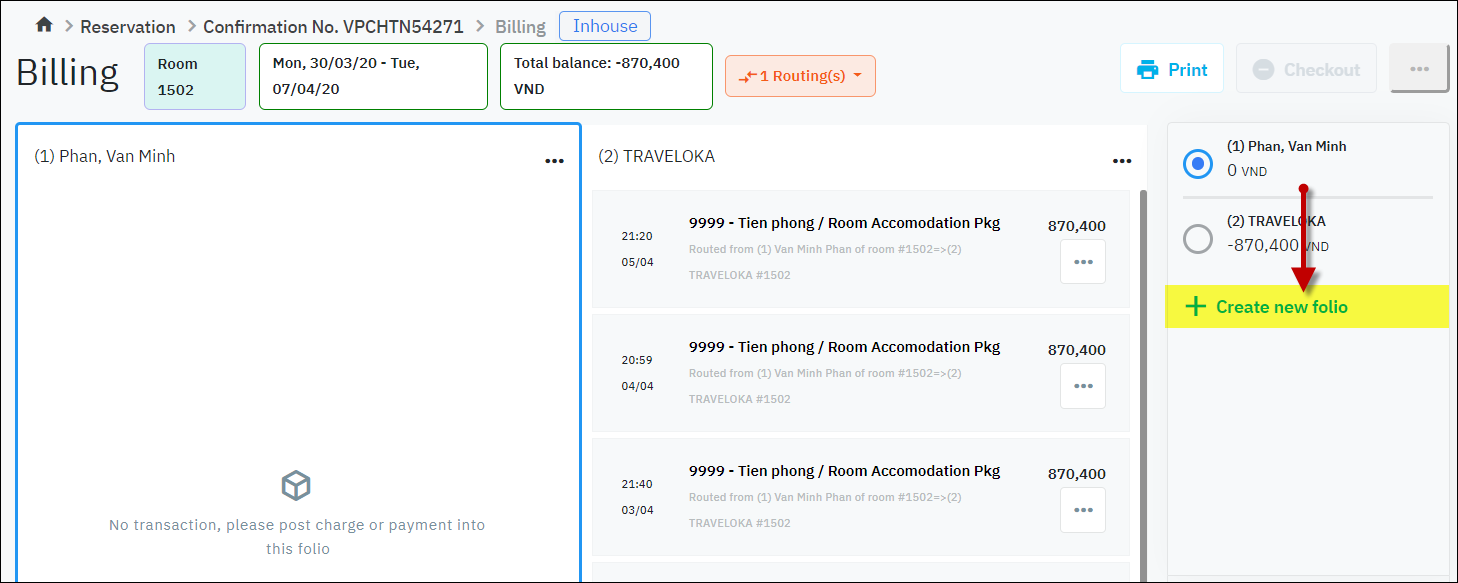 |
Summary |
The Create New Folio feature allows you to add a new folio to manage the transactions and to print the receipt as guest’s request. |
Screen |
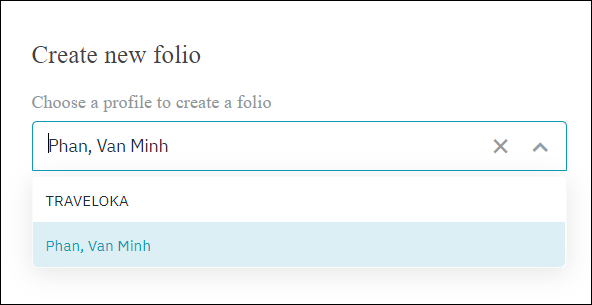 |
Fields Description |
Choose a profile (guest/company/travel agent) to create a folio. The name of the folio defaults to the name of the selected profile. |
Remarks |
N/A |
